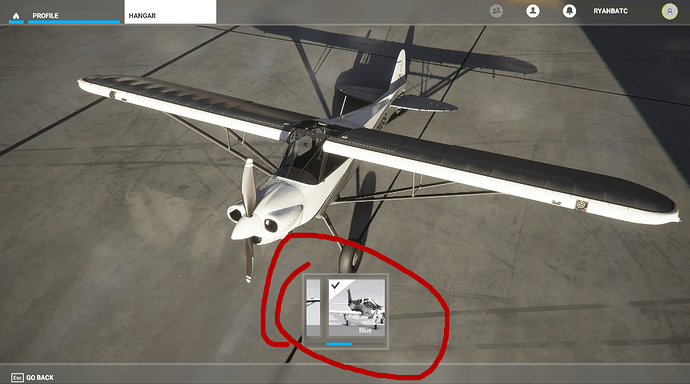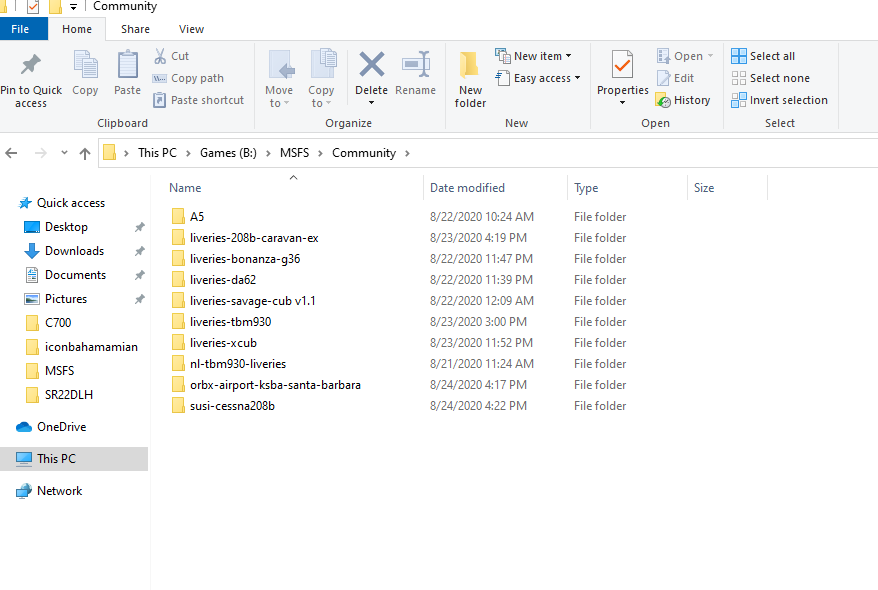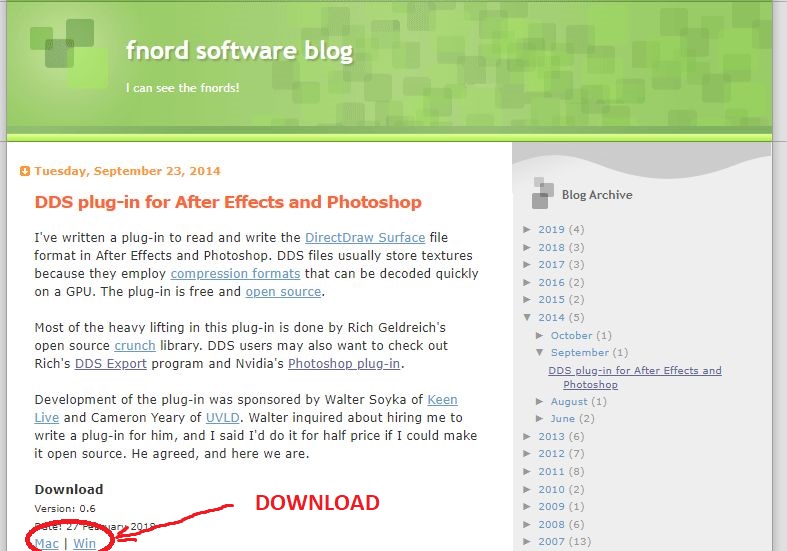we’re behaving now if you kindly release so we can enjoy the beautiful livery and please create additional once like Etihad, Qatar, Turkish ![]()
I there anyone who would be able to create a special C172 livery? The thing I’m flying with in Switzerland is HB-CYH, and it looks as follows:
I’m really bad in editing and textures, but it would be really nice to have that one. Sources for logos etc: mfgz dot ch website.
Hey. To the guys who made the us army, navy and Air Force design. The colour of the plane is great! Could you please do an livery in the same colour for the German Air Force? I would love to fly with such an repaint ![]() thank you
thank you ![]()
Just throwing it out there… we need a Dodo Airlines livery. >.>
Does someone have a Photoshop template for the A320. So that I can make my own design. Relatedly try it. And a Tutorial?
I’ve installed a lot of liveries but only some of them show. Also, when I select say the xCub, I get liveries for the DA62 and TBM and vice versa. For my install I’ve just dropped the download into the Community folder…isn’t that the right way to do it?
Example.
And my folders in Community. Am I missing something? I was under impression you just drop these files into this main folder.
That is a problem witht the way we do things at the moment, liveries show up for every aircraft every now and then. And the more liveries you have the worse it gets, it can even cause the simmto crash. Tried to warn people about the issue but no one seem to care.
I did finally see that other thread with install issues… adding a livery seems really complex…the CFG edits (which is normal per FSX) but then the json files… argh! There’s some really nice liveries out but no way to use them properly.
edit: So what I’ve done is tried to load every livery (even if it was on a different plane lol) and then rebooted the sim…and I have more liveries now… not all still haha… what a mess!
I also have this concern and at times I have more deliveries on the planes…
Plug-in for opening DDS files in Photoshop.
Link:
http://fnordware.blogspot.com/2014/09/dds-plug-in-for-after-effects-and.html
Put it in Photoshop Plug-in folder.
Waiting for a Frontier Airlines A320 here.
Thanks for all the awesome work!
Problem solved.
Hello,
This CJ4 livery was intented for my personnal use,
I used the same style of visuals that I made for a video game I created. I just wanted to see what a livery inspired out of my game would looks like and I kinda love it so I wanted to share it ( Please tell me if only official airlines livery are allowed to be shown here ).
Very nice Tiago I like it, I was waiting for more turboprop liveries!
The only issue is that both Cargo and Passenger have the exact same logo when we choose the livery, so it’s impossible to pick one or the other hehe.
Glad to see so many lovers of El Grande Caravana ![]()
I cant figure out how to use photoshop to create liveries for flight sim 2020 but if someone could help me out with this livery i would pay to have it done for me. and thank you all to the ones that are talented enough to make these paint schemes for folks like me who cant grasp what it takes to operate the programs!
Not sure what’s different… but these aren’t showing up for me, compared to all the other liveries. I’m just getting the stock X Cub livery, and that’s it.
There’s a big issue with multiple liveries right now…using the Community folder. Try loading the liveries (they may show up under a different aircraft lol)…then reboot the sim. I was able to display some new liveries when I did this
Yeah, you are right and I think I resolved that issue. I will update the link asap.
And there is a different pack for the X Cub online as well on Clink123 Mega Pack.