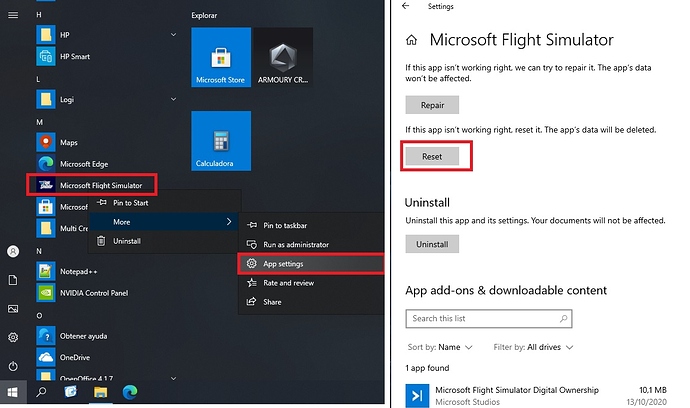Where are the controller settings saved on the SSD?
One setting is probably defective and as soon as I connect the controller, the game stops with unknown errors.
Can I delete the saved profiles?
You can delete them via the controller assignment menus directly in game. Simply select the one you want and delete it.
Cheers
The problem is I can’t access the joystick. As soon as I connect it the game crashes or I cannot start it when I have it connected.
I guess they are stored in the EXE path, as I don´t see them in the flights or settings folders. But I have the folder protected.
Have you tried connecting it once in the main menu instead? If not I remember there was an option to reset the game via right click on the icon and going into application settings. It could also work, but this would reset all your settings, so be advised.
Cheers
Mine are here:
C:\Users\markm\AppData\Local\Packages\Microsoft.FlightSimulator_8wekyb3d8bbwe\SystemAppData\wgs
Thank you
I’m trying to do a new installation.
Resetting the game is a good idea, but which icon should I use?
I’ve already tried it. Profiles were still there.
did you delete the profiles from that location? open them in notepad and see which ones you are deleting. You may have already tried that, so my apologies if this isn’t what you are asking.
Press the reset button. This will delete the application data only, so all the configuration, but not the game content.
Cheers
Cheers
Thank you.
That’s what I’m going to do. Just reinstall.
For Steam the controller profiles are stored here:
Nice. A reinstall will also work, as you will only delete the main application. The downloaded content will stay at your former installation path, so you won´t need to download it again, provided that you used an external path different to the default one, such as D:\MSFS or something. I think with the default one the whole folder was deleted, but I can´t remember… I use always an external path.
If problem persists open a ticket.
Cheers
Inside folder 0009000005028F71_00000000000000000000000069F80140
Folder location
C:\Users\YOUR_USER_NAME\AppData\Local\Packages\Microsoft.FlightSimulator_8wekyb3d8bbwe\SystemAppData\wgs\ 0009000005028F71_00000000000000000000000069F80140
nope.
Inside folder 0009000005028F71_00000000000000000000000069F80140
Folder location
C:\Users\YOUR_USER_NAME\AppData\Local\Packages\Microsoft.FlightSimulator_8wekyb3d8bbwe\SystemAppData\wgs\ 0009000005028F71_00000000000000000000000069F80140
? I sent you to the right area, sorry I didn’t give you the specific file.
A rest has done nothing!
Reinstallation also does not.
They are stored in the cloud. There is a hot fix on the way for the CTD.
I have the same problem. None of my controllers work in game. They all worked great before the new patch. Do you think they’ll hot fix this weekend.
Same problem. Joystick was working even with the recent patch. Then I changed a key assignment → crash and Repair/Reset/Reinstall doesn’t help.