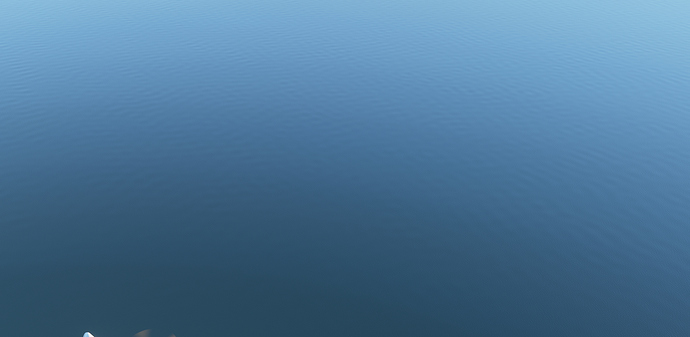Which has 775 posts…
Can you point to it?
sure, here you go
I noticed that too, it looks better when you switch to Live weather. But it still looks quite weird and same.
That’s the new effect layer. It is everyhere. I get the idea behind this layer, but imho it is too structured. It ends up looking like a pattern.
This is how it looks in reality:
Interesting. But still better than 10 years ago 
Ok, this colorbanding is bad, yes. I think I can replicate it, even without post processing. But it really only happens when looking top down, right?
“Interesting. But still better than 10 years ago”.
Still worse than a month ago.
Yes, then its worst, but thats at least 4 hour window when sun is up
Well, about water reflection and detail.
I just did a comparison to the new loading screen.
I tried various dates and time of day. I can not get any better reflection. Best reflection is with 2 knots wind. 5 knots shows some detail in the water, but reflections are almost gone. 9 knots looks good for details but no reflection at all.
All shots are done with highest water and reflection settings.
Well, either the loading screen is heavily photoshoped or the dev version of FS is still using very different image quality settings.
Loading screen
2 knots
5 knots
9 knots
I suppose they tweaked their graphic settings for that as now even 0kts surface wind leaves some ripples, whereas their water is calmmmm

Im getting same results as you do
Well, look closely, their water is not really calm. The ripples are just more detailed, more acute - if they are ‘real ingame’ and not photoshoped.
BTW, in case anyone wonders why the buildings in my screens look different. I had photogrammetry switched off, I usually fly without it. But surely that won’t make any difference for water detail and reflections.
It’s broke. No way to make it look good anymore.
The only thing this software had going for it was visuals and they messed that up…
Those are not waves, but dithering artifacts
the same you get on hood reflection for example
Does anyone else encounter this issue with the level of detail at FL390? I checked with a friend and he has the exact same issue.
that could be different satellite photo tiles, from different seasons.
Bing hasn’t only summer photos, there are a lot of winter ones that have been clearly colored from brown to green (that is why roads are green or certain green area look so saturate). The result can be strange sometime.
Lod - clearly those tiles are loaded with different zoom levels
Hmm, yes. Closer tiles are loaded with higher resolutions than those further away
And as flipped penguin said it can be either because of satellite imagery quality (which you can easily check in maps) or LOD .
It is definitely not the satellite imagery.
The higher resolution area moves with the plane. e.g. within a 30 miles radius around the plane the ground resolution is high and further away low. No matter the area. (Just as it was in FSX)
Before patch 2 the high resolution ground textures were all over on high altitudes. After patch 2 they were reduced to low all over. Now they are a mix of both. We need to have them as they were before patch 2!