Xbox version 1.18.15.0
Symptoms: logbook lost after disconnection from xbox services.
This week-end, I was flying at satursday night when the Xbox servers shutdown (may be overloaded - I was connected to the Europe West server). So I stopped my session, and restart on Sunday morning. All was OK, except that FS2020 didn’t automatically connect to the server. I had to manually set the DATA CONNECTION to ON.
Once done, this worked fine, all services (shop…) were active.
But on sunday night… shoot again! the Xbox servers shutdown (and probably again overloaded). OK, I stopped my session ![]()
Then, on Monday morning, I restart FS2020, but this time I forgot to set the DATA CONNECTION to ON. Thus, the simulator was working, but unconnected to my Xbox account. I noticed that some services were unavailable - like the “shop” not accessible, with a grayed tab - and also, no access to the details of my xbox account/profile. Nothing abnormal at this point.
And my error was to start a new flight, being unconnected…
Some time later, I looked at my profile and my logbook: WHAT A SURPRISE, now I have only ONE flight hour, while I had previously more that 25. But worse: the datas/logs are now unconsistent and illogical.
- the reason is that my logbook has been cleared (and this is something you can’t do by yourself on an Xbox, as there is no file manager on the console - so the bug obviously come from FS2020).
- the activities, and training sessions are still well recorded. My Xbox success list is also uncorrupted and my Xbox profle report correct values. As far I undestand, all that was located on Xbox cloud is safe, but not what is locally stored by FS2020.
- in FS2020, the total logged hours is 1, and the counts of activities/learning are set to 0



Now, my logbook contain only recent flights, but all olders flights has been deleted. This is of course, totally inconsistent with the flight time recorded in the profile page.
Even, that the activities counts are set to zero, the activities percentages are corrects (and details, I have three bush trips well recorded here):
Look like there is a total mess when FS2020 can’t connect to Xbox servers.
Zendesk ticket : #118094

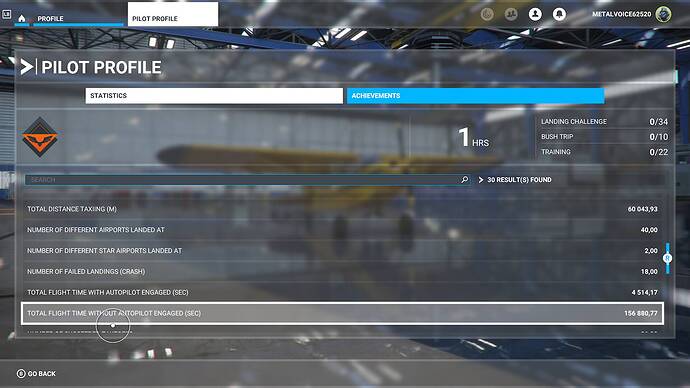




 SOME DATAS/SETTING REVERT TO DEFAULT
SOME DATAS/SETTING REVERT TO DEFAULT

 Soon or later, every users on Xbox will encounter problem of connexion to servers, and thus, experiment this critical BUG
Soon or later, every users on Xbox will encounter problem of connexion to servers, and thus, experiment this critical BUG 

 , but I have also improved my network configuration. Previously, I used CPL equipments to connect my Xbox and also a temporary ethernet cable during large downloads (to have a good speed).
, but I have also improved my network configuration. Previously, I used CPL equipments to connect my Xbox and also a temporary ethernet cable during large downloads (to have a good speed).
