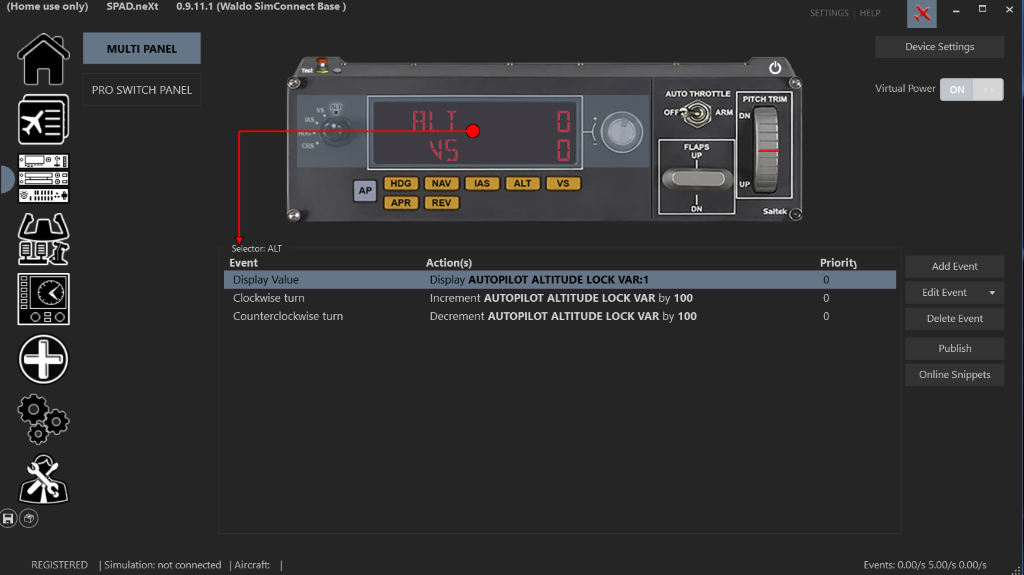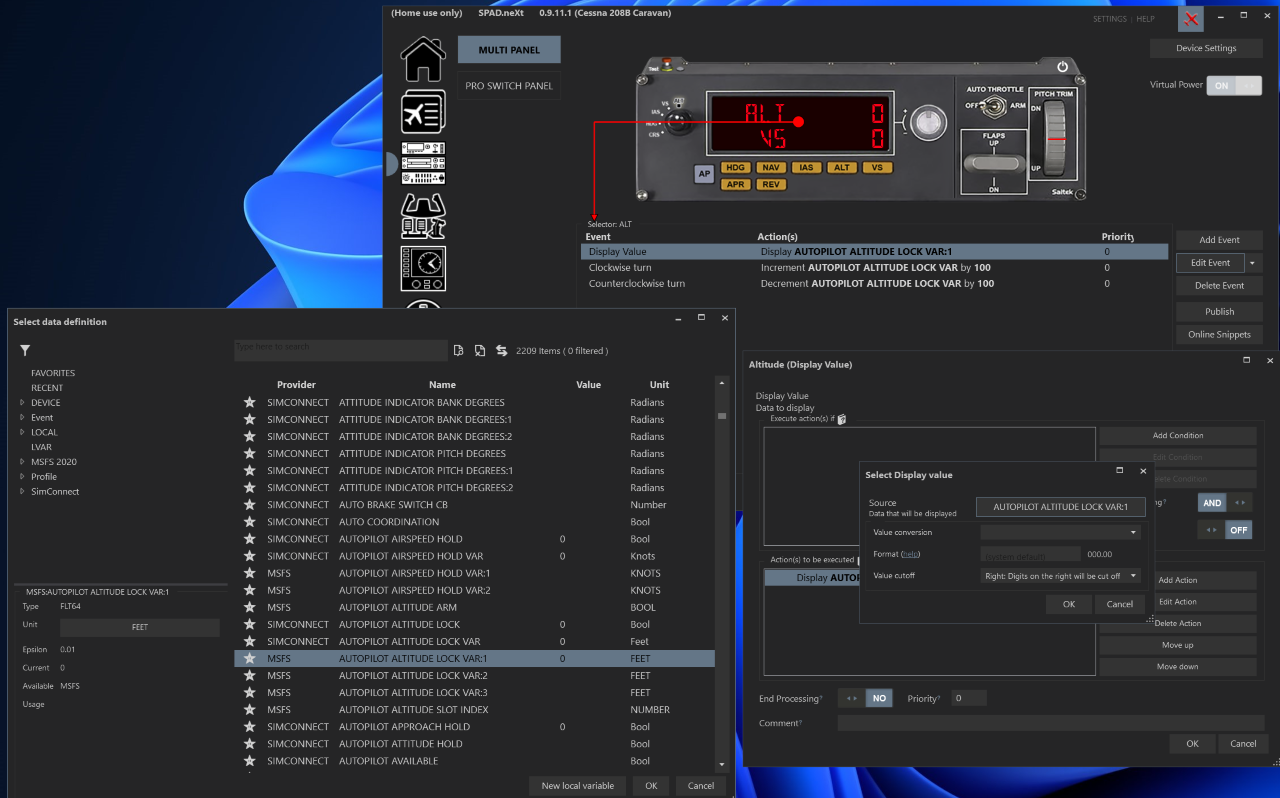I have been trying to use my Logitech flight multi panel for autopilot operations and it displays 99,000 for altitude during the setup process. Even though I can use the ALT function to set the altitude on the display panel in the cockpit it shows an incorrect altitude (99000) on the multi panel display but does show the correct set altitude on the Garmin panel in the cockpit. It will not allow me to set the VS function at all either when setting up or in flight. I have contacted Logitech and they pointed me right back to MSFS 2020.
You can fix it with Spad.Next.
How to fix the 9’s. /set left selector knob to ALT, click on ALT/VS display, change “Autopilot Altitude Lock VAR” to “Autopilot Altitude Lock VAR 1”.
Before paying for a third party software, if you use the G1000 NXi first try to uninstall it.
For the record, I have the Multi-Panel and two Radio Panels, and I have never had to revert to third party workarounds to “fix” them. I have only the Logitech driver, and am running current MSFS with World Update Six. (Also running G1000 NXi and Working Title G3000)
I’m not saying you don’t have an issue, but I just don’t think jumping to SPAD.NEXT is always the answer.
Jim-Sim
Hey OP, what
and
advised first.
I have the latest Logitech driver software. My sim checks for updates every time I run it and I have the last update from last week installed. How do I check my sim level to verify. I also am running the Alpha and Bravo along with the Logitech flight multi panel. What is world update 6? What are G1000 NXI and Working Title G3000. I am relatively new to MSFS 2020 but like it a lot better than my previous simulator. I am choosing to run the Logitech panel for AP as the AP panel on the Bravo is uncomfortable to operate. Any help greatly appreciated.
The 99000 problem is related to the current version of the G1000 Nxi mod. This will be fixed in a future update. Until then, you can remove the mod in the Content Manager.
Well, let me see if I can help… I’m at work and not at my Sim, but here goes:
What is World Update 6?
If you’re running in the last week or so, you likely have WU6, because it, like all other updates, is required.
What are G1000 NXi and Working Title G3000?
These are third-party modifications (mods) to the base MSFS software. These modifications improve the quality of the Garmin Auto Pilots, and add features that the stock aircraft(s) may not support. Do some searching here and on YouTube for more information than I can type here.
I totally agree with you on the Multi-Panel Auto Pilot. I prefer the buttons, the backlighting, and the display, over the Bravo Throttle implementation.
Jim-Sim
Hello Jim Sim, Thank you for your reply.. You appear to be my go to guy for help here as you are doing exactly what I am trying to do and can’t and have a similar setup. One of the responders told me to just uninstall G1000 NXi. I don’t know where it is as even though I am the administrator I cannot get access to most of the folders containing MSFS stuff. Are you, by chance on Discord? Henry
I couldn’t know you are a complete novice with MSFS.
Don’t try to change anything to files or folders.
To uninstall this addon it’s in MSFS.
Once the sim is launched, go in PROFILE / CONTENT MANAGER , once here you have to locate the “Working Title G1000 NXi” addon and uninstall it.
This will resolve the problem for now, while waiting for a next version with this problem solved.
This issue is due to a temporary work around that Working Title employed to develop new features for the G1000 NXi version (G1000 NXi is early access, under development, and found only in the marketplace). PC users have the option to either A) use a work around like Spad.Next or Axis and Ohs, B) uninstall the NXi version, or C) just live with the broken NXi until Sim Update 6 arrives. If you uninstall the NXi you lose it’s features like keyboard input of waypoints.
You also have option D), uninstall the NXi, and install the Working Title Garmin 1000 non NXi version.
The choice is completely up to you. I used spad.
Autopilot Hardware
The autopilot has been completely overhauled with 0.5.0, which includes some workarounds for altitude capture until such time that the sim supports the disabling of it’s own capture. This includes setting the altitude slot to slot 3 and setting the selected altitude to 99000 so it will never be captured, and using slot 1 as it should be for the preselector.
For hardware controls that control the altitude preselector, they must be configured to read and write to altitude slot 1, not altitude slot 0 (which really just reads/writes to them all, and will override all the custom AP altitude selections). If it is not possible to configure your hardware in this way, you will unfortunately have to either remove the hardware or remove the NXi. The are also third party softwares like AxisAndOhs, Mobiflight, and spad.Next that can allow you to bridge this gap if the manufacturer default software cannot.
We expect this workaround will no longer be necessary after Sim Update 6.
Sorry, not a Discord user… installed it… tinkered with it… but have no real idea how it works. Someday I’ll login to a Discord server that shows me how to use Discord. Or I’ll spend some more time on YouTube to learn. ![]()
If you think you need to uninstall NXi and don’t know where it is… then I doubt you even have it installed to begin with. You would know how it got there (from the Marketplace). I just updated my Garmin G1000 NXi to 0.6.0 a few minutes ago. I’ll need to take a flight or two in order to see if it is working, but I don’t think it’s related to your problem.
Honestly, I have had very few problems with MSFS2020 since the first install on the first day it was available. Just lucky I guess, because I have thrown a chunk of time and money into peripherals and now getting into addons. I’ve never had to “Uninstall” or “Re-install” the software, and I’ve kept my community folder under control (removing it before updates and putting its contents back afterwards), again… just lucky I guess.
No overclocking either… I don’t expect more from my hardware than the manufacturers did. I’ve got three monitors and a VR headset hanging off my 2070 Super with no problems (and one of them is a large touch screen - so looking forward to the Sim supporting that).
Jim-Sim
I found NXi on the contents section, was told I needed to update it, so I did.
I value your input as you have the same preferences as myself, Alpha, Bravo, and Logitech. I begin my AP settings while I am on the runway paused for take off.
- I set the heading bug using the Logitech panel
- I set the altitude using the Logitech at the altitude where I want to begin my my flight am comfortable in the air and manually climb to that altitude, which in m y case is 2 to 3 thousand.
- Once I am there I test my VS capability by change my altitude which is only visible on the cockpit screen or using chase view - which is my preference as I do a lot of sightseeing but I can reset the Alt and use the VS to choose my ascent or decent speed.
Now that I Know where NXi is I could remove if it is recommended by those who have more knowledge than I.
What I would like to do is to make my AP choices while on the runway waiting to take off. My choices would be to line up t he heading bug, choose the altitude I wish to attain, set my vertical speed for a controlled rise to my chosen altitude, push the NAV, ALT, and VS, release the brakes and lift off. at about 1000 feet my wheels and flaps would be up and I would push the AP button and hopefully fly my plan have the ability to make altitude changes as needed.
BTW, I am flying Beech Craft Bonanza when I am sightseeing.
Where are you located - I am in Central New Jersey, US.
May I have your thoughts on all this?
Since it is your thread, I don’t mind expanding my thoughts…
What you want to do is pretty much exactly what I do. Only I fly the Cessna Longitude almost exclusively. If I choose to start at a gate, then I set these values after firing up from Cold and Dark, before the taxi to the active runway. Actually, I do it while being pushed back… even though I didn’t ask for, and don’t need, a pushback - but that’s another issue. If I start my flight from a runway, then I set them while idling before take off.
I also set up my drone and exterior camera views at this point, so I can watch the landing gear retract (I don’t know why I get such a big kick out of that), then after takeoff I hit the AP button and let the AP run things from there. I can adjust altitude with the VS as necessary once reaching my cruise altitude, or as instructed by ATC… although honestly I ignore them often, as they are apparently out to kill me and those on the ground beneath me.
I am however getting carpal tunnel from having to spin the Logitech dial to set the IAS… from “0” to about “325” knots takes about 25-30 rotations of the dial. I’m currently investigating an alternative to that dial… if only it was a true “inner and outer knob” and realistically 1’s and 10’s, etc… that would help. But overall, the Multi-Panel is ideal for AP compared to the Bravo.
Lastly, I’m in Hollister, California, just south of the Bay Area.
Jim-Sim
I just took my first flight in the Longitude and it was a pleasure to have the ALT not read 99,000. Got to the runway ready to fly, hit pause, set the HDG, ALT, and VS and took at about 1000 feet I hit the AP button and although my ALT was set to 2000 feet the plane kept climbing. When I got to 2000 feet ad reset the ALT to 1500 feet and VS to -600 and got there.
The longitude is a bit heavy for my sight seeing needs. Is there a single engine, prop or jet, that uses the G3000?
Making progress,
Henry
The Longitude is my favorite just because it is such a beautiful aircraft. Many people complain about the stock Longitude not being true-to-life in many ways, but I still love the plane. I figure that if everyone thinks it fly’s like a brick, and I master it anyway, then things can only get better and easier as the aircraft evolves. One problem for sightseeing is that it takes some real speed to keep it flying… so you’re right it’s not the best, but it can get you from location to location in real style and speed.
I suppose a better aircraft might be the Daher TBM 930. It’s equipped with the Garmin G3000, which is much like the Longitudes G5000. It’s a single engine turbo-prop, but it’s also fun to fly, and you can slow down a bit if needed.
Jim-Sim
Hey Jim,
I like it as well. I have been going on sight seeing trips with my Discord buddies called the Friday Night Flights. Most of the guys flying these trips are using slower aircraft and altitudes 2500 or so. I have found out that the G1000 is flawed regarding altitude control so I guess I could just use AP to navigate the flight plan and manage altitude control myself for now. There is one more test I would like to try using the G1000 which would have me uninstall G1000 NXi. Found it in the Content Manager but I can’t figure out how to uninstall it. Can you advise me on that.
Thanks,
Henry
I’ve never “uninstalled” anything from the Content Manager before… I assume there is a way to do so, but I’m not at my Sim right now. I’ll try to take a look into this later tonight.
Jim-Sim
Can anyone tell me how to uninstall G1000 NXi from content manager. I am told that this was a supposed improvement to MSFS G1000 support. My colleagues have told me I am having problems with autopilot because of this supposed improvement to the G1000 support in MSFS. but with it installed AP does not work properly with planes using G1000 avionics.
If I do will G1000 work without it?
Thanks,
Henry
Go to Content Manager scroll until you find it, select it and click the delete/uninstall Box.