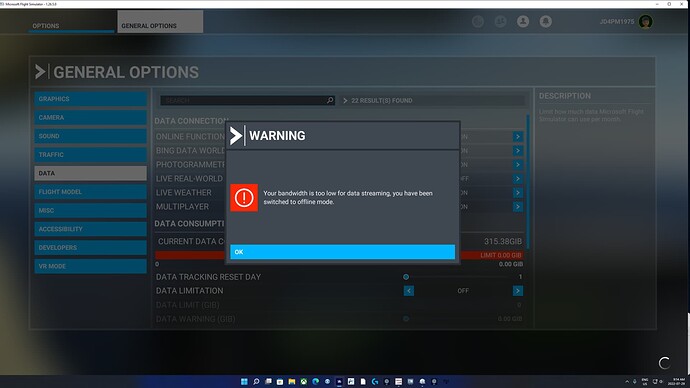Same problem
I have experienced the same issue several times over the last few weeks. Then last week it started working again! In that time I installed or deleted nothing from my system and can only assume, as has been suggested by others it is a server issue with Asobo!
I get the lost connection every single time I’m about to land and because it pauses the simulator, I crash my plane every time!
I rarely get the lost connection when flying, it’s only when I’m about to land, and as I mentioned - very time!
I̶ ̶j̶u̶s̶t̶ ̶c̶a̶n̶’̶t̶ ̶f̶l̶y̶ ̶t̶o̶d̶a̶y̶.̶ ̶C̶o̶n̶n̶e̶c̶t̶i̶o̶n̶ ̶l̶o̶s̶t̶ ̶w̶a̶r̶n̶i̶n̶g̶s̶ ̶a̶l̶l̶ ̶t̶h̶e̶ ̶t̶i̶m̶e̶.̶
S̶p̶e̶e̶d̶ ̶t̶e̶s̶t̶ ̶s̶h̶o̶w̶s̶ ̶I̶ ̶h̶a̶v̶e̶ ̶c̶u̶r̶r̶e̶n̶t̶l̶y̶:̶
D̶o̶w̶n̶l̶o̶a̶d̶ ̶M̶b̶p̶s̶ ̶-̶ ̶7̶6̶1̶.̶2̶4̶
U̶p̶l̶o̶a̶d̶ ̶M̶b̶p̶s̶ ̶-̶ ̶3̶0̶7̶.̶1̶4̶ ̶I̶ ̶s̶u̶r̶e̶ ̶h̶o̶p̶e̶ ̶t̶h̶i̶s̶ ̶i̶s̶ ̶s̶o̶m̶e̶ ̶p̶r̶e̶-̶u̶p̶d̶a̶t̶e̶ ̶j̶i̶t̶t̶e̶r̶s̶.̶.̶.̶
Never mind it was Google map enhancement interfering. Changes in host file repaired everything
I haven’t been able to fly in 2 days and I have less than 50 hours in this game. Is this what is expected after buying this ‘game’? This isn’t ok. I get low bandwidth issues when I have over 980mbps down speeds and the game completely hangs after I press fly. This just started happening yesterday and is now useless software as I can’t even play it. I guess it was a $100 lesson to not buy anything from this company again.
Your 400 Mbs internet speed is the maximum guaranteed transfer rate between your computer and your local ISP’s gateway router. It has absolutely nothing to do with the speed you can achieve when connecting to any remote server - in this case, MSFS servers.
There could be a dozen (or more) intermediate routers on the path between your ISP and whatever server you connect to when using MSFS. A chain is only as strong as it’s weakest line, and any TCP/IP connection is only as fast as the slowest router on the route your packets take to and from the remote server.
It may be a problem on Microsoft’s end, but then again, it may not. I can say that in two years of using MSFS almost daily I have never had a “your bandwith is too slow for streaming” message. Not one single time. I do (occasionally) get momentarily disconnected from the server, but it usually reconnects within seconds.
FWIW, I am in the US northeast, and my internet connection is via Spectrum cable.
There have been a few occasions in the past two years when I have not been able to connect at all. Those have usually been associated with known outages of the Microsoft/XBox gaming network.
I have 600Mbps broadband, and I have seen the bandwidth message a handful of times. Once it popped while I was on the main menu. ![]()
So that basically is what we’re talking about…plus or minus the pop-up messages.
There is a big difference between a momentary disconnect (and reconnect) and the “your bandwidth is too low” problem.
A reminder about using streaming maps:
Not for me: in most cases I do get all mentioned messages in a row and I’m reconnected after that.
I experienced the same problem all weekend, never happened before.
I will check my DNS settings and eventually try an alternative.
It would be great if the sim won’t pause (just leave the popup but don’t pause the sim please). I left the PC unattended during a long flight and I realized it stayed there doing nothing for more than one hour ![]()
Then it would be great if MS can fix the issue and use the latest satellite data. Then users wouldn’t have to use a work around to get the thing to work. It is most frustrating.
However, we do not recommend using any streamed map data add-on to replace Bing maps. Threads specific to this subject will be automatically closed.
MS is responsible for here own servers and not for others used from a replacement. That was the reminder. If you use such a replacement , because you are not happy with the satellite data, then you are out of warrenty - thats like everywhere. And e.g. Google-Map replacement is one of the known trouble maker ( incl. the no-go to change the systems host file, which is necessary for such a hack ).
PS: I personaly can realy not understand such kind of critism. Also bit outdated satellit data looks better and are for free if we compare that with all other flight-sims on the market. Dont understand me wrong, its nothing bad that users want made these images better if possible, but please then not report issues against MSFS where we searching solutions and at the end it was like so often a mod-x which users not mentioned. And the cases in which users have real issues, we not found because of these “caused from mod” cases. ( and each user here should know why MS not use Google Maps ![]() )
)
Thank you very much for your help !
Guys, where I can find this option(mod server) and change it to 2( mfs settings in game, steam or where)?
Hi @alexbiceps,
This is referring to mod/addon that is used to stream maps. This mod and steaming of maps aren’t official to MSFS as it’s using maps not licensed by MS or Asobo. Posts of this type are deleted on this forum due to licensing and copyright. Streaming maps other than Bing are known to cause issues.
Steam cloud is offline here in Finland.