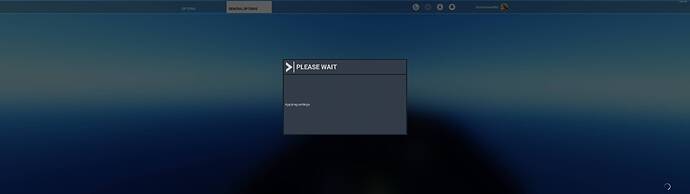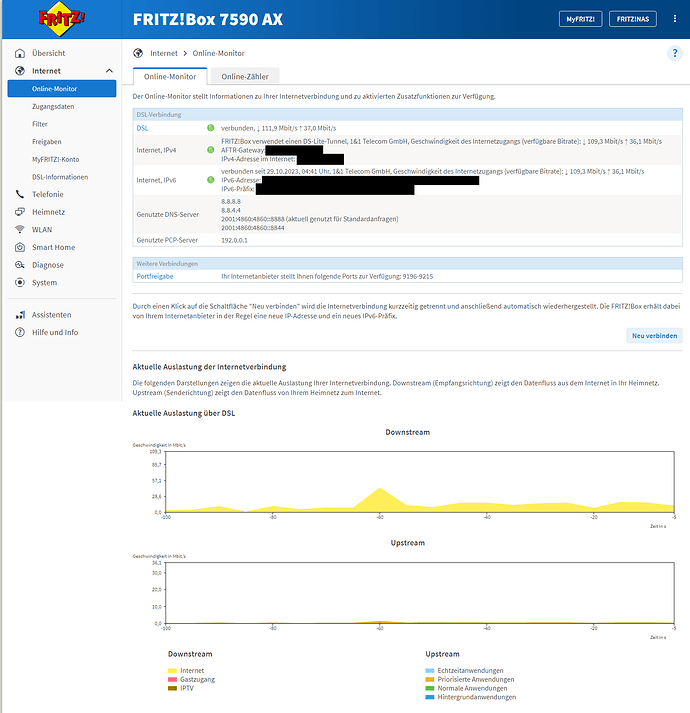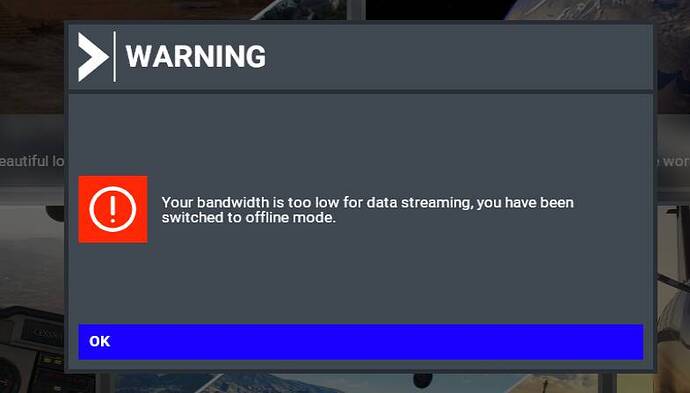Deleting/restoring the hosts file is NOT the solution
he mean well known hint , which is very often mentioned in forum, which is mentioned in that topic at very beginning ( Low bandwidth Message - Connection Lost - Switched Offline - #103 by cdjus9200) and within the FAQ, about the google-maps-replacement mod. ( Some topics are so often like a loop ). If users have that installed, it change the hosts file and in special some older version not revert that. In that case users must remove the hosts file and windows creates then a new default. But that is an old hint and may be help not in each case.
I finally got it working again following the tipp from ExcessFlea312
Same problem here. hosts file is empty and clean.
Fenix A320 at SEQM after 2 minutes got a message about bandwidth.
Still bandwith to low warning!
not fixed, as otherwise stated in anothet (now closed) topic.
After enabling the photogrammetrie again, waiting for a few minute son this screen …
Not satisfying …
Sick and tired of it. So many times the last weeks! Unbelievable how amateurish this is. And the message pops up right in the middle of the screen which takes away the visibility, not somewhere in a corner. It also turned off photogrammery and the runway full of trees… I have it recorded and will post in on Youtube.
Please tag your post with #pc and/or #xbox.
Are you on Steam or Microsoft Store version?
store
Do you have any add-ons in your Community folder? If yes, please remove and retest before posting.
No
Are you using Developer Mode or made changes in it?
No
Brief description of the issue:
Since today i get the message : Your bandwidth is too low for data streaming , you have been switched to offline mode , i have a 600Mbit connection what are you tallking about ?
Provide Screenshot(s)/video(s) of the issue encountered:
Detail steps to reproduce the issue encountered:
start MSFS
PC specs for those who want to assist (if not entered in your profile)
Build Version # when you first started experiencing this issue:
Current version
Did you submit this to Zendesk? If so, what is your ticket #?
Replace the word “Your” with “the” as the problems are server side… it’s poorly worded.
This issue can happen even if you have a fast internet connection due to many other reasons such as server congestion and routing issues. Even if your connection is fast, if there are server issues or issues to the route your packets take, you will get this error.
There is (or was if you closed it) a very prominent banner showing at the top of the forum…
[Known issue]: Bing data streaming
I am going to go out on a limb and suggest your issue may well be related to that. ![]()
and in that post they talked about asobo changing stuff , so this post is about those ‘actions’ breaking my sim.
i didn’t have this problem before , but after tinkering by asobo it’s now broken…
Stop turning off Bing Data. Just stop. You don’t need to do that. These disconnections are momentary, and, they’re on server side, not anything to do with my connection.
this has plagued me all weekend, it disables bing data then 2 seconds says connected again ![]()
3 posts were merged into an existing topic: Bing data streaming issues nov 23
Here we go again. On Xbox X.
Your connection had an issue while streaming data, you have been switched to offline mode.
then a minute later a different pop up:
WARNING You are currently offline and do not have the optional Offline Mode files installed, so cannot continue your current flight. Microsoft Flight Simulator will automatically attempt to reconnect to the internet. Please check your connection, or alternatively you can download the Offline Mode files.
10 times in a short 2 hour flight from NZAA to YSSY.
There are 3 issues:
- Asobo said in previous Sim updates they would prevent the popup (or make it less intrusive) and have a more graceful fallback when there was a connection issue - so that you could just continue flying.
- The popup WARNING message in the middle of the screen does not go away even when it reconnects by itself automatically and continues - instead I have to do what it says and press the “B” button on my controller to “Exit and download offline content”…
- When I press “B” … it takes me to the MSFS Addon (for WASM) which says “Installed”. so it’s linking to the wrong thing. It FAILS to recognize that I DO have the “World Offline Mode” files installed.
It still is a mess after 2 years, IMHO.
If the first post about this issue would have been taken serious and the communication from the devs would have been better, we might see it with a blinking eye.
But currently?
I have to censor myself …
It was this time last year - November - when “Connection Lost” started plaguing MSFS… The problem has not occured for me since maybe April or May… but it’s back with some frequency now.
Yesterday was my first time on VATSIM since SU14, and I received the message multiple times while on the ground at ATL. It happened when I first disconnected the multiplayer feature in the MSFS menus then connected to VATSIM servers.
When I did receive the message, I would look around (drone camera) and other players were still visible.
Once I was airborne, the message didn’t appear.