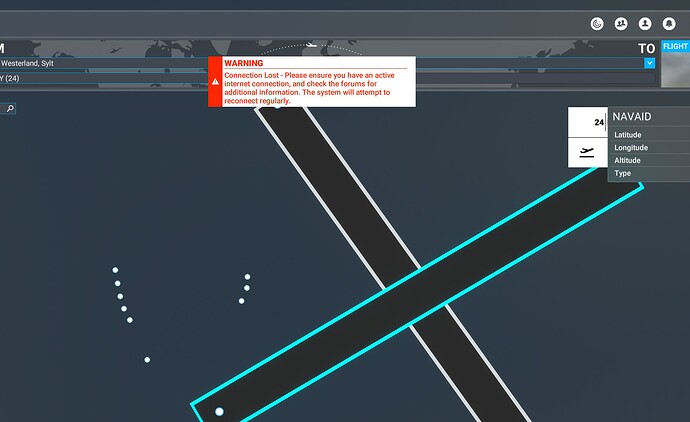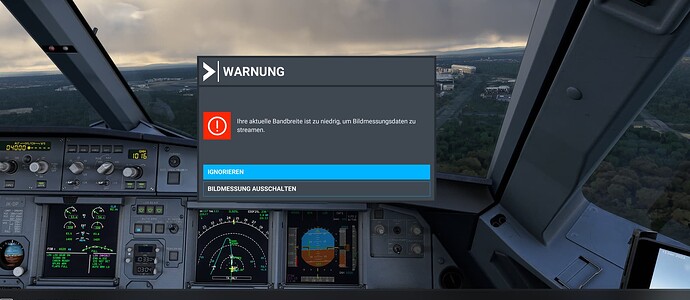Anybody else have a regular Bandwith too low message since this morning?
I had this 2 times every minute (with reconnect message seconds after each) until I rebooted PC.
I had just updated Nvidia driver without a reboot so not sure if that messed things up (rolling cache?)?
Had that yesterday evening. Also azure switched several times to offline
Today the same. Backflight from Miami to Phoenix.
The flight has much water and desert, so maybe it’s not to bad to have no bing data.
Don’t know if it’s related to the region. Last week flying in Europe I didn’t had such problems.
Getting the same message here.
PC/Steam/East USA Server.
![]() Thank you for using the Bug sectiowith no mods and add-ons, plea
Thank you for using the Bug sectiowith no mods and add-ons, plea
Provide Screenshot(s)/video(s) of the issue encountered:
Detailed steps to reproduce the issue encountered:
Many issues may be due to an outdated graphics card. Please state your Graphics Card Driver Manufacturer (NVIDIA, Intel, AMD) and Version (Learn how to find your current graphics card driver version):
PC specs and peripheral set up:
7800x3d 4080 1000 DSL Vodafone
If on PC, Fault Bucket ID - Instructions here - Please type in just the Fault Bucket ID # rather than a screenshot for privacy reasons:
Build Version # when you first started experiencing this issue:
Latest
![]() For anyone who wants to contribute on this issue, Click on the button below to use this template:
For anyone who wants to contribute on this issue, Click on the button below to use this template:
Do you have the same issue if you follow the OP’s steps to reproduce it?
Provide extra information to complete the original description of the issue:
If relevant, provide additional screenshots/video:
If on PC, Fault Bucket ID - Instructions here - Please type in just the Fault Bucket ID # rather than a screenshot for privacy reasons:
Any chance you could flesh this out with a bit more information as to what the actual issue is? I can get bandwidth from the title, but not much more than that. What are you seeing?
I have had this bug several times in Frankfurt and also in Heathrow in the last few days since the sim update.
Until now I had the image measurement on.
I’m now forced to turn this off. Of course that is not the solution. It would be nice if you optimized your servers better in the future. Like many other users, I also have very fast internet here. Yours faithfully
Merry Christmas Ben
Low bandwidth issues once again. Whats going on Microsoft/Asobo?
I have been experiencing disconnects since Saturday either while flying, updating packages or Marketplace going offline. I have never had as many disconnects since launch in 2020 than in the last 4 days. Servers have definitely been flakey lately. I’m located in Canada east.
The last few weeks I’ve been getting the Low Bandwidth warning regularly again, even when sitting in the main menu, and I often get switched to offline mode automatically during mid-flight. The former is an issue that seems to come and go, but the latter I wasn’t seeing before. Previously I would get switched to offline mode only at the very start of the flight, and I could resume to online simply by restarting the flight immediately and have it stay that way throughout the flight. Very annoying behaviour.
Yesterday 5 times… Amazing that this is still not under control.
Getting this a lot this weekend.
Having it whilst trying to load a flight - keeps switching between connected and not enough band width. Second flight - did it again and then CTD
edit - just to add - i am in UK
Been getting this all day in the UK. First Azure voices followed by constant connection lost messages. The latest time (just now) it caused the sim to CTD when it reconnected.
I can’t believe that at this point this is still a problem. If FS24 is even more cloud based than ‘20 something seismic is going to have to happen for it not to be a complete and utter shambles.
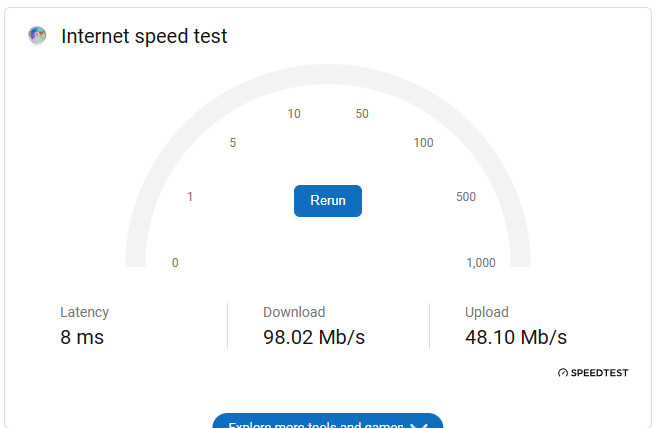
And they say my bandwidth is low…
Yes I was thinking that. Right now we have what seems to be servers unable to cope. Connection lost, huge stutters on short finals unless to tiny grass strips, download of updates and purchases slowing to dial-up speeds every vouple of minutes and maybe more. Like the 1990s
Hi,
Glad to see that I am not the only one who had the “Connection lost” issue and lags today.
Hopefully MS/Asobo gets this sorted out soonest.
This worked, thank you so much!!
Better post it here in the bugs section: Low bandwith message is appearing again. Not as bad as some months ago, but regularly.