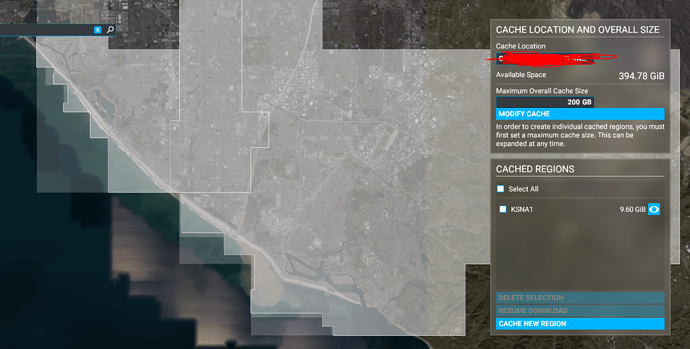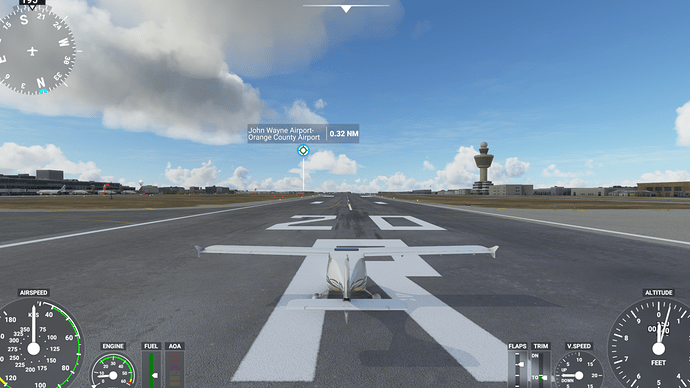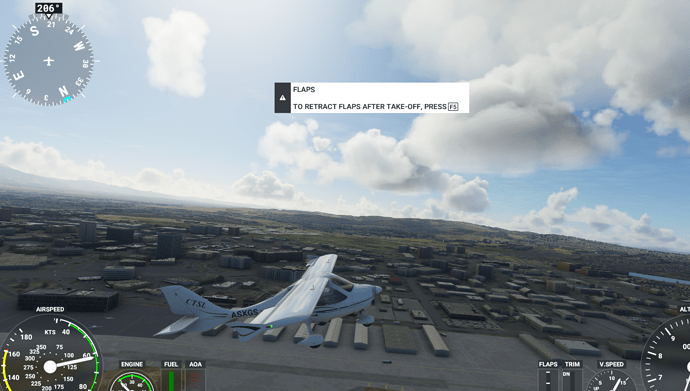So, it looks like they’ve added the caching function but have not integrated into the scenery engine yet.
Manual cache is probably broken, see here:
I must write a complaint 
I tried this last night, it didn’t solve my issue.
The need to zoom right in to enable HIGH is the most annoying aspect of this quite confusing system, I echo the comments above - allow us to make a choice when zoomed Out.
Interesting OrangePower, did the same thing here but a smaller town. Turned off internet and rolling cache and it looked just fine same detail as in streaming. So looks like a situation where it sometimes works?
I’m having same ISSUE! i just tried after caching 10 gb for KSNA airport and i tried with no internet… looks like 10 year old fsx now LOL… yet i now have 200 gb less of space for upping manual cache… SMH
specs: i9-9900k
32 gb ram
2080ti
That’s strange, Santa Ana has very good photogrammetry coverage. With 10GB of cache for KSNA it should look just as good as streaming. Mind showing a screenshot of how it looks?
By the way everyone, at the moment only cities with photogrammetry data are being stored in the manual cache. Everything else doesn’t get cached.
i then closed fs2020 and my internet reloaded… and heres after pics… is it working? i cant tell lmao! ALL settings are ultra on my pc for fs2020
let me know! im very confused lol
So at this stage manual caching sounds broken
So long as we remember that manual cache only works for Photogrammetry areas, it seems to work.
How am I to know if an area is photogrammetric and if not I click data and manual cache and wait 20 minutes for the manual cache page to appear and then another 20 minutes to select the scenery I created.
What’s the workaround or do we just wait for the fix
That’s the $64 question.
Web can guess, Like New York City, Queensland Gold Coast.
Perhaps a list will be put together somewhere.
Let’s hope dizzy that asobo work on the fix in the meantime, I bough a behemoth ssd for manual caching 

there is a list in this forum, just search for it.
also you can open bing maps and check for yourself, if bing maps lets you switch to the birds-eye view changes are high it will work with MSFS, that said my local town has this option on bing maps butnot in MSFS
Yea, it definitely is not working. I have a question for you. When you took those screenshots, your internet was off, correct? How does it look was you reconnect to the internet, and turn on the data setting. Does it look the same or better?
I found out that the manual cache does not even work unless the game connects to the internet at least once, by turn on the data streaming setting and making sure you’re connected to the internet. Once the data setting is on, then you can turn it off again and all manual cache scenery will finally show offline.
Makes manual caching a bit pointless to me if you can’t even use it truly offline… The only real benefit is saving data but that’s what the rolling cache is for.
I think it does work. The manual cache only caches Photogrammetry areas. General texture areas are not cached.
yeah i tride that its pointless. It looks way better when i have internet simmer! fyi i added u on xbox if u wanna fly lol
Well I had questions but after reading some of this they probably don’t matter in my case anyway lol. I will ask anyway because maybe it will someone else out.
So, does your graphics settings have anything to do with what detail you would download for your manual cache? Or the quality of the scenery you see while in streaming mode? For example: If my texture settings in the graphics menu are not set to ultra. Say I have them on low, medium or high, is there any point in downloading the areas in high res? On the cache map you have the options of low, medium and high. Yet in the graphics menu you have texture options of low, medium, high and Ultra. Are these two things connected in any way? And if so, which coincides with what? Do you need Ultra to see the high res cache files, or will it work if its set to high? Because if this matters and they are connected and I have settings on Medium then there is really no point in taking the time to cache the areas in high res at all. I am just wasting time and space. The settings I am talking about would be “texture resolution” and “texture synthesis”.
The other issue in my case would be the quality of the textures to begin with. I live in rural Michigan. The southern part near the Ohio border. About a few hours south of Detroit and like 45 minutes away from Toledo Ohio. The areas around me (Adrian MI) don’t really look all that great. My guess would be the satellite images for my area are just not that great because its in the middle of no where. I am pretty sure our local roads are paved, have lines on them and don’t have grass over them. Well most of them anyway lol. If there is a bridge or elevated area it looks just fine but the road before and after it, not so much. As soon as you fly over a more populated area like Detroit or Toledo, bang it looks amazing. I am going to guess that probably means most of my area doesn’t have photogrammetry data so there isn’t much point in me even bothering at this point. Since it doesn’t seem like the manual cache will work with it. I could do the larger cities I guess if I wanted. However, if they fix this the question is, Would I bother downloading those areas in high res since they don’t look that great to begin with. And would it be better to just stick with low or medium for the rural areas. Keeping in mind a high altitude for me would be 3,000 ft. And our elevation is already about 700 ft above sea level so actually closer to 2500 feet. I mostly just hop around from small airport to airport practicing landing and navigation.
The goal was to pre cache southern MI and Northern Ohio where I fly the most to take some of the load off my computer. Not really concerned with the streaming or data part of it. I get 250 mbps down and if I have a cap its pretty ■■■■ high. I have never hit it before. From what I am reading here using a manual cache probably isn’t going to help me much, at least not at this time.
Still though, if anyone has any insights to those questions I would love to see the answers. As would others I suspect. For some reason I was thinking my system with a 3900x, 64gb of ram and a 2070 super ftw3 ultra wouldn’t have much of an issue with this game. It runs decent but I had to do some tweaking. I couldn’t just throw it in ultra at 4K and get 60 fps. Especially not in the 747 over a large city lol. I can’t imagine how the payware aircraft will cripple it. The small planes seem to do just fine though. Which is ok, that is what I like to fly anyway. I have enough stress without having to figure out how an airliner works.
Oh, has anyone noticed the AI co pilot sucks? Not the best pilot I have seen lol. He crashed a 747 flying into toledo express last night. Over shot the runway and missed to the side of it too. Ended up in the trees at the end.
- it edited the word da rn lol, that is strict*