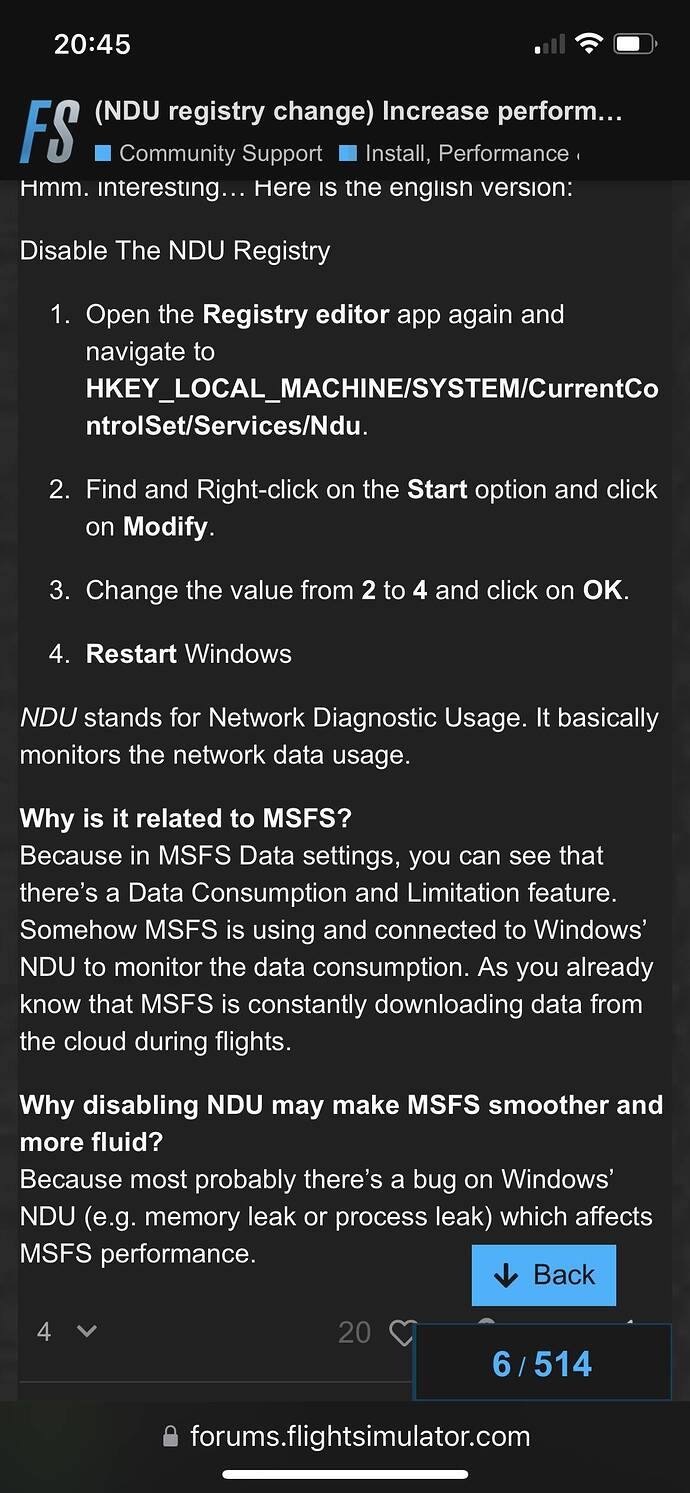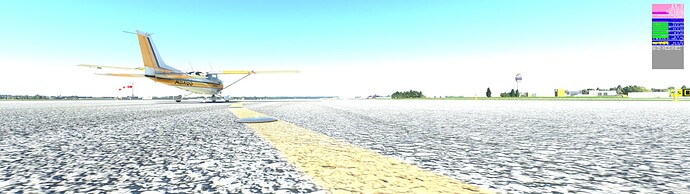Going to try this today. Hear good things about it
It did nothing for me
I’d give it a priority: 1st I’d ask for CTDs and 2nd I’d ask for stuttering. ![]()
because they simply dont care for pc simmers… its simpe as that… and after 2 years no one can tell me anything else. they want to sell a game, not make a good sim. it depends more on the community if msfs will someday be the best sim out there. but for today, its a pile of garbage. sorry
I also had the stuttering problem until recently, was about to give up.
After looking through my addons I noticed that some people have problems with the Swizerland FDT Mesh.
After deleting this addon everything works fine.
It could be the other addon Mesehs also cause problems?
It’s worth a try.
In my case i test the sim with no addon, same results i’m afraid.
Some really need to understand and accept that it’s not our pc’s.
ITS MSFS !!!
I was able to reduce the stuttering and get rid of the 30 second freezes by doing the following:
- Removing my Bluetooth USB Stick before starting the Sim
- Disabling energy saving for USB devices
- Doing the registry “fix” mentioned before
Also tried with all the above but the terrain still lags and game is far from smooth.
Try another sim if you have and see if you need to go through all this tinkering…
Do you have the same issue if you follow the OP’s steps to reproduce it?
yes, when close to ground FPS drop down to 8, while GPU usage jumps up to 99%, normally being around 70-75%.
Provide extra information to complete the original description of the issue:
i tried every setting option in the sim, even at low settings frame drops happen, turning of photogrammetry does nothing. I cleared the community folder, which didn’t help.
If relevant, provide additional screenshots/video:
Went from mid 30s with a 1070 to low 20s.
Previously GPU would max out, but now CPU averages about 30% and GPU 70%.
Even dropping to low settings barely makes a difference.
Given the fact that you need to be in dev mode to use the built-in FPS counter depicted in many of the screen shots in this thread as documentation, I’d say that’s very unlikely.
In normal mode, I use steam fps counter.
I think, one difference between dev mode and normal mode, is the log book. When you are in dev mode, you dont add any data to the log book. Since SU9, the data log book change respect SU8.
Curious if others here had their issues start when the maverick came out? For me everything was fine after SU9. But when the maverick update came out, even after uninstalling maverick and reinstalling the sim, my screen stuttering started and made this sim unplayable. And it just gets worse if I try to sim through it.
I know throughout this forum and others, Im not the only one getting decreased performance since maverick but I have not seen a dedicated thread for that issue. can start one soon though.
Did you actually install the Maverick DLC? If not, all the update did was to change a couple of the splash screens that display before the sim fully loads, and I see no way that could induce a performance loss that wasn’t already there.
If you did install the DLC and that changed the performance, that is another matter.
I installed the maverick. However it is no longer installed and the issue still persists. I am also aware of others that have had issues since its release, however they never installed it.
Not at all a tech expert, just observations. Also playing on a pretty high end pc that up until now has not had issues and should not be seeing the performance I am getting. screen stutters also persists regardless of how high graphic settings are set, as another note. I can set to low and it is still just as bad
Yesterday it was really bad on performance tofay seems much better…
No clue whats going on with this game.
One thing is sure after update 9 had to lower my settings dramaticly lower…
Agreed with a lot of what you said here.
in the first pic I bump the frame limiter at 30 fps. in the second one, just a few feet lower, I lose 10 fps, notice the increased main thread latency. in the third shot, sitting on the ground I’m at around 12fps…
edit: sorry for the colors, seems HDR did not translate well
can you possible repeat with PG off ? ( it’s may be easier with a helicopter )
For me the stuttering happened straight after the SU 9 update. The sim is especially laggy for me when I do detailed flight plans with SIDS, STARS and way points etc over 100 nms in distance and fps drops dramatically when going in to land.
If I just do some carefree VFR flying or fly a flight plan over short distances fps and sim performance is quite good.
There looks to be quite a few threads like this on the forum. Not sure really why some of us are having problems tbh but I suspect it is a sim issue somewhere. I have spent hours trying to find out what’s going wrong. I 'get by ’ now by restricting flight distances and limiting addons in my Community Folder to 2 or 3.