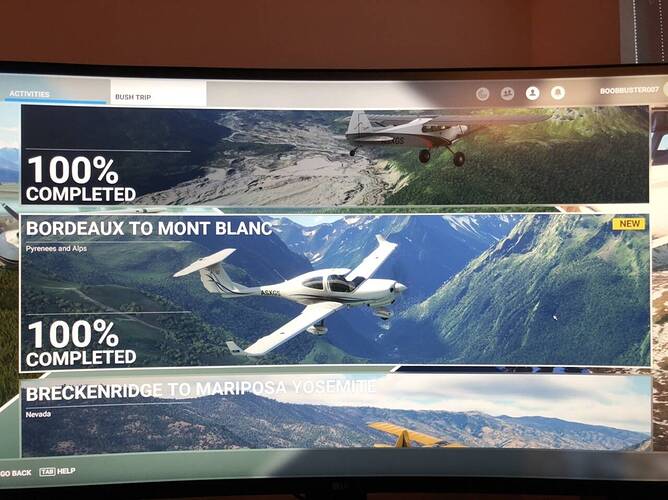Removing the G1000Nxi did not help. So it is most likely an issue with the scenery.
Still not fixed after 1.18.15.0
Hi all,
I have tried another attempt on this final leg after updating the hotfix 1.18.15.
I think this update did it for me.
One thing I did diferently though was flying it straight to my final destination. It took me 17 minutes.
Sad to see that it did not work for all of you.
Maybe you can try flying direct as well and hopefully no ctd upon touchdown.
Happy flying you all.
Cheers Mark
Unfortunately, flying direct makes no difference. CTD as soon as I touch down.
Btw. it is possible to teleport to Megeve using Developer Mode and finish the Bush Trip instantly.
Reminder: don’t forget to turn off Developer Mode afterwards, because when active it disables flight logging (the Bush Trip itself will complete though).
EDIT: The leg will get completed after teleporting, but the Bush Trip stays at 94%, even after restart. It used to work with other Bush Trips, but I can’t recommend this workaround anymore.
Ah sorry it didn’t work for you.
Maybe, I’ve never tried it though myself.
Let us know your findings.
Ciao
Mark
Option 1 solved it for me. Thank you so much!
Flying over the whole lenght over the RWY 3ft alt. no CTD. At touchdown freezes and CTD. I have the Megeve payed version installed. Deleting the Asobo and the payed version no CTD.
Flew the bush trip last night to land at Megeve. On an Xbox series X and had it the CTD equivalent. Frame rate dropped as I landed and then it crashed. Second time exactly the same. Flew it as a free flight and landed short was okay but as soon as I continued onto the runway it CTD. Not sure if there is a work around in the XBOX for this.
an upate on this for anyone on the console version …
worked a treat… thanks
Had same issues causing me to not finish this bushtrip. Deleting the megeve airport from the world updates worked for me. After deleting it i needed to restart the game and landed like a king. No crashes and 100% bushtrip progression.
Thank you allguys, I thought I am the only one experienced that issue. I have the Series X and will try your workarounds after work. Tried it 10 times in different speeds, directions, nothing worked. I just hope the uninstalling of Megeve will help.
Moderator Edit: Ohlala you saved my life. I myself started again 4 times before coming to find the answer here. I play on Xbox and Megeve Crash in the bush trip… I erased the MEGEVE file and reached very short just before the air sleeve, and it passed!!
guys! Big kisses from France


Ohlala vous m’avez sauvé la vie. J’ai moi même recommencé 4 fois avant de venir trouver la réponse ici. Je joue sur Xbox et Megeve Crash dans le bush trip… J’ai effacé le fichier MEGEVE et j’ai atteint très court juste avant la manche à air, et c’est passé !! ![]() les gars ! Gros bisous de France
les gars ! Gros bisous de France ![]()
![]()
![]()
![]()
I have this CTD problem as well. Will make another attempt tomorrow after removing Asobo Megeve from the World Update.
Edit: Removed Asobo’s Megeve and completed the bush trip on the first attempt.
After WU6 I went and did some flights to here. Did not have any issues with frame rates or the dreaded CTD on xbox series X. Hopefully that means it was fixed.
Yes I have been trying since a good while now and same crash to desktop. I land on megeve and 1 sec later it crashes to desktop.
Additionally, one other disappointing thing occurs when taking off from megeve. If I throttle up fully for takeoff, aircraft will not move forward. Instead it will lose all its power automaticallly throttling down and will slowly move approx 2 feet or so to the right and stop.
By the way, I do not recall megeve related issue ocurring in the recent past.
UPDATE: I deleted megeve as suggested and its perfect now. I landed twice at megeve without sim crash to desktop. Thanks a bunch!
However, the additional item I mentioned earlier still remains broken.
The thing is that the tower is wrongly moved down in a hollow, this has been the case since an update ago
In the real altiport, the Tower is rather located on a small hill
The touchdown bug in many 3rd party airports is still causing CTDs. Experienced many myself. I’ve read it’s due to a lack of secondary startup point being put for each runway. This wasn’t a requirement before SU4 or 5.
As this strip is one way, it shouldn’t have one. This needs to be addressed by Asobo.
Hi guys,
I have a CTD issue always happening after landing in Megeve (French Alps) which is the ginal arrival of the whole Bush trip Bordeaux to Megeve.
Of course this is very frustrating because i spent many hours to finish this long trip and i can’t have the trip validated as the application crashes when rolling on the runway…
I’ve had a look at the events observer and every time i get the following error :
Failed Application Name : FlightSimulator.exe
Failed Module Name : combase.dll
Version: 10.0.19041.1288
Code of exception : 0xc0000005
I had a look on the internet and found that it could be a problem of violation of access on the hard disk or problem with the RAM. I ran the windows tool of memory analysis but I have no problem.
My config is :
Gigabyte B550 Gaming x V2
Asus Geforce RTX 3070
Ryzen 7 3800 3,89 Ghz 8Core
32Go(8x4) DDR4 2666MHz Crucial Ballistix
Crucial CT500P1 SSD8 500GB M.2 NVME
HP Reverb G2
I play in VR mode with my HP reverb G2. I should try if it’s also happening without the VR (i will probably test it later).
I have updated everything (windows 10 has the latest updates installed), the hp reverb g2 has the last ffirmware update, the GPU has the last update, even the mother board has been updated with last firware update.
I also have the version 2 of the usb cable of the HP reverb G2 (i know the Rev1 of the cable leaded to many issues)
I have set the max fps to 30 and changed the PCIE gen to 3 instead of auto in the BIOS (as recommended by lot of people)
Does anyone has an idea on why this 0xc0000005 error occurs and what to do ?
Thanks.