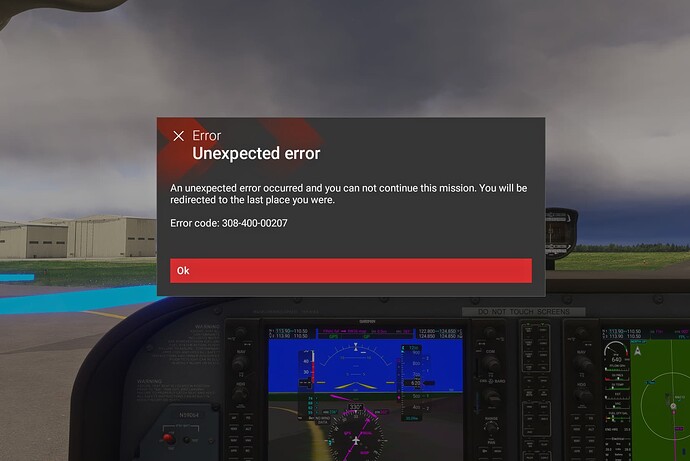Do I even need to say anything? We can BARELY eek out a decent profit because of the absurd wind/turbulence that seems to be literally everywhere with this “historical weather”. Another thing on that, thanks for programming it to take the absolute worst weather days from historical data it could to give us. real nice treat that one. And now that i’m up to my eyeballs in repair costs because I cant land my Cessna 172 without a series of 30kt+ gusts trying to violently throw me into the dirt, I get THIS when i finally manage to get a good landing in? I’m done. Career mode can sit here and collect dust until Microsoft/Asobo fix this poorly executed plate of excrement sandwiches they call a career mode. And I might not play it again even if they do fix it.
And still no one has fixed the white screens of the Inibuilds planes.
Try to change your texture qualities to high or ultra. Some of us has helped this.
So I tried 2024 again after a week of sticking with 2020. Did all the updates made sure nothing extra was running. Fresh start of the pc.
Guess what happened???
CTD as soon as the aircraft loaded on the tarmac and I tried to enter VR. I see nothing has changed. Back to 2020 until the next “fix”
It is OK if deadline is set by someone who have experience with making software. But if it set by manager who doesn’t have experience with this kind of software and he set too short deadline, only blame is on him.
Me as civil engineer, worked in company which is owned by ex truck driver. He owned that company less than a year. So he set some crazy deadline and have some unreasonable conclusions.
I was working at one road. Day one and day two we dig 400 m per day. On a 3rd day, we did only 50 m. He went nuts, screaming. Difference was, on day one and two, we dig 4 m wide and 40 cm deep in soft soil, on a 3rd day, we were digging 4 m wide and we need to dig 4 m in height plus 40 cm in to ground. That is 4,4 m of digging. But not soft soil, it was rocky. Rocks 1,5 m and biigger in diameter, with soft soil around them. So machine need to dig soft soil around them, to make them free and than to load them in to the truck. That was slow process.
That’s an error that can happen when you are flying near midnight local time IRL. I try to avoid Career Mode for the hour between 11:30pm and 12:30am local time. Haven’t had that crash since.
There is also an error that has nearly the same number, but ends in 209 instead of 207. The rumor is, 209 means a memory issue. I used to get that error when doing long mission flights back to back. Now I reboot my Xbox between flights and haven’t experienced that error either.
I tried just rebooting the game between long mission flights, but I still got the 209 error. Rebooting the console seems to be the way to workaround it.
Once again… right now in New York City 12/24/24 1:25 PM I can not get on MSFS 2020 or MSFS 2024. Just a black screen for over 2 hours. Anyone know what is going on or what I should do? Thank you.
Shame that for more than a month I and many users from Xbox who use mouse cannot use fs2024 after purchasing it. Still unusable
News to me that Xbox players are unable to load the sim.
Yes my experience from install last monday (23rd) was quick install, fairly long control setup (including having to check every button for additional ‘helpful’ keybinds, smooth flight with good FPS - at least as good as 2020. Everything running now after setup struggle (as with any game) so all good.
Except the scenery: at least 50% too many trees and my locality is a forest in the sim as is our local grass airfield !!
Also I have just checked out Gibraltar. The famous rock looked okay in 2020 but with some vertical texture stretching. Then a couple of updates ago they added horrible '‘mashed potato’ fake rock faces (seen elsewhere too) and ruined it. So i expected with their new anti stretch visuals they would show it realistically. Oh no - it is worse - same splats of MP and a disney cartoon extra bit as well. Someone of the developers must have been there or seen a picture of it - its a famous world landmark
Would love to see Asobo explore and add more smaller regional aircraft and smaller jetliners in the future like the do328; Grumman mallard; bac1-11; dash8 100-200 series; and 717 200 because a aircraft like the DO328 would give us the option to chose more smaller aircraft in career mode to start the airline up without jumping into the super large ones
Been flying since 1981, so no novice. Look, I’ve at this for hours. Flying V-Jet and I absolutely can not get “cockpit views” to work ( except shft -spacebar )
I’ve tried shift 1-0 shift keys also function keys. No Joy!
HELP!!!
For me nothing has changed since day 1, it’s one giant pile of frustration where you never have a smooth experience like in FS2020. There is always something. This morning I thought to do a quick flight with the Caravan but 45 minutes later I find myself restarting the ‘game’ , not having flown an inch.
Why Asobo can’t you get your … straight. Settings are not remembered, you still have streaming issues. The program keeps hanging.. Still these stupid meaningless walkarounds.. Why?
There’s something going on with the streaming service. Loaded into YSSY with the A333 trying to do a long haul to ZBAA and everything was fine for about 5 minutes then my frames went from 120 to 22 and all the apron vehicles were bouncing up and down. Very frustrating and you need to allow us to run part or main parts the game from our SDD’s for a better experience.
Check out my previous post. I had so many issues setting up custom cameras I nearly gave up.
Basically custom camera views can be set up on ALT 1 through 0 much like in fs2020, but if you don’t rename a profile to something memorable like “My Aircraft KB Profile 1”, then the setup will autosave to a default name which can end up have duplicates with the same name.
So when you set keys up remember to hit the cog next to the profile name and “set as default” and “apply to all aircraft”. Then go back and look for any auto saved ones and delete them. So all you should have left in your scroll list is MSFS2020/MSFS2024/My Aircraft KB Profile 1.(which you should select before saving and exit screen.
Launch a flight – not re-selecting the 172 I flew just a few hours ago – aaand … wrong version loads.
Quit flight, re-select the right version and load the flight, remove chocks etc … aaand … no engine sounds.
Go and hunt for the steam version of the 172 … aaand … some mysterious error with the Marketplace server.
Love what the creators have done with MSFS since 2020. But really wish these way-too-frequent issues get resolved. Soon.
One thing I find frustrating is you have to reselect the aircraft you already saved the last time. I always use the Cessna Caravan Passenger version but every time I start FS2024 it always starts with the skydiving version.
Alright, so I bought the Premium Deluxe version. I initially let it pick the graphics settings and they seemed a bit low for my setup compared to 2020, and so I set them up basically the same as they were in 2020 and my gosh it looks so incredible. Just wow.
I wasn’t too pleased with having to map all my controls, and I still have some to do, but once I got things basically setup and not yet tweaked I flew around with the ICON A5, MAX 8, and the A10 (I couldn’t resist…have personal ties to that particular aircraft).
What I can say is with the settings at the same as they were in 2020, I get quite a bit of stuttering and low frame rates. I assume there are some tweaks I’ve yet to make to get everything looking and performing as well as I have 2020 on my system. No worries. I’ve not yet tried career mode since I don’t have it running exactly as smooth as I’m accustomed to with 2020.
I love the flight modeling improvements. Something about the mild bobbing around here and there especially when on approach just gives it a whole new level of realism.
My first experience with 2024 is very positive and I’m really thrilled with it. Once I get the settings tweaked up and everything running smooth I’m going to enjoy it so much. Absolutely wonderful!
Overall I have nothing but problems with the msfs 2024…switches that don’t work, configuring controls with so many conflicts that fixing the conflicts is almost not doable (one doesn’t know what other features are being affected by changing the buttons and levers for a particular control to work). Hech, I can’t even make the ailerons work correctly, or the brakes, or any number of other controls issues…the airplane is stuck on the departure end of the runway and won’t move most of the time (not always, and can’t figure out why the problem doesn’t always happen)…it is a completely frustrating experience and right this second msfs 2020 is a far better experience.
I think I made a huge mistake buying Xbo x and msfs 2024 .
I thought MS would’ve done the required work if stating it’s designed for Xbox .
It’s NOT and I’m so disappointed .
Can’t see any other players in my flights anywhere and on any server .
Controls are limited to adjust , no specific details anywhere on how to with Xbox
If it’s not sorted I’ll go back to msfs 2020