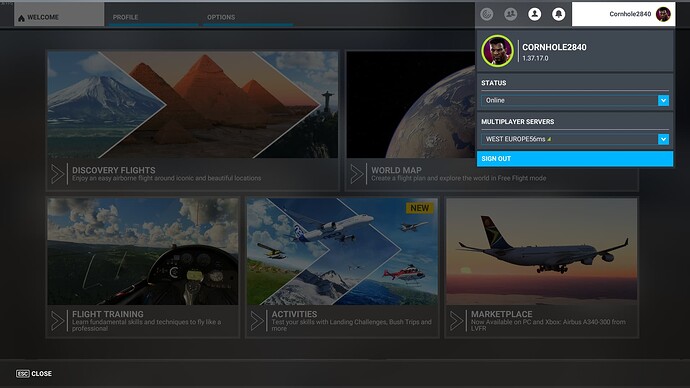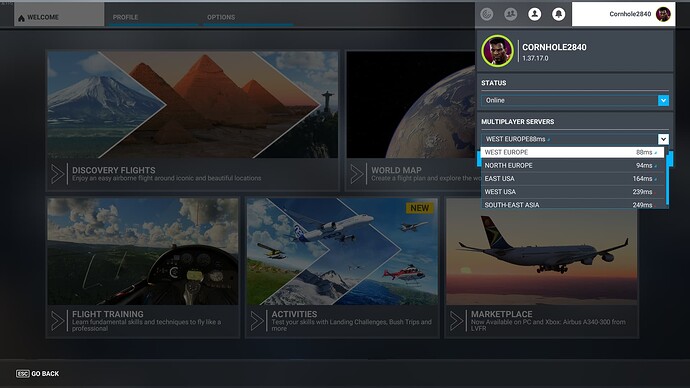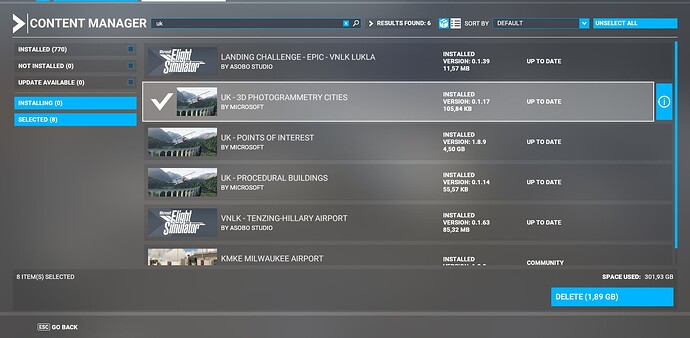To which server are you usually connected ? West Europe ?
All servers have the same ping value ?
And with VPN activated, its back to normal.
But… what has just struck me is this = With VPN on, I cannot access this forum, nor the internet? Is this conflicting somewhere, as in, if VPN is off, i get terrible ping, but when VPN is on, i get no access to any other necessary 3rd party networking essential to MSFS functioning??
Thi9s is interesting… any ideas?
And when your VPN is ON you are still having the photogrammetry issue right ?
Yes. VPN is on, and the issues persists.
But just discovered that my VPN (when on) doesn’t allow access to the internet (google webpage/msfs forum etc) .
So, im not suire…is that going to strangle some other networking data demand, that is essential to the smooth operation of MSFS?
Yes that’s weird your VPN does not allow access to the internet. Maybe you should try with another free VPN provider ?
Found that other topic related to the 2147483647 ping high value: looks like more a cosmetic bug than a real value:
Is your PC connected to the internet through LAN or WIFI ?, maybe you can check your network properties and disable IPv6 if enabled as mentioned in on of the topic I put above.
Yes, its ethernet, and i disabled IPV6 at the advice from zendesk, didnt work.
I’m going to dig in to this more, thanks for the leads. It gives me something to aim for. Thanks.
You can also try to connect to other servers than the West Europe one.
No difference.
It really seems to be a game-side issue. This picture, shows how the mountains are pretty ok in the distance, but flat land is blurry and doesnt pop.
This is incorrect. See:
Reiterated recently here:
Unless you’re super happy with your ISP, I might try a different one. Never in my life (nearly 30 internet using years) have I had issues that made me need or want a VPN. If it’s not your ISP or router/modem set up, I can’t imagine what would cause it. It’s not MS’s servers, or everyone would be having the problem. If it was a major routing issue, you’d think a lot of people (whoever went through that node) would have the issue.
I’m not meaning to come across as an expert here, but if it a VPN changes anything at all, that tells me the ISP as at fault and they’re doing something you don’t want or like. Time for another one?
Hi, appreciate your reply,
Cant be that either, because i had this issue with BT fibre, then i switched to EE 5G, so 2 providers, both having the same issue.
I am not the only one having this issue unfortunately, as a handful of folks on here have this exact same issue, but i am sure its either under-reported, or a very unique issue to only a small number of simmers. Because of this, i fear our simming days are doomed and no fix will be forthcoming.
It could be some hardware/app/setting/driver that’s incompatible with the game, unique to a few users, it could be some setting somewhere not right, it could be data issues to specific areas of the world, and this issue “could be” massively under-reported, its all in the air. Many possibilities.
If you notice, this forum isnt all that busy, not with actual replies, but quite a few have at least looked at this issues reported. My guess is, most just ditch the game and move on, or read and wait for the next updates or fixes to appear without posting etc etc.
I’m happy you replied to me, i am literally open to any suggested fixes at this point, as i am one of those, who wants to stick with MSFS.
But, like you say, if the numbers arnt there, for any issue, it lies unheard, and uncared for, and we are left to rot, sad really.
Believe me, if i found out the issue was my end, i would scream about it, and reveal my issue, my end, but i am really doubting at this stage whether this is a “my” issue. Ive had a well known IT tech look all over the machine, including, memory, connections, apps, drivers, windows, GPU, CPU, BIOS, although he did miss the VPN weirdness stated above, so who knows, its just a real kicker.
Forlorn hope.
Have you done a trace route to try to see where the ping is getting dropped?
I don’t know the address of the server, but one might be able to find it.
Hi @Cornhole2840 ,
This issue has been going on for so long now that I’m starting to forget what steps you’ve already tried ( ![]() ) so, at the risk of suggesting something that you’ve already checked, your hosts file located at C:\Windows\System32\Drivers\etc is empty, right (lines beginning with a “#” are OK)?
) so, at the risk of suggesting something that you’ve already checked, your hosts file located at C:\Windows\System32\Drivers\etc is empty, right (lines beginning with a “#” are OK)?
I’m confused as to why everybody thinks this can be solved. Don’t you guys think it’s just the visuals getting dialed down every few updates as Asobo learns which buttons to press to enhance the experience and circumvent the 20 year old code they decided to use when pitching the sim to MS?? ![]()
Sometimes I wonder why us flight simmers have been enjoying tweaking at least as much as flying for the past 30 yrs…
If this were the case, wouldn’t we all be here on this thread complaining of the exact same thing?
Thanks for this…
Can you be more specific, because - C/WINDOWS/SYSTEM32/DRIVERS is full of stuff.
What is the etc… referring to?
EDIT - Oh sorry, etc is a file…dohh, my bad.
There are 5 files, hosts, inhosts, network, protocol and services ![]()