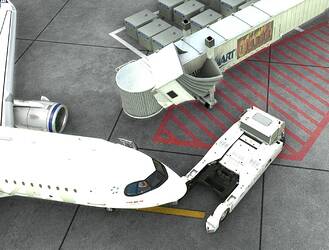I also get people and trucks and luggage popping in and out and also just recently purchased Dalaman airport and the jetways only appear as you get close then disappear again.
Then today I bought Zurich and no jetways at all.
It’s started to put me off buying anything else in the marketplace to be honest.
This is interesting, I had Zürich since long time ago, when it wasn’t yet in the markteplace, and lost all the jetways with SU5. I was updating the package daily via the FSDT installer, but nothing happened. Today I finally caved in and bought it via marketplace. Lo’ and behold, after a restart of the sim, the jetways were there!
Aerosoft, FlyTampa, Drzewiecki scenery seems to be working. I think FlyTampa uses default jetways in Las Vegas scenery. Aerosoft jetways seem to be the best of all developers (also best connection to aircraft and not so much LOD issues).
Cloudsurf has some broken jetways.
MK-Studios has missing jetways.
MK-STUDIOS BIKF All jetways missing.
Cloudsurf RPLL has broken jetways.
When you had the jetways were they custom ones with the scenery addon though or the default? I once had the default ones but that has only happened once and I’ve heard people say it can depend on what gate you start at. I’ve reinstalled everything today and unplugged from power etc and deleted cache but still no jetways on the Zurich addon unfortunately.
I’m getting this with both third part and default airports. Flying over jfk I have issues with small assets popping in and out.
Surely this will be addressed in the next sim update?
Yes it’s becoming worse for sure and I’m finding many UK default airports with flat buildings and I’ve bought 3 new airports all with issues but the Zurich airport the worst. Don’t get me wrong as it looks superb but custom jetways were a big thing for me and to not have any takes away from the immersion completely. I’ll probably wait before downloading anything else but I’m a bit of a shopaholic when it comes to addons 
ha ha me too.
Well jetways are the least of my problems now as after clicking ready to fly it just freezes and I’ve tried at many different airports and default and addons but five times and it’s happened. I think I need to uninstall any addons and try again but what a frustrating day it’s been and I’ve not got to fly yet today (
The comment of this developer proves our presumptions that the sim would be downgraded with Xbox release. That’s exactly what we are exposed to right now after SU 5. Most simmers wasted an entire month not being able to fly dealing with meaningless stuff as such.
Not sure tho, WU 6 will be a remedy for many of the bugs the dev team have intentionally brought in the sim.
Definitely not only a LOD problem, I guess the devs must work hard to first wait for the buggy SDK to work properly and recompile their sceneries after the broken parts are repaired by the dev team.
Meanwhile it doesn’t work anymore for me. The settings in the Dev Mode are not saved anymore.
Don’t hold you’re breath. Fly Tampa gave a fix to MS on August 5th but STILL have yet add it to the marketplace.
Will this address pop in? I get pop in of clutter, missing jetways, static planes appearing/disappearing, trees etc.
Did su5 break these airports? Also happens on default airports too.
What works for me. Loading a flight on a gate. Go back to the menue and load again. Jetways are there. A workaround for me. Works on a lot addon airports i have.
Max
Developers across the spectrum had problems with SU5, primarily due to lack of communication apparently. PMDG, Aerosoft, FCR, you name it- they were all clueless. I’m still trying to get used to more lighting glitches at airports and dumbed down clouds, on top of this intermittent jetway problem.
When are updates going to actually be bug free I wonder?
Now the jetways are even missing on the handcrafted airports. My community folder is empty, so I have no idea why.
EDDS:
Does anyone know the cause of this issue? Strange thing is the issue only occurs when starting a flight, not when arriving… Also updated sceneries still cause issues after World Update 6…
No but Asobo is working on it. As of right now the only fix is reloading the flight. If you spawn at an airport and notice missing jetways just go back to the world map and spawn back, they’ll be back
I changed the title to expand the type of sceneries affected to include the freeware handcrafted scenery where this can also be an issue (as well as some of MS/Asobo own handcrafted airports).
I have tested another work around that seems to work (until they fix it).
Instead of going back to the main menu, if you are comfortable using the drone camera, then go into showcase mode and fly up really high in the drone camera. If you go high enough and then descend back to the airport the jetways can reappear as the drone camera descends.
There is a thread about the issue here https://devsupport.flightsimulator.com/questions/1472/jetway-issues-on-su-5.html