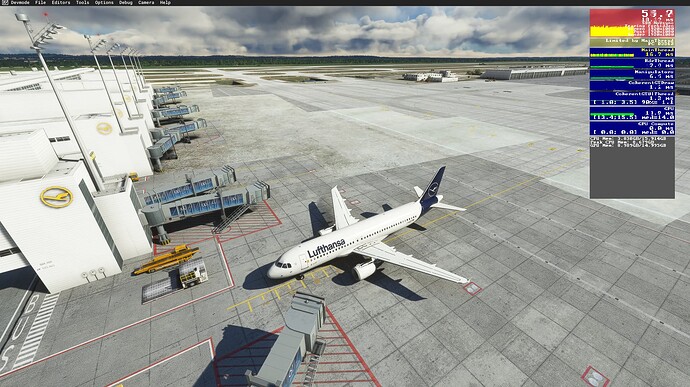What is weird, I still have this problem occasionally in 2D but never in VR. So I assume it’s a visual glitch rather than server/streaming. Maybe zoom, perspective, anything like that. Have you guys checked different zoom settings?
Zoom does nothing. It almost looks like the errors happen when ever there is a high load on the sim. For example when AI traffic is loaded into the sim.
Hm that makes sense, I‘ll have a look. But I run my PC to the limit anyway in VR. Weird stuff
Same here… These are obviously appearing more frequently recently… It must be either latest updates related or maybe fenix or something…
There were those in the past too, but not soo frequent… Now I have them almost on each airport
If i turn off PHOTOGRAMMETRY I HAVE NO PROBLEM WITH GROUND TEXTURES
Just to mix it up, I don’t have this issue in 2D but do have it a lot in VR!
urgs…
![]()
Do you have the same issue if you follow the OP’s steps to reproduce it?
Yes
Provide extra information to complete the original description of the issue:
not only LEMG, actually all across Europe. worst in England (Manchester, Stansted), Germany (Munich, Berlin) and Greece (Kos,Corfu,Preveza). Flight with Fenix, happens also with standard Cessna and DA. Happens often when changing Camera (Wingview, External etc.) Disappears when Activating “Airport texture debug” in Developer mode, but comes back after few camera changes. Affects tiles on RWY and Ground texture. Freeware and Payware airports.
Using DX12; Ryzen 7 5800x3d, 4060TI 16GB + TAA + DLSS3, 16GB RAM, Windows 10. Newest NVidia Driver (537.13). no stuttering with this problem, but ugly scenery. Does happen in about 80% of my flights.
If relevant, provide additional screenshots/video:
this is @EDDM. 31.8.2023 10:20. Landed with no texture issues. During Docking/Shutdown that changed.
Do you have the same issue if you follow the OP’s steps to reproduce it?
Yes
Provide extra information to complete the original description of the issue:
Seems to be occurring in any environment while using DX12. I notice it more when there’s a high load in the simulator.
If relevant, provide additional screenshots/video:
Has it been fixed yet on the latest Beta?
Do you have the same issue if you follow the OP’s steps to reproduce it?
yes
Provide extra information to complete the original description of the issue:
Now encountering all over Europe. Still DX12, DLSS3 + FG; disappears at approx 2nm distance
If relevant, provide additional screenshots/video:
addition to previous post: LIRA/LGKR also, LIRA unplayable
not even close to 100% RAM/VRAM load
Haven’t seen it reoccur with the latest beta. Anyone else?
I only have this problem when I run additional software in the background like FSUIPC for SLC, or navigraph charts or fsrealistic. If I don’t run any of these programs I don’t have a problem!
(win11, ryzen 5800x3d, rtx4090) use of dx12 and dlss 3.0
I have always the same bug with beta version .14
I’m running a vanilla config of the sim right now, while beta testing 1.34.14.0, and I’ve got the mixed textures bug as I type this.
I am not on any BETA but can’t believe this is still not fixed.
Has most gone back to DX11 for the moment?
I certainly have.
This bug is not related to any settings or GPU / CPU load or something, neither anything in the community folder.
There is NO any proper workaround.
It’s a DX12 bug, and it’s there since many months now…
It totally prevent me for using DX12 which is a shame cause everything work flawless except this.
I had this problem too with my RX7900XTX. After uninstallation and rerinstallation of MSFS this proplem is gone. No texture issues anymore in DX12. I can swith between views as often as I like . maybe consider a new fresh imstall of MSFS.
I have a 13700K and RTX4080. This problem appeared at some point and I believe it had to do with the update to Fenix v2. For me the problem doesn’t appear with the FBW A320. I am using DX12, FG, FS Realistic, GSX Pro, FSUIPC. I had to stick to FBW A320 just because of this issue, it is awful.
It has nothing to do with any addon as mentioned several times in this thread and elsewhere, it is simply a DX12 bug not yet resolved by the devs and with only workarounds available “fixing” it on a very transient basis.
The most interesting thing with this bug (and probably the reason why it is still not eliminated) is the total impossibility to pinpoint it to a specific root cause. In my case for example, switching from a RX 6900XT to a RTX 4080 almost completely eliminated the appareance of the bug on my rig, but it still happens occasionally without any recognizable pattern.