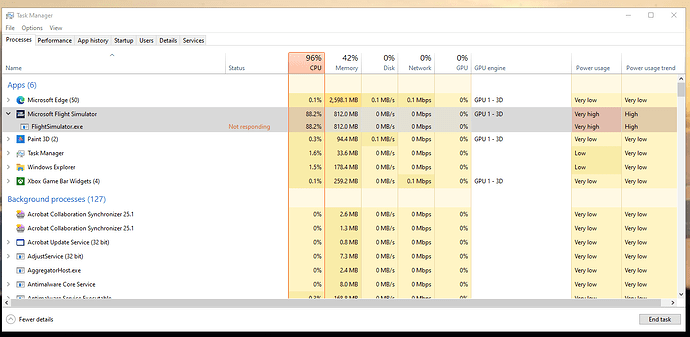Ok will add in. I have MS-Store version, reinstalled entire sim, started with me since the last update. I can go in, quit to desktop and it hangs, no flying but my PMDG is my default / last used aircraft. I’ll try to set it to something Asobo and see if that fixes it.
It’s even worse if, like me, you’re doing your Private Pilot exams and depending on this sim ![]()
My observations have shown that the problem is most likely in network connections to servers. I see at least four active ones after ending the game, several are waiting for a response from the server - here is flightsimulator.exe and continues to whait. And just in case I sent the problem to Microsoft too
I had the same problems with freezings screens and crashes. I found out it was not a msfs problem. The thermal paste on the heatsinks of both cpu and gpu were too old. I replaced it and I had no freezing ever since.
This topic is not about freezing screens or crashes. Read carefully about the problem.
Well, I’ll just add my “me too” comment here (and I’ve voted too, for what it’s worth). But I’ve been trying to get to grips with MSFS2024, so it’s not important to me just now.
But I fail to see why folk are getting upset, it’s not a CTD and only needs a quick visit to Task Manager to end the programme 2 or 3 sets of keypress, 5 seconds?
MS/Asobo have said they’re aware of it, and it’ll get fixed in due course.
Same issue here. I noticed it a week ago though, but thought it was a one-off occurrence.
Started getting the same problem - If i close “incorrectly using the X at the top of the screen” it closes and can restart after about 30 seconds.
My dear Sir, with all due respect, some of us are getting BOTH issues after the update, I made around 60 flights with no issues during the last couple of months, went on travel on Apr 9th., came back to the famous update on Apr 23rd ( update was on the 18th ) and the thing is not usable anymore, today marks 6 days and counting that I want/need to use it, but I can’t, because the thing is unable to complete a flight, frozen every time, some times within a minute while going from cold and dark to start, some times on short final after two hours, without any error message, without any warnings. I have the same hardware that was able to run the thing smoothly before my travel, I’ve got all the settings checked, all NVidia drivers checked…I tried safe mode, vanilla state, all the known tweaks and tricks and the thing doesn’t work anymore, and it is NOT my/our fault, so in conclussion, this is a mess, caused by the bad habit of Asobo and Microsoft of modify the stable thing every two weeks to sell some add on, or promote some new thing in the market place, they created this mess, and we don’t even get a message or disclaimer saying “folks we’re working on this, will take X or Y days but we’re on it”, nothing, not a word, but my bill to pay Gamepass, ohh no that will be on my Credit Card like if nothing happens, without even a symbolic 1% discount for the days not being able to use the product. So no, this is not a thread to talk about CTD’s, but since I feel very disappointed at this time, I’ll rant about both issues here and everywhere. I’m aware that there are more important issues in the world right now like poverty, war and injustice, but this is the forum to complain about MSFS2020, so this is where I’ll be ranting until someone fix this, or until I just quit and change to X-Plane, which I really don’t want to, but my patience has a limit. Cheers!
Confirmed, same problem here with MSFS2020 on Win 10 apparently with all aircraft, i.e. PMDG 737-800 and Asobos DA40, VL-3.
It started for me a few weeks ago, so maybe early April 2025, never saw this behaviour before.
I use MSFS 2020 desktop/store version 1.38.2.0.
Laptop w. AMD Ryzen 9 5900HX with Radeon Graphics 3.30 GHz
RAM 64 GB
NVIDIA RTX 3080 Laptop GPU
Dude, with all respect…you are really exaggerating. You said it yourself, there are more serious issues in the world than this where MSFS doesn’t close properly. Calm down.
I had this happen yesterday for first time. This started after latest sim update and installing the US Cities update. Used task mgr to close it.
Dude, with the same respect, did you read the whole thing I posted? Which part of “I can not use the thing I’m paying for” you don’t understand?
Basically same here. Also in my case, Task Manager shows that the Power Usage is Very high, with CPU usage above 80%. Relevant screenshots are attached.
I already tried doing a Safe Boot of MSFS 2020 but the same problem occurs.
If I attempt to start MSFS 2020 again, it won’t start. First I have to go into Task Manager, end the Process; then after that MSFS 2020 will start and appears to run properly - except the next shutdown attempt ends with the same artifact of the FlightSimulator.exe process not actually ending.
Same here Win 11, even without loading into a flight.
The sim “thinks” it shutdown as there is no error encountered upon the next load, however the process stays active consuming massive amounts of RAM and has to be killed manually in the Task Manager.
Eventually your OS is W11 23H2(?), I only encountered this quit problem after updating to W11 Home 24H2.
It might have been with latest update from FS2020 which I also did, I am not able to get this deep in.
That’s what I have…24H2. I loaded up FS2020 again today and it closed normally.
Thank you for your reply.
I thought it might helpful eventually who ever might read this.
I just started a flight, made a small update to a Marketplace rotorcraft and quit again, still the same.
I let run now to observe meanwhile dinner(Ok over here…).
It is unconsistent to try to guess if the cores might digest the issue to reduce the load as I can see in RAM usage getting lesser very slowly.
Got each time different values for the SIM as RAM(64GB).
It might send some report.
Hopefully this will get a solution.
Honestly, I’ve been a member here for four years and I’ve never known a bug create such hysteria on these forums. You can even pin Task Manager to the taskbar and save a couple of seconds.
the bug itself isn’t the issue (minor) but calls into question the QC flow for a four year old mature product. the bug isn’t some corner case confined to a subset of a subset of users.
and it’s about time a hotfix is pushed out.