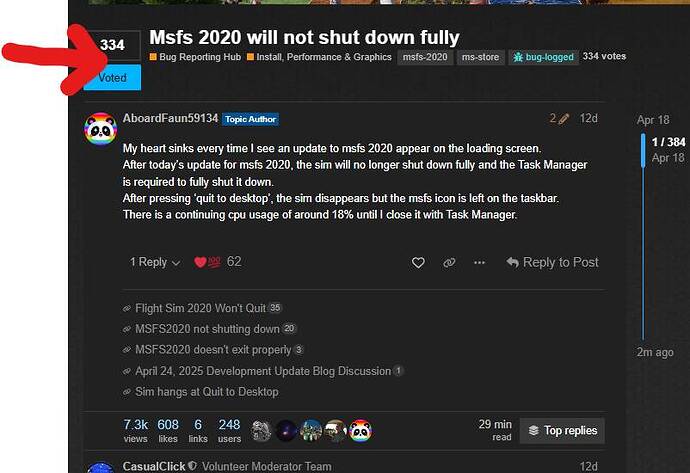Same here need task manager
YES, To get this fixed, we need VOTES. The bug reporting Zendesk does not address any issues, even as serious as this, unless we VOTE. ![]()
Same here. Store version. Windows 11. VOTED.
I’m sorry, but I don’t know how to vote. Could someone share direct link to this vote, please?
I do have this problem ONLINE, MSFS does NOT quit.
In OFFLINE mode, MSFS shuts down correctly.
Anyone else been testing this?
Same here for over a week now, also noticed loading times are longer.
MSFS2020 sim won’t close properly after closing the sim. I have to kill it via Task Manager. That is the new feature closing the sim, cool! I like that!
Yeh, now all we can do is wait untill it breaks because it’s shut down incorrectly so many times and will require re-installation ![]()
This is happening to me to. It doesn’t happen every time, but maybe every other time I go through a computer startup.
I have been testing alot of stuff. Working on a spreadsheet now of all the error codes and faults. I don’t have the shut down issue anymore. It went away when the fs2020 CTD everytime I fly. Not the fix I was looking for.
I am seeing a trend and I am trying to pin down a start date.
this is quality info, thanks
That’s the thing, isn’t it? It’s doing everything it would do normally at shutdown. Except…shutting down. Your flight is correctly recorded in your logbook, for one.
I have the same issue following the recent update to MSFS2020. Have to use the task manager to shut it down.
I just tried and in my case, the sim shuts down incorrectly whether in Online or Offline mode. No difference.
I WAS having the problem with MSFS2020 not shutting down. Then about 2:00 PM when I went to shut it down it magically shut completely down. Nothing had been changed from earlier in the day except it being shut down for lunch. I think Asobo or Microsoft quietly changed something when my computer was down.
Not used MSFS2020 for a few weeks. I ran it today and it did an update. When I closed the program it didn’t shut down so had to use task manager to end the process.
Windows 10, Microsoft store version.
Please vote! - the vote is at the top of this conversation.
Just did..thanks for reminding me !!