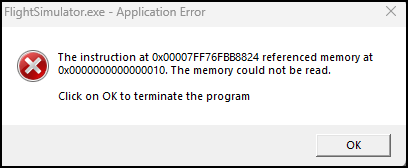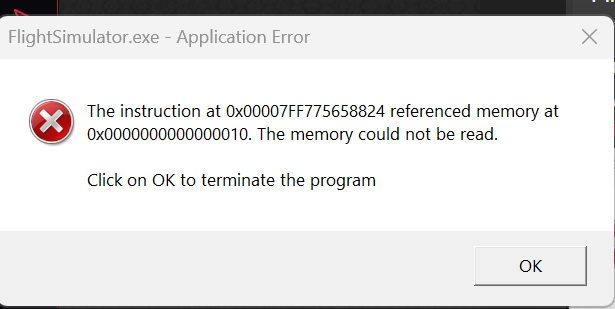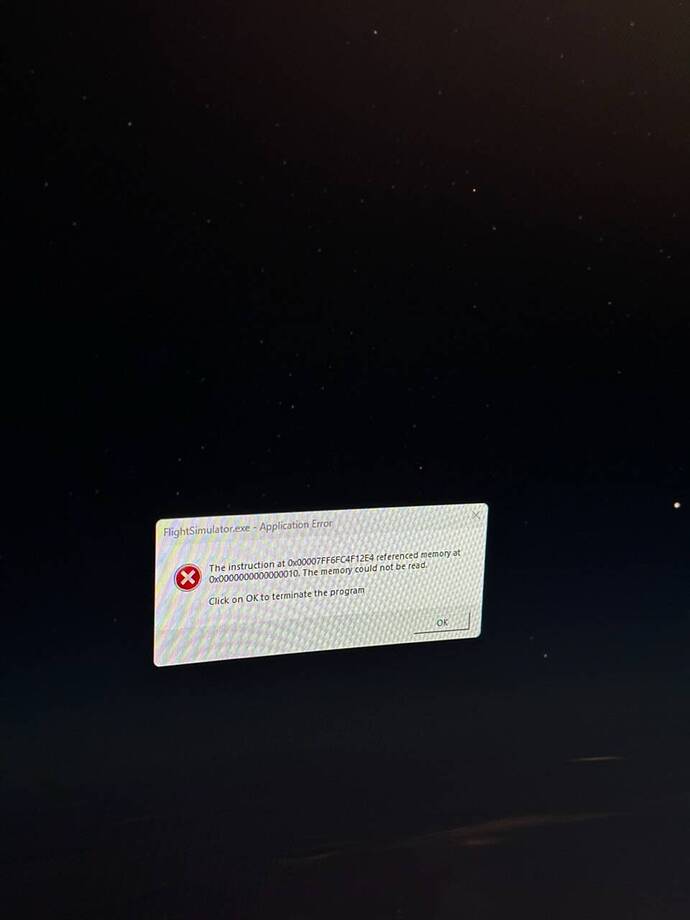Hi the event is …
Nom de l’application défaillante FlightSimulator.exe, version : 1.29.28.0, horodatage : 0x00000000
Nom du module défaillant : FlightSimulator.exe, version : 1.29.28.0, horodatage : 0x00000000
Code d’exception : 0xc0000005
Décalage d’erreur : 0x000000000080f669
ID du processus défaillant : 0x0x970
Heure de début de l’application défaillante : 0x0x1D90297DEE8903F
Chemin d’accès de l’application défaillante : C:\Program Files\WindowsApps\Microsoft.FlightSimulator_1.29.28.0_x64__8wekyb3d8bbwe\FlightSimulator.exe
Chemin d’accès du module défaillant: C:\Program Files\WindowsApps\Microsoft.FlightSimulator_1.29.28.0_x64__8wekyb3d8bbwe\FlightSimulator.exe
ID de rapport : f8394b5e-b941-4587-be68-1aeb482ce5c1
Nom complet du package défaillant : Microsoft.FlightSimulator_1.29.28.0_x64__8wekyb3d8bbwe
ID de l’application relative au package défaillant : App
function Toggle(node) { if (!window.fullyLoaded) return; var divNode = node.nextElementSibling; // nextElementSibling may unexpectedly return null if (!divNode) divNode = node.nextSibling; if (!divNode || divNode.nodeType != 1) return; // Expand the branch? if (divNode.style.display == ‘none’) { // Change the sign to “-”. var bNode = node.getElementsByTagName(“b”)[0]; bNode.innerText = “-”; // show the branch divNode.style.display = ‘’; } else // Collapse the branch { // Change the sign to “+”. var bNode = node.getElementsByTagName(“b”)[0]; bNode.innerText = “+”; // hide the branch divNode.style.display = ‘none’; } } // Toggle “System” element by default so that its default status is to hide its children function ToggleSystemElement() { var body = document.getElementById(“body”); var anchor = body.getElementsByTagName(“table”)[0]; Toggle(anchor); } // If binary data is present in event XML, show it in friendly form. function ProcessBinaryData(binaryString, binaryDataCaption, wordsFormatString, bytesFormatString, normalFont, fixedWidthFont) { var bodyNode = document.getElementById(“body”); // Add a
at the end of the HTML body. bodyNode.appendChild(document.createElement(“hr”)); // This paragraph (p element) is the “Binary data:” literal string. var p = document.createElement(“p”); p.style.fontFamily = normalFont; var b = document.createElement(“b”); b.appendChild(document.createTextNode(binaryDataCaption)); p.appendChild(b); p.appendChild(document.createElement(“br”)); bodyNode.appendChild(p); // // Show binary data in Words format. // p = document.createElement(“p”); p.style.fontFamily = normalFont; p.appendChild(document.createTextNode(wordsFormatString)); bodyNode.appendChild(p); // Must use fixed-width font for binary data. p = document.createElement(“p”); p.style.fontFamily = fixedWidthFont; var i = 0; var j = 0; var s, tempS; var translatedString; var charCode; var byte1, byte2; // Each character in binaryString is a hex (16-based) representation of // 4 binary bits. So it takes 2 characters in binaryString to form a // complete byte; 4 characters for a word. while (i < binaryString.length) { s = (i / 2).toString(16); // To hex representation. while (s.length < 4) { s = “0” + s; } s += ": "; // DWords representation is simply a rearrangement of the original binaryString // For example, from: // // 0000000002005600000000000f000540 // // (which is 00 00 00 00 02 00 56 00 00 00 00 00 0f 00 05 40). // // to: // // 0000: 00000000 00560002 00000000 4005000f // 8 words per line, 4 DWords per line. for (j = 0; j < 4; j++) { s += binaryString.substring(i + 6, i + 8); s += binaryString.substring(i + 4, i + 6); s += binaryString.substring(i + 2, i + 4); s += binaryString.substring(i, i + 2) + " "; i += 8; } p.appendChild(document.createTextNode(s)); p.appendChild(document.createElement(“br”)); } bodyNode.appendChild(p); // // Show binary data in bytes format. // p = document.createElement(“p”); p.style.fontFamily = normalFont; p.appendChild(document.createTextNode(bytesFormatString)); bodyNode.appendChild(p); // Must use fixed-width font for binary data. p = document.createElement(“p”); p.style.fontFamily = fixedWidthFont; i = 0; j = 0; // Each character in binaryString is a hex (16-based) representation of // 4 binary bits. So it takes 2 characters in binaryString to form a // complete byte. while (i < binaryString.length) { translatedString = “”; // 2 characters in binaryString to form a byte s = (i / 2).toString(16); // to hex representation. // Prefix with ‘0’ until its length is 4. while (s.length < 4) { s = “0” + s; } s += ": "; // Show 8 bytes per line for (j = 0; j < 8; j++) { tempS = binaryString.substring(i, i + 2); // 2 for 1 byte i += 2; s += tempS + " "; // Treat tempS as hex integer charCode = parseInt(tempS, 16); if (charCode < 32) { translatedString += “.”; } else { translatedString += String.fromCharCode(charCode); } } while (s.length < 32) { s += " "; } s += translatedString; p.appendChild(document.createTextNode(s)); p.appendChild(document.createElement(“br”)); } bodyNode.appendChild(p); }
+ System
|||- Provider
[ Name] Application Error
[ Guid] {a0e9b465-b939-57d7-b27d-95d8e925ff57}|
| — | — |
EventID 1000
Version 0
Level 2
Task 100
Opcode 0
Keywords 0x8000000000000000
|||- TimeCreated
[ SystemTime] 2022-11-27T21:47:29.1886181Z|
| — | — |
EventRecordID 42582
Correlation
|||- Execution
[ ProcessID] 2168
[ ThreadID] 2180|
| — | — |
Channel Application
Computer DESKTOP-UFR0JQQ
|||- Security
[ UserID] S-1-5-21-1171869217-3672892991-2267942618-1001|
| — | — |
- EventData
AppName FlightSimulator.exe
AppVersion 1.29.28.0
AppTimeStamp 00000000
ModuleName FlightSimulator.exe
ModuleVersion 1.29.28.0
ModuleTimeStamp 00000000
ExceptionCode c0000005
FaultingOffset 000000000080f669
ProcessId 0x970
ProcessCreationTime 0x1d90297dee8903f
AppPath C:\Program Files\WindowsApps\Microsoft.FlightSimulator_1.29.28.0_x64__8wekyb3d8bbwe\FlightSimulator.exe
ModulePath C:\Program Files\WindowsApps\Microsoft.FlightSimulator_1.29.28.0_x64__8wekyb3d8bbwe\FlightSimulator.exe
IntegratorReportId f8394b5e-b941-4587-be68-1aeb482ce5c1
PackageFullName Microsoft.FlightSimulator_1.29.28.0_x64__8wekyb3d8bbwe
PackageRelativeAppId App
BODY{font:x-small ‘Verdana’;margin-right:1.5em} .c{cursor:hand} .b{color:red;font-family:‘Courier New’;font-weight:bold;text-decoration:none} .e{margin-left:1em;text-indent:-1em;margin-right:1em} .k{margin-left:1em;text-indent:-1em;margin-right:1em} .t{color:#990000} .xt{color:#990099} .ns{color:red} .dt{color:green} .m{color:blue} .tx{font-weight:bold} .db{text-indent:0px;margin-left:1em;margin-top:0px;margin-bottom:0px;padding-left:.3em;border-left:1px solid #CCCCCC;font:small Courier} .di{font:small Courier} .d{color:blue} .pi{color:blue} .cb{text-indent:0px;margin-left:1em;margin-top:0px;margin-bottom:0px;padding-left:.3em;font:small Courier;color:#888888} .ci{font:small Courier;color:#888888} PRE{margin:0px;display:inline}
-
-
1000
0
2
100
0
0x8000000000000000
42582
Application
DESKTOP-UFR0JQQ
-
FlightSimulator.exe
1.29.28.0
00000000
FlightSimulator.exe
1.29.28.0
00000000
c0000005
000000000080f669
0x970
0x1d90297dee8903f
C:\Program Files\WindowsApps\Microsoft.FlightSimulator_1.29.28.0_x64__8wekyb3d8bbwe\FlightSimulator.exe
C:\Program Files\WindowsApps\Microsoft.FlightSimulator_1.29.28.0_x64__8wekyb3d8bbwe\FlightSimulator.exe
f8394b5e-b941-4587-be68-1aeb482ce5c1
Microsoft.FlightSimulator_1.29.28.0_x64__8wekyb3d8bbwe
App
my spec :
Ryzen9 5900X 4.8 GHz / ASUS PRIME X570-P / Corsair Vengeance 32 Go DDR4 3600 MHz / ASROCK - VGA CARDS Radeon RX6800XT Phantom Gaming
Noctua NH-D15 / Samsung SSD 980 PRO M.2 PCIe NVMe 250 Go / Fox Spirit US-850G 80PLUS Gold / Fox Spirit 31.5" LED - PGM315 V2
Do you have an idea ? to résolve this issue .
thanks