This is a re-report of bug 586817 since that issue was closed, but issue still occurs in MSFS 1.37.19.0.
Are you using Developer Mode or made changes in it?
No
Have you disabled/removed all your mods and addons? If the issue still occurs with no mods and add-ons, please continue to report your issue. If not, please move this post to the User Support Hub.
Yes
Brief description of the issue:
Changing Audio Output Device in the settings does not take effect until you restart MSFS
Workaround:
Disable Active Spatial Sound
Provide Screenshot(s)/video(s) of the issue encountered:
(Unable, Sound device issue)
Detailed steps to reproduce the issue encountered:
To repro this issue, you must have multiple audio devices AND have Active Spatial Sound enabled. Most reporters state they have at least three: motherboard audio, HDMI display audio, and a VR headset. Some users have other additional audio devices (e.g. “Steam Streaming Speakers”).
It’s unknown if this issue is caused by the number of audio devices, or by certain types of devices.
With this many audio devices installed, changing output devices (Main Device and/or Communications Device) will have no effect until restarting MSFS. If you disable Active Spatial Sound, then the sound will move the desired (selected) device. If you re-enable Active Spatial Sound in the same session the audio will go back to the initial “wrong” device until after restart.
PC specs and/or peripheral set up if relevant:
DxDiag report with details on audio devices on repro system:
DxDiag_Audio_202409252128.txt (91.6 KB)
Repro system with 6 audio devices:
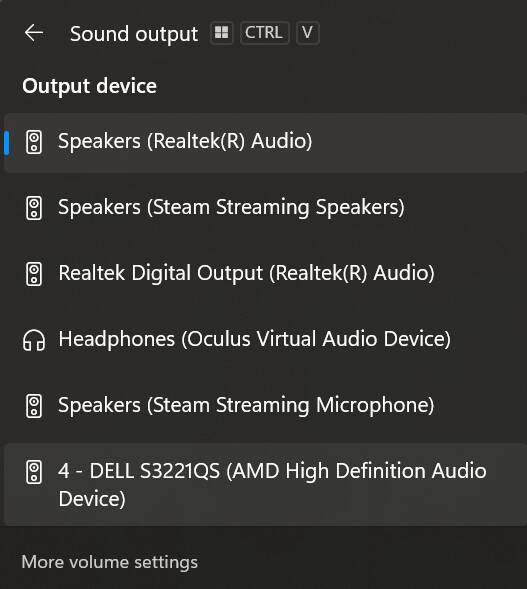
Build Version # when you first started experiencing this issue:
This has been an issue for over a year. (Other reports, suggest the issue was first introduced in SU10.)
Similar bug reports:
MSFS will not change audio device after startup (Identified Workaround - Disable Active Spatial Sound - Closed Sept 2024 w/o fix)
https://forums.flightsimulator.com/t/sim-fails-to-play-audio-if-audio-device-is-switched-while-it-is-running/540618 (Sept 2022 - Regression in SU10 - Closed w/o fix by forum mod)
After update to Win 11 22H2 - no longer switching audio to VR headset when launching in-game (Regression in SU10 & Windows 11 22H2 - Open, 0 votes)
Reverb G2 Audio Not switching to headset when switching to VR (Close Jan 2023 w/o fix, comment suggests reporters are not using Windows Default Device even though several commenters explicitly state the issue occured with Windows Default Device selected)
Unable to change game audio to other outputs (low votes, user has to restart MSFS to get audio device change to take effect.)
![]() For anyone who wants to contribute on this issue, Click on the button below to use this template:
For anyone who wants to contribute on this issue, Click on the button below to use this template:
Do you have the same issue?
List the audio devices you have on your system:
Provide extra information to complete the original description of the issue:
If relevant, provide additional screenshots/video: