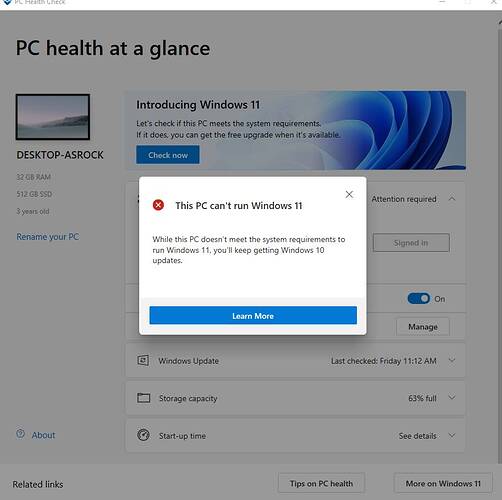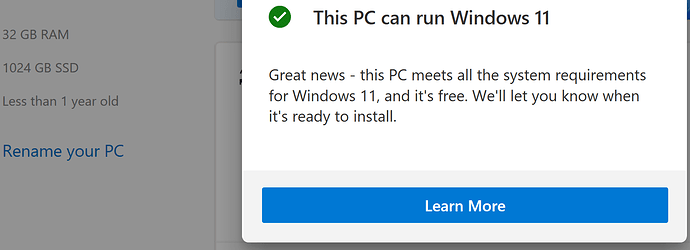Searched all over the net. Can’t buy a TPM2-S Nuvoton NPCT650 17 PIN connector LPC interface anywhere. So, while I’m in no rush to install W11, it looks like a new build in the next year or two as, apart from that, it seems no need for TPM module as I’m stuffed anyway with an i7 7700k as Windows 11 will not support 7th Gen CPUs.
I don’t think you need a discrete TPM module if you already have the software PTT from the Intel CPU. I remember that I can’t set up BitLocker on my primary SSD if the TPM is not enabled.
So I went to my BIOS, enabled the Intel Trusted Computing in PTT mode, since I don’t have a discrete TPM module. And once I saved and reboot, I can encrypt my primary SSD with BitLocker.
The official Intel Support also mentioned this:
- Trusted Platform Module (TPM 2.0) - TPM 2.0 is a microcontroller that stores keys, passwords, and digital certificates. A discrete TPM 2.0 also supports Intel® vPro™ Technology and Intel® Trusted Execution Technology (Intel® TXT).
- Intel® Platform Trust Technology (Intel® PTT) - Intel® Platform Trust Technology (Intel® PTT) offers the capabilities of discrete TPM 2.0. Intel PTT is a platform functionality for credential storage and key management used by Windows 8* and Windows® 10. Intel PTT supports BitLocker* for hard drive encryption and supports all Microsoft requirements for firmware Trusted Platform Module (fTPM) 2.0.
According to this, Intel® Platform Trust Technology (Intel® PTT) offers the capabilities of discrete TPM 2.0. So I think as long as you have a compatible CPU that offers this capability. Then you don’t need to get a discrete TPM module, and Windows 11 should run just fine.
Doesn’t work, as i need a module…
Thank you. So, just flip the ITC from disable to enable and that’s it?
I’m having an AMD processor…
Edit: i overlooked the option in the bios of my gigabyte motherboard.
The option is called “FTPM” now my computer is Windows 11 ready.
Thanks for those who put me on the right track.
( even 35 years of Computer experience doesn’t say you know it all , you’ll never stop learning 
Yeap…
Then you should be able to find something called fTPM on your BIOS setting on your motherboard, if both your motherboard and the specific AMD CPU has a supported fTPM functionality. I think recent models should all have them. Unless you’re running an ancient AMD hardware.
I’d be surprised if they didn’t. There is no reason for them not to support Win 10.
EoL is 2025 by the way.
The fact that Win 11 will require a microsoft account upon install will make me skip this for as long as I can.
This seems like a Tablet-focused release since most of the UI changes don’t really benefit people using it on a regular PC with Keyboard and Mouse.
Thanks, MTE…… it worked…
On MSFT website, the W11 requirements state:
- DirectStorage requires an NVMe SSD to store and run games that use the “Standard NVM Express Controller” driver and a DirectX12 GPU with Shader Model 6.0 support.
So for instance, my 1070ti should work as it is DX12 and supports Shader Model 6.4 …
Source:
Thanks again.
Did it: flipped the switch and restarted. Now under UEFI ‘Advanced’ I have ‘TPM device found’. And, under a whole list of things it shows TPM 2.0 and “supports” TCG2 and protocol for every format for Win 10 and later.
Unfortunately, that still is not recognised by the WindowsPC Health Check compatibility check for Windowss 11.
And, therefore, my guess is it’s the Gen 7 CPU:
Windows Processor Requirements Windows 11 Supported Intel Processors | Microsoft Docs
Anyway, as I said, I’m in no rush, but needed to satisfy my curiosity.
Cheers!
Are you booting your OS with UEFI and SecureBoot?
I guess not, as I have not enabled ‘secureboot’ in UEFI. Maybe a silly question, but what happens with SecureBoot? Another password or something? Or, will the PC boot to Windows as normal. Sorry if this is a bit elementary. Appreciate your patience.
I will watch others take the pain for me , having suffered a full factory settings re build on last update, ye not convinced by Microsoft witchcraft !
To be honest, I don’t really know… I enabled it because it seems a more “secure” way to boot. It doesn’t ask you for password or anything. It still boots as normal.
The only thing I’m concerned of is how you install the Windows in the first place.
UEFI and Legacy BIOS are completely different format. From my experience a few years ago, if I clean install Windows in a Legacy BIOS format, it can’t be changed into UEFI format, it just won’t boot. So I had to reboot into BIOS as UEFI mode, then clear and reformat my drive and clean reinstall Windows by booting into the Windows USB media in UEFI mode.
Since then, whenever I get a new PC, or Laptop, and I want to clean reinstall Windows because of my regular twice a year maintenance, I always make sure I boot on UEFI mode and install Windows in UEFI mode.
It’s easy to identify though, if you boot your Windows and you see the Windows logo with the spinning loading animation at the start, it’s usually the Legacy BIOS mode. But if you boot and you see the Motherboard manufacturer brand with the spinning loading animation, it’s usually the UEFI mode.
UEFI mode is also significantly faster booting and displays the motherboard brand loading screen in full resolution, while legacy BIOS usually shows the windows logo in a blurry low resolution before refreshing to the native resolution once it fully loads.
Wohooo… I’m ready…
It’s funny that it says Less than 1 year old. I built this PC in December 2018. I guess it’s counting from when I last did a fresh install.
No hesitation in saying UEFI rather than legacy.
Besides that, what processor? If the MS compatibility list is, what it is, then you must have GEN 8 or later unless you bought an older CPU for your build at the end of 2018; or, I remain clueless. 
i9-9900K with RTX 2080 Ti
I did just enable firmware tpm and now says my pc is compatible.
As a physical tpm module is fairly cheap and supposedly better than firmware, I’m just gonna keep my order placed.
See my post about TPM here, and why the “better” TPM module is also unnecessary.