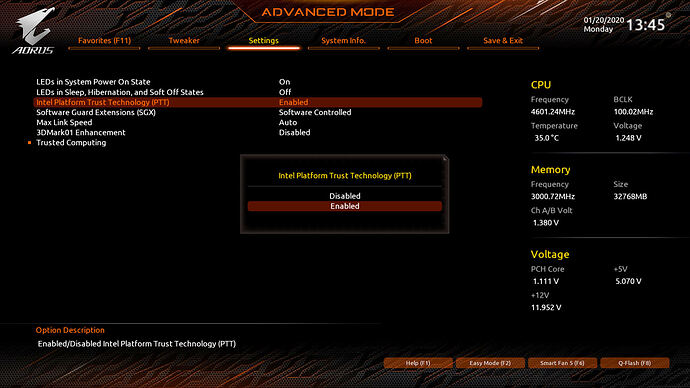I ordered one yesterday, sold out on Newegg today!
It’s time to buy new mobo and CPU.
i5 10400
RTX 3070 FE
MSI MAG B460M WiFi
So I ran the PC Health Check and it said I wasn’t ready for Windows 11 as I didn’t have TPM 2.0. So I went into the bios>security>TPM and enabled PTT (Intel) I believe dTPM is for AMD.
Now it says I’m ready for Windows 11 but do I want it ![]()
In the interests of Science I decided to see what happens when you enable Secure Boot after Windows 10 is installed ![]() In UEFI I tried to enable Secure Boot (wasn’t a requirement to pass Window 11 readiness check btw) I got the following message.
In UEFI I tried to enable Secure Boot (wasn’t a requirement to pass Window 11 readiness check btw) I got the following message.
"System in setup mode! Secure boot can be enabled when system in user mode. Repeat operation after enrolling platform key PK. "
In the menu there is an option to load factory keys or something like that. I did that then I was able to enable Secure Boot. In Windows 10>Windows Security>Device Security I now have added:
• Security Processor
• Secure Boot
It didn’t cause any issues, you don’t need another password.
Is that mandatory on Windows 11? Can you no longer transfer files by copying them on a storage drive then on to another computer (the whole point of backup drive imo).
Can you turn TPM off? My laptops never leave the house, nor is their any sensitive data on them. All seems a very unnecessary hurdle.
Anyway I’m in no hurry to get windows 11, but I’ll end up with it eventually when getting a new laptop. I might have to delay my upgrade plans until windows 11 is stable. When Windows 10 came out it drove me back to console gaming. It bricked my wife’s old laptop, didn’t come back after restoring the previous OS an had nothing but trouble at first with her new laptop. So I decided to hold off on upgrading and play on consoles instead.
People is questioning if Win11 will support MSFS when the real question is “if my PC will support win 11”.
Guess this means we’ll have a DX12 version of MSFS by the fall?
Nope, not in a hurry to upgrade from a 3 1/2 year old, trouble-free, high-end system (at the time) just for the sake of a new Microsoft OS. As I said in an earlier post, I was just curious to establish if that hardware would be compatible and am in no rush to get into Windows 11. Same as IVOR1962: “I will watch others take the pain for me”.
Fortune favours the bold. ![]()
Aorus z390 Pro with 9600k plus EVGA GTX 1060 6GB and PTT enabled in the BIOS. Didn’t need a TPM chip which my board has a header for.
This PC can run Windows 11.
Similar menu, but updated in mine.
Your mobo is 5 years old not 3 1/2 (latest bios dated 2018/3/29). CPU is 4 1/2 years old.
At the present times your gaming rig is medium ![]()
Yes, it is mandatory. But I think there’s a lot of misconceptions about it. So I can clear things out for you.
You can still transfer files across drives and across PC. But you need for both of them to be turned on. But when you turned on, your OS will decrypt the drive so you can access and transfer files. The PC only encrypts and lock the drive when they’re turned off. But even without BitLocker or TPM. You can’t move files anyway. So in terms of usability. There’s no difference.
You would only have problem if your backup drive is done by opening your PC/laptop case, disconnect your internal drive and plugging into another computer. But even so, it would ask you for a decryption key which you should already have it backed up somewhere.
If you’re only using USB backup drive, TPM doesn’t really do anything because as long as your PC is on, your internal drive would be in unlocked mode anyway.
You can turn off TPM. But you I’m guessing you won’t be able to install Windows 11 without it turned on. And even if you turn on TPM just to install Win 11, your internal drive where you install the Win11 would be encrypted with BitLocker. So if you turn off TPM after you install Win 11 when the TPM is on, you won’t be able to boot because your disabled TPM now no longer be able to decrypt and unlock your boot drive.
I think a lot of people are still confused and misunderstood about TPM, BitLocker and the likes. And it’s understandable why you would be afraid of it. But once you understand what it actually is and how it works. There’s really no reason why you wouldn’t want it turned on.
About bricking laptop, this is the reason why I don’t like using the “upgrade” path. I always clean reinstall windows into a reformatted drive. I always do this at least twice a year. Once for every major release of windows. I hardly backup my files because my important files are automatically synced to my cloud OneDrive. So I just cleared and delete all of my drive partition, the reformat the whole drive cleaning everything and fresh reinstall Windows. That’s to make sure my PC is always feeling “new” without any junk that can make the PC sluggish or in your case, bricked.
Thanks for the reply, however I’m only more confused now ![]()
I don’t want any encryption on my laptop, internal/external drives, usb sticks etc. Also no interest in OneDrive. Can you opt out of / turn off all encryption/decryption and just use it like it was before?
The short answer is. Yes you can turn off all encryption and use your PC as it was before. But you won’t be able to install and run Windows 11. That’s all. So you’ll be stuck in Windows 10 until its end of support in 2025.
And if you still don’t want to use the encryption by then you’ll still be stuck in Win 10 even after it no longer supported, and new hardware may no longer work with it, and you won’t be receiving security updates which makes your PC vulnerable to attacks even if it’s just sitting at home and not going anywhere.
No worries - no need to turn on BitLocker ![]()
Pretty sure, MS doesn’t have a team of people randomly “wiping” peoples accounts for no good reason. Ask yourself this; what’s in it for Microsoft if they do that? People or companies don’t do things unless it benefits them in some way.
I’m well aware of when the CPU was launched and when I was able to obtain one for a system build. However, thank you for apparently knowing better than me when I actually put the system together. And, while I intimated that it is no longer high-end myself, it was recognised as ‘High-End’ during the initial Alpha months of MSFS by that software (which itself is now more than 18 months old) - but, now, yes ‘medium’ and working just fine in this ‘sim/game’; and, even better in X-Plane, for which the system was originally purposed.
That sums it up nicely…BUT, I bet that MS backs off on that requirement before launch. Or maybe they know something that we don’t, as in prepping everyone for a cyberwar in the not so distant future.
I never thought the home PC user ever needed that level of security. Today, it is mostly used on servers and mission critical devices.
I don’t think they will back off on this one before launch. There’s a sense of importance in having TPM enabled. The module has been included in every CPU released in recent years, they become a industry standard to have them. And as more hardware gets manufactured and new PC and laptops built. The TPM will be mandatory and enabled to all of them. You may not even realised it because it’s so deep within the BIOS that you won’t notice it’s even there. Yet you are able to use a simple “Pin” or Windows Hello, or fingerprint biometric login for quicker access rather than using the “password”. All of these requires TPM to function.
Heck, even my Lenovo laptop that I bought in 2016 has a mandatory TPM. I know because whenever I clean reinstall Windows in it, BitLocker automatically encrypts my drive. And it still works the way that it usually does. It doesn’t feel any different.
Not randomly, no. People who had it happen said they had pictures of their kids in their onedrive. For example their newborns being bathed. They suspected it was this, but couldn’t get it confirmed because microsoft wouldn’t want to tell them. Others had it closed, probably because they didn’t put their correct date of birth in. (Forum post in dutch)