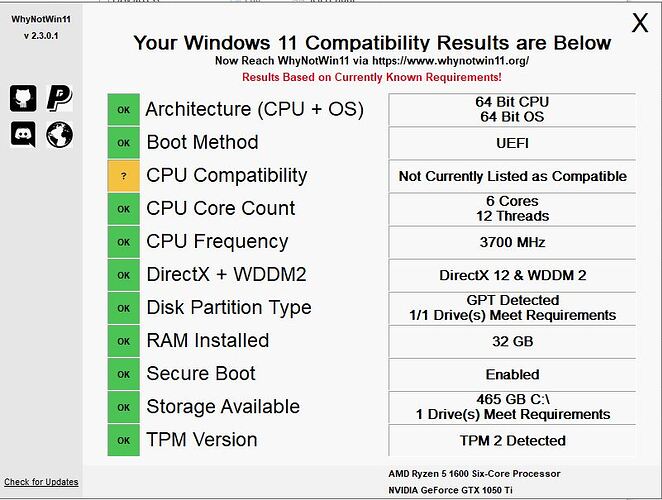Dear, I have read the entire post and I think that the concern of activating the TPM module is being highly valued, I have read that Microsoft has published that it is a mandatory feature to install Windows 11, but I have read in a computer magazine, that it is a “Recommended” feature and it will not be mandatory, it is more even if it were mandatory there are a lot of videos on youtube of win 11 installation on really old computers that have installed it. So this concern seems to me to be bordering on insanity.
Well I guess it depends on who you would like to believe more. The actual company who develops the OS itself that says it’s mandatory, or a secondary sources from a magazine who are not involved in the development of the OS that says it’s not.
Besides, how old is “really old computers”? I’m pretty sure Windows 11 won’t be able to be installed or run on a Pentium 1 50 MHz CPU with 64 kb RAM.
Besides, the ones that currently circulated are the leaked pre-production feature. People seem to think that oh, if the leaked version is working then the final release will be exactly the same, despite the fact that the RTM version is still being developed and refined until the actual release date.
MS Power User has an article on a free GitHub app that does a better job than MS’s PC Health Check on informing you why your PC might not be ready for Win11. Free app lets you check if you can upgrade to Windows 11 better than Microsoft’s official utility - MSPoweruser
The utility is called WhyNotWin11, by Robert Maehl. As with the MSFS 2020 SDK, you have to disable Smart Screen reputation-based protection to install the app. GitHub - rcmaehl/WhyNotWin11: Detection Script to help identify why your PC isn’t Windows 11 ready
Dear, maybe it summarized too much, the information was given by a computer magazine, but logically they did not invent the news, which came from Microsoft itself, in fact they also commented that Microsoft was modifying the verification program to avoid that this feature did not block the installation ok. Of the team that has posted I do not know how old it is, but if you are interested in the information you look for it on the internet where you will find it, I will not look for the link, my team is fully compatible.
I thought I’d update my response to you, albeit pretty academic since my i7 7700k doesn’t make the cut, my curiosity led me to tick all the boxes, including ‘secure boot’, and I found the following. The Win 11 test still shows TMP, however, as a ‘fail’. ![]()
Really appreciate how helpful you’ve been to me and others in the quest to discover the secrets of TPM.
it’s weird though, your TPM specification is already at version 2.0. So it’s technically should be supported with we’re only looking at the TPM version itself, but after looking at my hardware which passed the Win 11 compatibility test. There are a few things that are different with yours. I wonder if it’s these other versions are more important than the actual TPM version itself.
It also shows that your Attestation is Not Supported while mine says Ready. Maybe this is the feature that’s required in Win 11. I also don’t have Core Isolation because I disabled the Virtualisation Technology in the Bios to gain more FPS for MSFS and eliminating the stutters.
What I just read online about TPM requirement is that:
A) it’s a hard requirement after all. MS changed that info just today.
B) that this can be turned on in BIOS by checking fTPM (amd) or PTT ( Intel)
So it seems that my asus prime z390-p can run Win11 after all (I hope). Fingers crossed.
Yes! Enabling PTT in bios works. The pc-status check app says Win 11 is compatible ![]()
Quite unbelievable that i7 7700K isn’t supported !! I also have the same on a top range 3 year old PC. This surely must be an MS oversight
I know the lack of support for a lot of processers is due to the TPM requirement for Windows 11. They say it is for security in Windows 11 but they will be cutting out a lot of users. Windows 10 will be supported until 2025 but a lot of companies etc will not buy new systems before then. Microsoft is going to have to somehow address people with older processers etc.
I am running Windows 11 on a test computer with an AMD processor. The processor is just a bit out of specs for the moment, however, things change.
Well maybe not. I just installed Win 11 on my 6th Gen Intel laptop. And it runs great.
I didn’t run any compatibility tool though. I just went straight to clean install Windows 10 21H1 then join Insider Dev channel and Win 11 got installed.
Only rtx cards are supported by win 11?
Definitely gonna wait for the benchmarks before upgrading to Win 11.
Just asking
I installed it on a 1st gen Lenovo ThinkPad X1 Yoga laptop. It doesn’t have NVIDIA GPU only inboard Intel graphics. Win 11 still runs great.
I can’t play intensive games on it for obvious reasons. But the OS itself runs great. No need RTX cards apparently.
Probably that requirement is for if you want to use DX12 Ultimate.
Achha okay
Sorry used hindi there
Neo why are you always online
I am trying to be an active member of the MSFS community. One of the way to do that is by being always online.