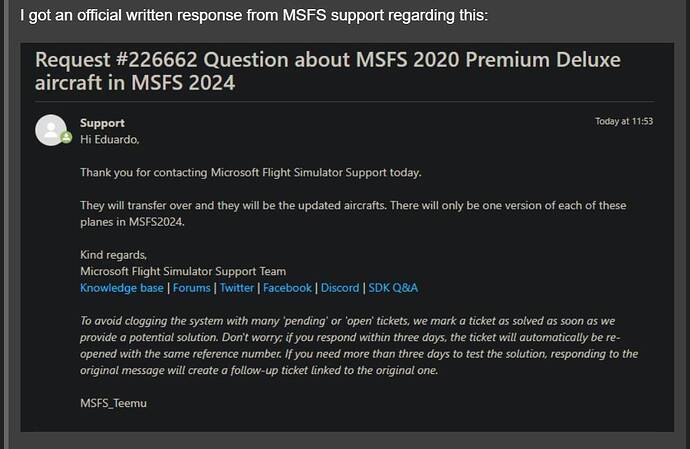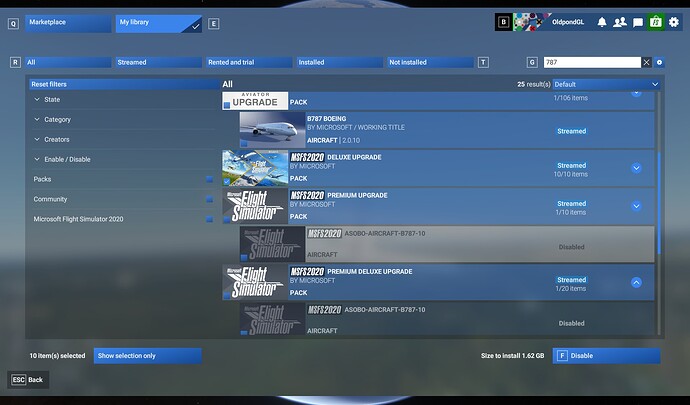Did you buy the Premium Deluxe edition of 2024? If not, you will only have the 2020 versions of Premium Deluxe aircraft.
Yeah, I only have the 2020 versions of Premium Deluxe, and 2024 version of Standard, but I saw this from other post said that ‘they will be the updated aircraft’. That’s way I am confused, or maybe it will be updated when the Marketplace comes?
didnt MS confirm we will get the updated 2024 version ? how come you have the 2020 version now.
Ok, I didn’t see that post before. I just saw other people reporting the same as you, that they only have the original 2020 versions of aircraft. I bought the 2024 Premium Deluxe, but only ever had 2020 Standard, and yet I have both versions of the 787.
If you have 787 in 2020, you can just go to the Marketplace-My Library to enable it, then you restart the 2024 you will see the 787, but now it is an old version
Maybe we’ll just have to wait for the Marketplace of MSFS 2024 to come out and see how it goes
And it doesn’t seem to be normal in your case, because if I remember correctly the Standard version of 2020 doesn’t have a 787
I don’t mean that I now have the 787 in 2020, because I don’t, and shouldn’t, but in 2024, I can choose between the old and new versions of all Premium Deluxe aircraft. Anyway, unless you care about having a modeled passenger cabin, the 2020 version of the 787 is better. It has Simbrief support and community liveries work. (More or less: 2024 is much more finicky about the aircraft.cfg and layout.json files, which sometimes need to be edited to get an old livery working.)
OK, I see. However, The current 2020 version of the 787 seems to be a directly ported version without any optimization. Some buttons don’t work.
I just did a quick comparison test between the two. In the 2020 version, some buttons, knobs, etc, are inoperative and can’t be interacted with. In the 2024 version, they work in the sense that they move if clicked on, but don’t work in the sense that they still don’t actually do anything, and are marked “inoperative” if you enable tooltips. Of course I might have missed something, so someone can correct me if I’m wrong.
Did you do a full flight with the 2020 787-10 in msfs 2024? I did it fly great until you land and try to taxi and use the tiller or rudder to steer, you be surpised what happend next it crashes your plane in a violent way i hope they fix it. But not sure if anyone create a bug report for the 2020 version of the 787-10 in msfs 2024.
Give it a try and report back.
I did, it just spin like crazy, then crush. That is a very weird bug.
It appears to be an old bug, which some people are still experiencing in MSFS 2020, and nobody knows why only some people are affected. Oddly enough, it doesn’t do it to me when taxiing, and I can stomp full rudder with no trouble, but I did have it happen when applying reverse thrust. Using max autobrake as suggested in the other thread seems to help. I have made successful flights with it from gate to gate, and the 2024 version has bugs of its own (and no Simbrief or wind data import), so I’m still torn as to which is actually better.
Edit: Just found this bug report, which may or may not be related, but which is affecting the 2024 version:
It’s either/or. If you enable one, it automatically disables the other.
What is special about this 787 module? I am wondering if there are other 2020’s that have bumped their 2024 replicas off the menu.
Is a complet rework of avionic and system by Working Tilte
Been flying this a lot and getting the AP and IFR procedures down. Have written up the VNAV issues:
Their new flight planner does not transmit the cruise altitude into the avionics/AP and so you get bogus top of climb and top of descent calculations. You have to enter it manually, then these come out OK.
VNAV is still inop on climb.
Otherwise I have flown several long IFR flights correctly with VNAV cruise and descent to CAT II ILS autolandings.
Here is the official bug report:
Hello and happy new year! Please what do you mean by this?
Means that VNAV will not hold the optimal airspeed on climb-out nor will it stop at the assigned altitude.
It works fine on descent. It picks up the Top of Descent point (T/D) on the Navigational Display (ND) in green. Then it starts the descent to your approach… will take you right to the runway but normally you transition to the ILS. You can put in the Final Approach Point in the altitude window while in VNAV and it automatically starts the descent to the FAP.
If all this worked could go from one runway to the other hands off almost… anyway an aspirational goal.
I tested all this out on flights between Reno and Fresno over the High Sierra mountains.
I have not tested this in the C-172 because its ND is screwed up… I was trained on the G1000 back in the day and it is awkward at best.