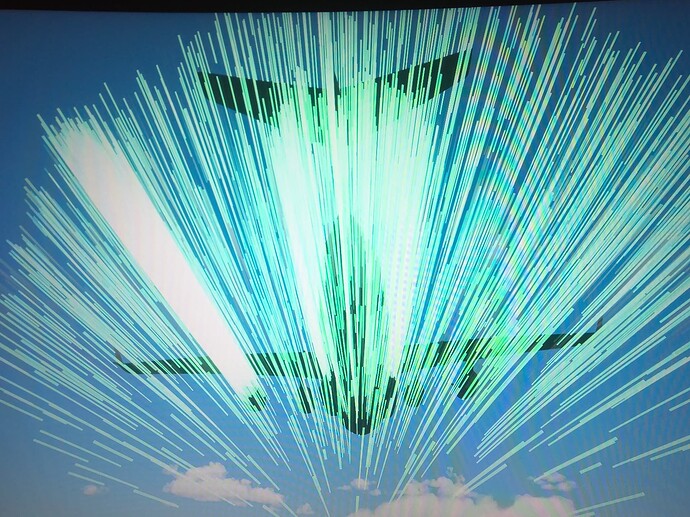New issue I’ve noticed. ENG 1 is putting out way more thrust then the others, eventhough the N1 speeds are identical. This manifests itself with AP ON and in heading hold mode… left aileron input resulting in uncorridinated flight. If you turn on CFD visualization, it will clearly show more thrust coming from ENG 1. This was not an issue before SU1.
Gear pins must be removed, along with other walkaround items (pitot covers, engine covers) upon C&D start, as noted on the checklists. This only needs to be done upon first start of the aircraft from C&D. If you are landing on your destination airport, to continue with a second flight, you won’t be required to remove the gear pin.
There is a clickspot for gear pin on the front gear.
I’ve corroborated that all four engines are outputting the exact same thrust.
What you see in CFD is in fact not thrust, but drag. The new “Design Activation” parameters (introduced on the C17 on Update 1) now accurate simulate the drag generated by the fuselage shape and engines of the aircraft. This displays as a that dense concentration of lines behind engine 1 and around the gear bays.
Either way I’d need to review this with Asobo, as the FM is correctly defined as per the SDK.
That being said, I see zero effect of this, either on handflight or autopilot heading mode. After doing a few quick test flights, full throttle, and both handflying the aircraft and with Heading mode enabled and captured, the aircraft maintains leveled and coordinated flight on my end.
Re issue above: We have been able to corroborate the issue relates to design activation (drag), and it is there on the latest build released. We are now looking into addressing it.
Interestingly, though, its not noticeable in most conditions as the FBW does a pretty good job compensating for it
Good news: for those of us who didn’t buy Premium Deluxe… since the marketplace is finally open, we can now buy the C-17 Globemaster individually!
To be honest it was the only aircraft outside the Standard MSFS 2024 package I was interested in, so it makes sense to buy it standalone for me!
Its right in this area. If you have tooltips enabled you will see it, otherwise you should also see the mouse change.
There should also be a visual RBF Flag, but unfortunately due to a bug its not rendering out. We are addressing it soon.
Unfortunately, still somewhat of a side show on the series x
The issue is rooted in a MSFS Bug - glass cockpit avionics are using 4 times more resources to render vs. FS20, leading to a massive performance drop. Affects all HTML aircraft, but particularly significant on the C17 given the size and the number of displays being rendered at the same time (over 30 instances). Other large aircraft, eg. A400 or A330, are not affected as those run their avionics on WASM, instead of Coherent.
The issue was resolved a few updates ago, but it came back in a more recent update, unfortunately.
Asobo is well aware, and has logged the issue. I unfortunately don’t have an ETA on when it may be fixed: Coherent has a MASSIVE performance impact on FS24 - HTML/JS - MSFS DevSupport
Thank you for such a detailed answer ![]() A fantastic plane. Hopefully, Asobo will get this sorted in the future.
A fantastic plane. Hopefully, Asobo will get this sorted in the future.
First, kudos to LikedHare478430 for their excellent response rate on this thread!
Second, does anyone happen to know if or when the C-17 will become available in Career Mode?
Silly question given the current state of Career Mode, I know, but I’m just looking for a light at the end of the tunnel. Thanks in advance!
The same on PC, need to wait for Asobo to fix it.
Career mode is being implemented, should be available on the next update.
There is a quick trick that will improve performance on PC: Reduce your “Glass Cockpit Refresh Rate” settings. This should get you anywhere between 5 to 10 extra FPS, depending on your CPU, as a result of the decrease in mainthread load.
Thanks for looking into this
Any update on the EfB bug on Xbox? Ie not being able to change payload etc?
Asobo logged the bug, has to do with xbox controller interactions and touchscreens.
Hey there - does anyone get a constant left tilt to the aircraft of about 5-6 degrees? Aircraft follows the flightplan no issues, but its constantly rolled left while it does it. I did a long-ish flight with it yesterday (about 3.5hrs) and it seemed to start off ok, but by the time I got to the destination it was pretty significant.
Scroll up a bit… I brought this up and the dev acknowledged it as an issue
Known issue, working on resolving it.
Any chance with SU2 release Glass Cockpit performance problem will be resolved?
We don’t have that info, it’s logged as a bug on Asobo’s side.