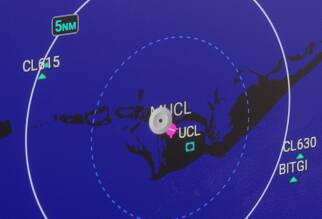Could you bind condition levers?
Just spawned in the 172 G1000.
The dot remains until the AHRS alignment completes on the PFD.
Curiously I appear to have two 408’s in my Library, one streamed the other disabled.
The 408 cannot be chosen on the map screen. Enabling the 1.0.7 version, and I can now choose it.
In the 408 you don’t see the AHRS messages on the PFD, so clearly some differences in the G1000 version in use.
I think the one belonging to the base content is the external model for multiplayer and decoration in the world.
Good to know, thanks. Better labelling of that would be helpful, Asobo.
From the MFD startup screen.
From the 172:
You never see that AHRS message in the 408.
From the Kodiak 100:
Didn’t test it as I’ve never felt the need to bind them so far.
You barely ever use them anyway in the 408.
I don’t have a link for it anymore, but I remember at one point it was said quite a few bugs with the G1000 could only be fixed by the airplane developers at the implementation level. So it’s entirely possible the code base for the 408 and 172 G1000 are exactly the same, but due to their specific implementations they behave differently.
There is, without a doubt, more work to be done here.
On a more positive note, the update includes three new liveries!
Ok, here are my raw and ‘live’ test flight notes for anyone interested (will update if more comes up):
- In career the C408 now uses the the new ‘Livery 01’ instead of the previous one (now ‘Livery 02’ I believe)
- Fuel and payload page in career is now slightly less borked than before (when it displayed a max TOW of almost 15 tons), but still a messt (now displaying max TOW of 7741kg, while free flight says 8119kg and the EFB 8618kg - don’t ask me)
- Cargo door can now be opened!
- On my system at least, I get weird and reproducible frame drops / stutters while standing next to the co-pilot’s doors or between the fuselage and the left engine under the left wing. Not sure what’s going on there.
- Flight hour meter did not get reset
- Changing COM and NAV frequncies works correctly
- Typing in XPDR code works correctly
- Changing CDI course now works correctly (single degree steps instead of double)
- Other previously broken functions on the PFD (Tmr/Ref, Nearest) now work correctly
- Warnings on the PFD still show up twice
- Test knob still doesn’t rotate the full 360°
- Inertial separator switches still are two way only
- Loading an EFB flight plan into G1000 works correctly (shame almost, got so used to hacking fixes and airways into the keyboard)
- As mentioned, still the dot instead of an airplane no the MFD; values for NG, fuel flow, voltages, etc. now overlap the map
- Range knob, FMS knob and other previously INOP knobs on the 477 GCU (keyboard) remain INOP
- Scroll wheel for FLC / VS modes now works correctly
- Switch for battery now moves in the correct direction (up/down instead of left/right); it’s not a three way switch anymore, though (middle ‘GND OPS’ setting is not selectable)
- Switches for taxi / landing and nav / strobe lights are now reversed in direciton for some reason (mouse wheel down moves them up and vice versa), all other (two way) light switches still function as before
- No ‘exceed’ anymore when starting engines and pushing throttle fully forward
- As mentioned before, engines still start with condition in cutoff
- (Can’t say anything about taxi performance yet, winds too strong on the tarmac to say anything for sure)
- Looks like you’re able (and supposed) to use the whole torque range now, climb perfromance at 95% is now more ore less what it was previously at 75% (at least in FLC / 150kt)
- Probe heat warning now only goes off when you get into cold air, not at takeoff anymore
- Level off from FLC worked correctly, but at 150kt it did so before. Will have to test that with the more problematic 130kt later.
- For ~170 KIAS in cruise you now also need more torque (~90% instead of 75%) and therefore more fuel (~340 pph per side instead of ~300 pph previously), numbers might be skewed due to strong winds, needs more testing. But be sure to take more fuel than before in career!
- When you use the ‘Decrease Propeller Pitch’ binding, pulling props back still moves the right one back further than the left one, as it did before
- Far as I can say so far, prop cones dont become transparent in clouds anymore
- Trying to change the descent rate / flight path angle for a VNV descent now breaks the VNV profile, as in other G1000 planes. This is a regression from the beta that unfortunately didn’t get fixed even though I reported it weeks ago. I already opened a new regular bug report for this issue. Please vote for it, so somebody will look into this!
- Windows now get dirty much more quickly in cruise than they did in the beta (lotsa bugs at FL 120, apparently)
- Only just noticed: The selected modes on the autopilot panel now light up!
- Detail decals, like the dirt streaks on the wings behind the turbine exausts, now remain visible from a distance. No noticable LOD problems anymore so far.
- The issue where the autopilot starts flying below the flight path on the last ~1000 ft AGL of an RNAV or ILS approach (especially when you reduce your speed) still seems to be there, though less severe than before? Not sure, needs more testing.
- Landing once again in 20kt headwind (french atlantic coast), reverse thrust seems to be a lot less powerful than before (or maybe just slower in response). Barely any deceleration before I added full brakes into the mix. Needs more testing, but definitely felt very different.
- This prototypical C408 career / medium cargo / ~1050km flight used up ~950kg of fuel, about 150kg more than it did pre-patch.
One more short test flight ‘around the block’ in zero winds condition:
- Taxi performance is much less agressive than before. She willl easily still go 30+ kt in idle if you let her, but it takes a lot more to get her going from a stand still. She won’t start rolling by herself anymore unless you have some amount of tail wind or are on a slope. (This is in ‘low idle’ which from what I learned here’ is less of a ‘low idle’ than the ‘default idle’ unless very cold.) I suspsect this is more the effect of the general power decrease in the low torque range than a deliberate change to taxi performance.
- Ground Fine’ is still effectively INOP, even just a hair of beta will end up reducing you speed rather than just controlling your acceleration in idle
- Even in zero winds she feels more sluggish on takeoff than before. Not drastic, but noticable. Needs more testing to draw any conclusions
- Steep climb at max thrust and FLC 125 kt. Level off works perfectly! No more overshooting the target altitude!
- Landing felt more or less like it did before, no problems with the autopilot flying under the glide path this time. Might be fixed after all. Got a lot of ‘don’t skink’ on final, though.
- Beta really is much less powerful than before now. Landing at 100 kt and applying fulll reverse immideately, after ~600m of roll I still was slightly above 50 kt. Brakes have a quite agressive bite, though.
- And last but not least, in zero winds, light airplane (~500 kg fuel, no cargo), full flaps, full thrust, letting the turbines spool up with brakes applied (she still can’t quite hold it) and agressive pitch up, I was able to get her into the air after a takeoff roll of about 350m at ~70 kt (and plenty of MNSPD warnings). No idea how that compares to the real thing or the pre-patch 408.
And that’s the end of my ‘live blogging’ here. In conclusion, the update is certainly a step in the right direction. There are a lot less issues you have to work around in flight and more eye candy to enjoy (with the exception of the dirty windshield).
But don’t expect a bug free or particularly realistic operation either. There is still work to be done. Whether they do we will have to wait and see.
I assume the extreme STOL capabilities at full flaps remain intact? I tried to fly it last night, but the sim just stalled on the flight loading screen, so I haven’t gotten a chance yet.
Takeoff and initial climb with full thrust and normal TO flaps felt slower than before (at ~80% torque, or wherever the limit for the ‘exceed’ was then), but that certainly was also skewed by the 20+ kt headwind I had on the runway.
600m runway length was comfortably enough in these conditions, but not excessively so. (500m - 550m takeoff roll I would say, with the usual career payload of ~140kg in the back and 1600kg fuel in the wings).
So - I’m not sure yet?
We’ll see how she behaves on approach and landing.
Would be a bit suprised if this was that much more than a ‘lets get the obviously broken stuff fixed’ update though.
€dit
As described above, ~350m takeoff roll if you really ask for it.
Didn’t measure min landing distances, but the significantly reduced reverse thrust certainly makes a big difference when compared to the pre-patch 408.
After SU 1 when starting the mission i get an aviatir performance hit for exceding limits G force, while not even in the plane. Tried several career missions with the sky courier and every time the same. Don’t know yet if it is he same with other planes or a different type of mission. Wasn’t before SU 1.
Also at a night flight the flood light stays on when turned off. By that you can hardly see anything outside
Is it just me or is something wrong with the pitch trim ? seems it only works when you use a mouse to move the trim weel but the keybindings dont work.
Yes, the ‘exceeded’ G force limit is also a regression that was intruduced early in the beta and never fixed even though I reported it and it was ‘bug logged’.
Haven’t checked yet if the report has been moved to the regular report forum. Otherwise I’ll open another one for that one, too.
Worked fine for me when setting TO trim at the start of the flight with the bound buttons on my flight stick…
€dit
Yup, working just as before for me…
€dit 2
Ok, the bug report for the ‘G force exceeded’ issue has indeed been moved to the regular bug reporting hub. You can find it here, if you want to vote.
Thx… done
Is it only with the sky courier or have more planes or missions the same issue?
Have no problems with the trim
post SU1, does importing a flightplan from the EFB to the 408 MFD work? that’s been my main bugbear with this aircraft.
Supposedly it does although I haven’t flown the C408 since SU1 went live. It still has the Excessive G Force bug though.
Hrrmpf.
Must be me then.
Thanks guys !
Yup, flight plan import works now.
thanks. i finally found a C408 on the Employee map and verified this myself. i’m tempted to buy one now. do C408 Freelance Heavy Cargo missions result in bigger payouts than PC-12 Heavy Cargo?
Payouts depend on the quoted price plus your usual aviator performances etc. As passive it earns more than a PC-12 but then the maintenance is +++ more expensive - new engine almost 2,000,000 - check the maintenance out before buying but the tear rate used to be 1% lower usually than the other planes - ie before this update, I don’t know now since.
Do you mean medium cargo, or is it really possible to fly heavy with the PC-12?
But for medium at least, no, you don’t get additional payment.
In fact, with the 408 you might even earn a bit less overall, as she is currently limited to sub 1070 km missions (so all missions labled as 6h or more cannot be flown), is slower and guzzles more fuel than the PC-12. (Not that fuel costs are that much of a factor when compared to maintenance costs. Currently the 408 needs a 2.5 million credtis overhaul of all electrical systems every 45 flight hours, for example.)
The SkyCourier’s great advantage is her big cargo hold and greater TOW, but tonnage or size are sadly not a factor in cargo missions and their payouots at all atm.
So the only real reason to fly the 408 is because you love flying the 408.
If your goal is to maximize your income, she’s probably not the right bird for you.