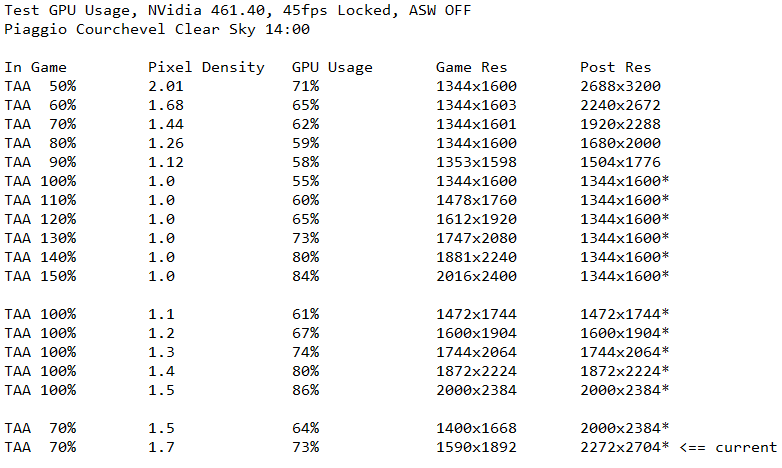This is well known issue, not only in VR, mentioned in many posts as “terrain morphing”.
5600X & RTX 3070 here with a Valve Index
Just want to say that the Nvidia 457.30 driver was actually the slowest for me among 5 drivers I tested (up until 461.40). Went through them all 3 times each and kept getting consistent results before settling with the 2nd oldest driver: 460.79 (460.xx were the fastest for me).
Running Windows 10 LTSC by the way, not sure if that’s a factor.
Thank you for sharing. There has been similar recent comments in the “My VR Settings - G2” topic and it might be a trend showing the latest 461.xx drivers with HAGS ON are maybe better now with 30XX and 457.30 with HAGS OFF remains better on 20XX.
I was waiting for the next NVidia driver until revisiting all this and I’m tempted to try out 461.40 in the meantime, but I get so good an experience for now with the latest FS2020 update and the latest SteamVR beta I don’t want to ruin it all just for testing 
I was thinking updating the OP with new findings and new settings in the coming day because I’ve found a good daily driver combination working in most places and most aircraft with motion smoothing and the Index. It has been quite stable and delivering for the last week. It is nothing radically departing from my recommendation but just raising some settings which can run fine now with the latest updates and finely tuning motion smoothing in SteamVR.
Anyone tried setting render scale at 110 so that is super samples and then setting OXR scale to 60% to compensate ? Using a 3090.
NB: this is the Index topic where usually I note SteamVR scaling as SS, whereas in the G2 topic I note OpenXR Dev Tool scaling OXR. Just to make it clearer what we’re talking about, are your asking about the G2 or the Index?
Yes I tried this of course!
IMHO, TAA 110 is marginally beneficial visually. However TAA 200 + SS 100 is dramatically beneficial but is also taxing so much the 2070S it is not usable. With a 3090 though I believe you can push a lot more and probably be fine with enough fps still. At this setting you’ll be rendering about 4K x 4K IIRC and this shows.
Otherwise I’ve settled for TAA 100 + SS 124 for weeks now. This gives the benefit of ideal EFIS legibility and external visuals with the right amount of render view pixels the 2070S can deal with for motion smoothing. This combination also has interesting aliasing properties (NB: the inverse of anti-aliasing) which is helping the visuals in trading some of the smoothness for clarity. This is making the rendering displaying on the Index panel resolution in a way which is beneficial for the view to me. Higher SS with the same TAA will not improve the visuals much and give lower perf/pixel results.
The other combination I’d use otherwise without motion smoothing on the 2070S and the Index is TAA 60 + SS 220. This is best suited for analogue only panels but at this SS level you can’t get motion smoothing on the 2070S.
Ahhhh I see. Sorry, I was taking about open XR scale with the G2 . I can’t enable motion smoothing as it zaps away performance.
I tried such side of the algorithms without much success, Rendering quality was worse and fps too. Below tests I made post UK update to check visuals and performance between Render Scale in game and Pixel Density in Oculus Debug Tool.
As FPS are really inconsistent with this sim I decided to study the GPU usage instead by locking my fps to 45 ASW OFF (Oculus CV1), as it’s less fluctuating if you wait a while.
In below tests, I first tried from renderscale TAA 50% to 100% and playing with pixels density (SS) to keep at least the same render resolution in game as if I was using TAA 100% and SS 1.0 (1344x1600). Then I tried to raise render scale with SS kept at 1.0.
Don’t know if that could help somebody, it’s raw data, but you’ll see the GPU usage influence depending settings. For now I stick on the last one, good balance IMHO, and crisp.
The TAA 130% and SS 1.0 lead to same GPU usage 73% than my current settings, but the image is by now way crisp like TAA 70% and SS 1.7.
I can see your HMD panel res is close to the Index. If you’re not flying EFIS aircraft, may I suggest you try the same kind of ratio I find really good with the Index, which is TAA 60 + SS 220 (you might be able to TAA 70 even).
I’m not sure how this would translate with the Pixel Density factor but this is with the Index:
| FS2020 | SteamVR | Render Res. | Post Process Res. |
|---|---|---|---|
| TAA 60% | SS 220% | 1792 x 1992 | 2988 x 3320 |
NB: this might not be the best with motion smoothing because of the higher demand at PD 2.2, but I’m wondering if you could try just for the visuals?
The other one which is now my daily driver (I have to post an update with many changes since my OP) is:
| FS2020 | SteamVR | Render Res. | Post Process Res. |
|---|---|---|---|
| TAA 100% | SS 124% | 2244 x 2492 | 2244 x 2492 |
I find SS 124 having nice aliasing properties helping with EFIS clarity (trading some of anti-aliasing for the better in this case).
I will try for sure, thanks!
I see the latest GPU driver has been released today, but no mention of any FS2020 or Steam as far as I can see in the release notes  https://uk.download.nvidia.com/Windows/461.72/461.72-win10-win8-win7-release-notes.pdf
https://uk.download.nvidia.com/Windows/461.72/461.72-win10-win8-win7-release-notes.pdf
It seems they begin to implement their Resizable BAR, at least for new RTX3060 and RTX laptop only for now:
Unfortunately the latest 461.72 doesn’t seem to solve the issues already present in the previous one(s):
I am using the latest version of steam VR as of 2/25/21. I have read all the post and was not able to resolve the stuttering problem with my Valve Index. I finally went into settings on my headset and I turned off “motion smoothing” all stuttering disappeared. Now I was able to apply VR settings one at a time to meet my system requirements. I am happy now! I have a RTX 2070 Super, 32 gigs of ram and I-7 9700K.
Cpt, I picked up a 3060 today to try out (had a 1080) but I get this Windows / Hardware error message when trying to install 457.51 - do you have another driver version you would recommend? The latest 461.72 works but the 3060 FPS improvement is only 10% over the 1080 numbers in VR - I was hoping for 20% better.
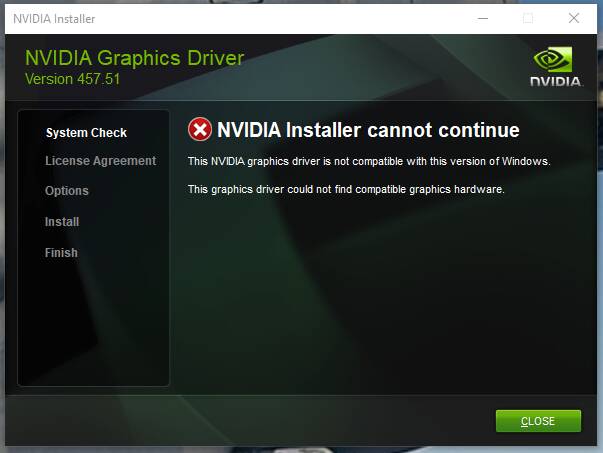
Try booting into SAFE mode and then trying it.
You got me puzzled with this one, so I reviewed my post (link the OP) for recommended drivers per card. I believe 457.51 is minimum version for 3060 TI though, and only the newly released driver is supporting the 3060 (non-TI). ![]()
@Baltisar53 We runt the same hardware, and I’ve no issue with my settings (even raising TLOD 100 and OLOD 100 compared to the ones I’m recommending in the OP), but I needed to lower the fixed rate from 22.5 to 18.
My recommended FS/SteamVT motion smoothing settings on this hardware are:
With WU3:
TAA 100 + SS 124 / 90Hz + 18fps + 33.3ms
Before WU3:
TAA 100 + SS 124 / 90Hz + 22.5fps + 22.2ms
A quick update:
I’ve posted yesterday how in using 18fps instead of 22.5fps or more (because of WU3 mostly) has several other benefits among other things:
There is one thing I’ve further noticed yesterday which I didn’t so far:
DON’T USE BLOOM
If you do, it will affect integral lighting in the cockpit and make all lettering on buttons and EFIS more fuzzy/blurry. When I disable it, it makes a huge difference with my Index.
You might want to read this for a few more details but today’s SU3 might change everything again:
Steam 1.16 update advanced motion smoothing options - #4 by CptLucky8
Sim Update 3 has just appeared on my machine, has a couple VR fixed and updates in it looking at the release notes.