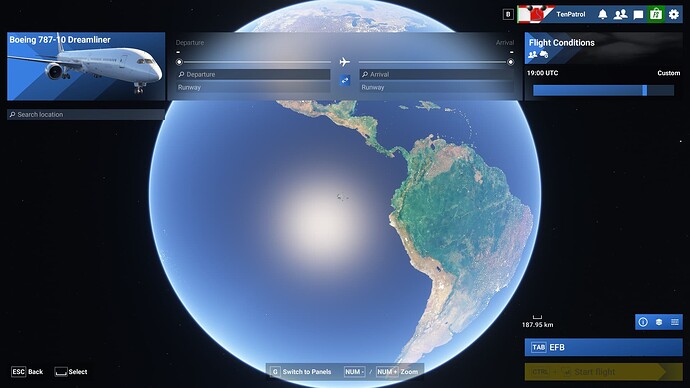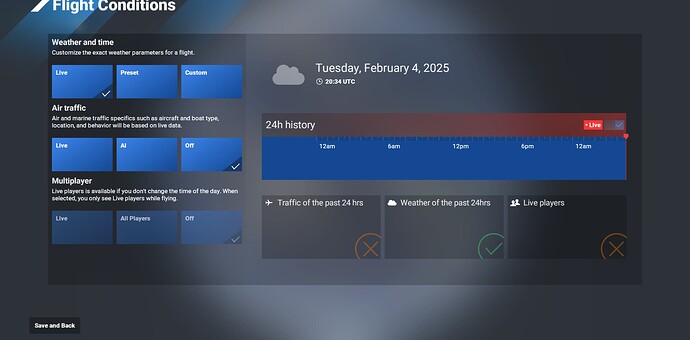Every time i want to start a free flight i have to go into the time/weather settings, then go back without changing anything. Only then the time shows as live instead of the time slider showing.
Anyone else have this issue or is it something on my side?
When i go into the time/weather settings the “Live” option is already selected so i don’t actually change anything.
4 Likes
Yes, this problems seems to exist almost every time I enter free flight when starting the sim.
Voted, same issue. I also have to do it every time to turn live weather back on it seems.
There is a specific report for that: Flight Conditions settings change every flight
In a way they may be linked, some world map interface logic issues.
Another one where you need to go to the flight conditions and back to the World Map to get the right info: Live weather doesn't match the real weather in the UI when selecting an airport
1 Like
Also noticed this issue - pretty minor in the grand scheme of things, but certainly annoying
Thanks! I’ll go check that one out and vote.
1 Like
Not able to reproduce what you describe.
Whenever I start a flight it always starts with local time at the airfield of which I’m departing.
Even the local weather conditions are pretty accurate.
If I remember well, I’ve had your problem in MSFS2020 but never in MSFS2024 ( so far, knocking on wood)
Happy 
After launching MSFS, I see “Custom” and my local time
after spawning at the airport, the time is set to the airport’s current local time.
KLAX
Anyway, UI for time and weather selection is confusing, possibly bugged or both.
Quick test (ms-store SU1):
Load the sim, go to free flight. UTC time with custom flight conditions are displayed on the upper right corner:
Go to flight conditions, Live is selected:
Go back to World Map without touching anything, UTC time with Live flight conditions are displayed:
Same here… before (SU1 Beta) worked fine.
I always have to go in Flight Conditions and set it to Live if I want live weather, otherwise I only get clear skies. Live weather should be on by default. Voted.
1 Like
Don’t you think it should be a state save? For example, if I land at 7:00pm airport time and exit the sim, then startup at the same airport 10 hours later, the sim time should be 5:00am the next day.
Same with weather. If I’m using a preset, that preset should be loaded when I launch the sim. And if using Live Weather, then Live Weather should be on when I launch the sim again.
I get this too. It’s annoying.
Regarding the weather, I agree. But for time I think it should always start with our local time.
2 Likes
I get that. Maybe it’s my desire to to have everything pick up where I left it.
Fuel, airport, parking spot, wear and tear, etc. I want to journey.
2 Likes
I know the Weather Setting is meant to have been fixed, such that we don’t have to keep resetting it with every load/flight.
However, I am still finding the “Live” switch not set to ON when I click on Free Flight.
It is difficult to know, as a user, if that switch is necessary for Live weather to be utilized or not, because selecting it doesn’t really give any feedback as to what has changed other than its state now being set to ON.
Regardless, my expectation of the fix would be that I shouldn’t have to select this with every change of aircraft/flight/load of sim, etc. If I set it once and do not change anything related to weather, then it should remain set to ON with subsequent loads/flights/etc.
1 Like