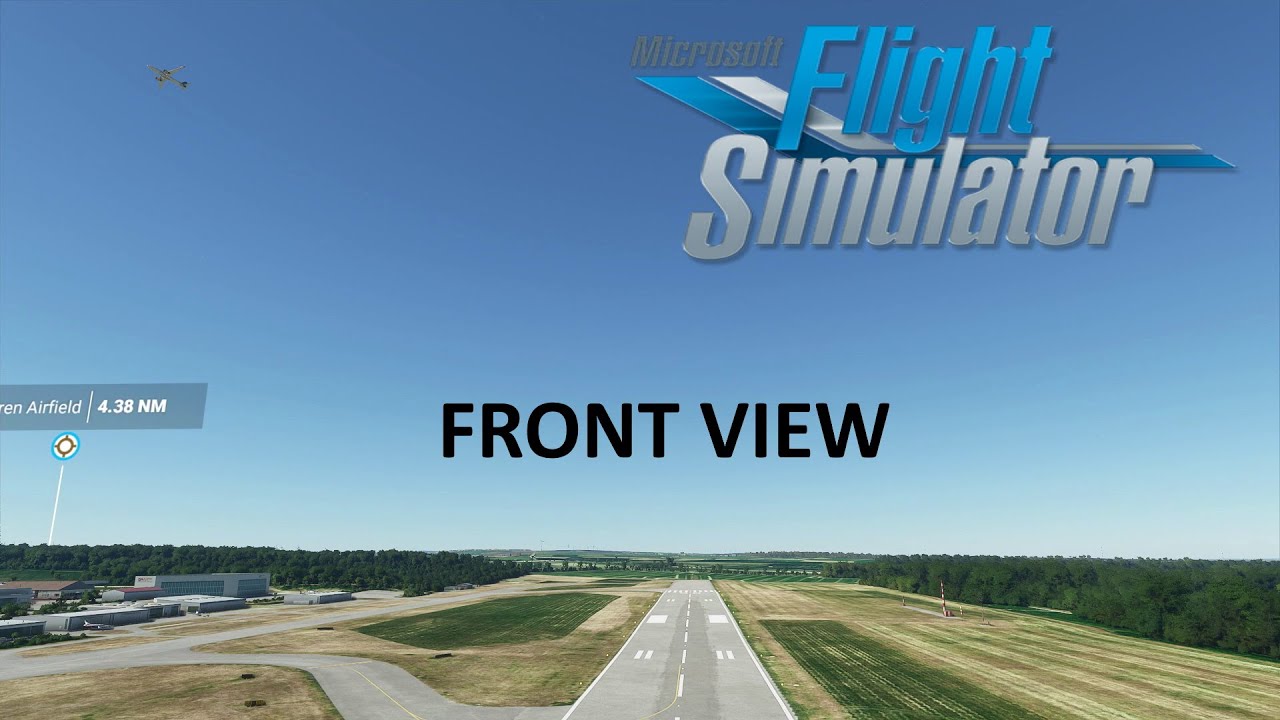It’ll come. I think Asobo sees the growing VR market as the next big thing. There’s competition in that sector that needs to be squashed before in can gain a foothold. Once that and and the basic bugs and flight elements are sorted ; then it will be time to focus on the Sim builder’s. Face it, you aren’t going anywhere and only when MSFS reaches the point that they offer more than XP or P3D will you make the switch.
The “home cockpit” camera still does nothing. It doesn’t even prevent camera movement with mapped buttons or stick, just mouse mouvement.
Come on, Microsoft. Casual gamers won’t make your game survive. They’ll never be “that” interested by MSFS. Only the flight sim community can spend money on a game like MSFS. And if you don’t please them, others will. Sceneries and races won’t save your game from the next X-plane.
I had turned it on some time ago and it was opening a windows dialogue to open a file (like the load/save window). I believe it was looking for a .gpt file or something (been a while) which I think was similar to what you would load into the Garmin off the sd card?
I just want the HUD GONE!
Anyone?
This was asked before and the question was put to us what this should look like.
You don’t want a zoomed view.
What would be your idea about a hudless aircraft?
Would this be transparent all around. Would it have stiles, doors? What would you want tonsee and what not?
Just ‘no hud’ didn’t do the trick for them.
So 1 year since the feature arrived in the build, and still it doesn’t work…
I wondered what that was supposed to do. I’d love a no virtual cockpit view built into the sim without having to mess around with views to get it. Ideally for me it would be positioned just inside the aircraft looking out over the nose so we still get rain and icing effects on the windshield just not a full vc. It would also need to retain the operation of any instrument pop out windows because these are used in many home cockpits. It would also be useful to make this setting assignable so it can be toggled on/off easily.
Another take on this could be that the part where the hud was becomes transparent to see the landscape. The tricky bit would be to determine the dimensions of this transparent part.
What hud exactly. This refers to cockpit views.
Sorry if I choose the wrong word here ![]() . I mean of course the instrument panel in the cockpit.
. I mean of course the instrument panel in the cockpit.
totally agree on this! made the same post in prosim AR forum a few months back
I am extremely frustrated that I waited for fs2020 to be released to use as the platform for building a home cockpit setup. I understand the complexities of the platform and have been waiting patiently for the home cockpit mode to be functional. I am now at a stage where I am stalled on my project due to this function not being available. Could you please advise when it may be actioned
Same issue here
I have a 737 home cockpit and am suffering the virtual cockpit bring rendered which takes away a lot of FPS!
Best you can do to eliminate the virtual cockpit rendering is the following video
Yes but by doing that you lose windshield effects such as ice, rain or even wipers. I find it’s better to set the custom view to just inside the windshield. Whatever we choose it’s not ideal.
And here is the real problem. It’s a big enough job building a home cockpit without using work arounds and guessing what is the best way forward. So frustrating that an existing button which can fix all of the problems is right in front of you but…there is nothing behind it.
Infuriating!!!
Hello,
There is a bug report for this that I logged a while back:
Hopefully it will get fixed one of these days.
Home Cockpit mode disables the mouse click (and any short cut) for “free look”. I could no longer enter free look with the mouse click or keyboard… and when I used the top menu bar in the simulator menu bar to ENTER free look, I was stuck in “free look” and could not get out of it in ANY way except ESC and restart flight. This was because the mouse cursor/arrow could not be used stuck in “free look”.
I read several posts in this forum where they were stuck in “free look” or could not get into it. No one had any answers.
So I am just sayin’ that I stumbled on this accidentally by myself when I realized that I had turned Home Cockpit mode on.
I confirmed that this by turning it on and off to test the mouse… and sure enough, it happened every time.
Please Asobo, do something … My home simulator will look way better with this option …
Hi there,
To which post are you referring?
Hi,
I’m not referring to any post in particular, but the subject of the conversation interests me, I would very much like the Home Cockpit Mode to work properly ^^