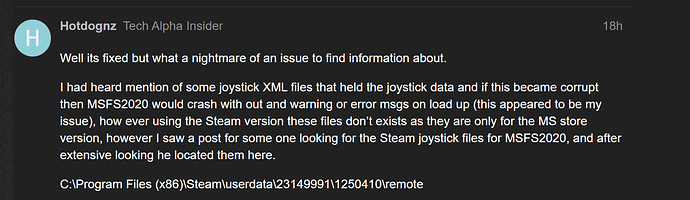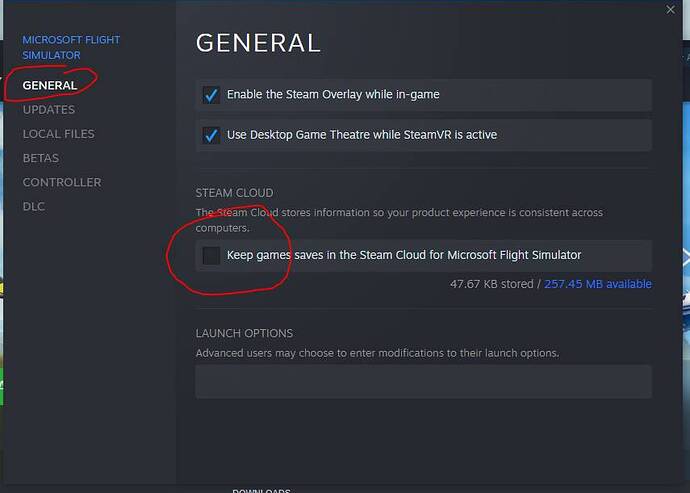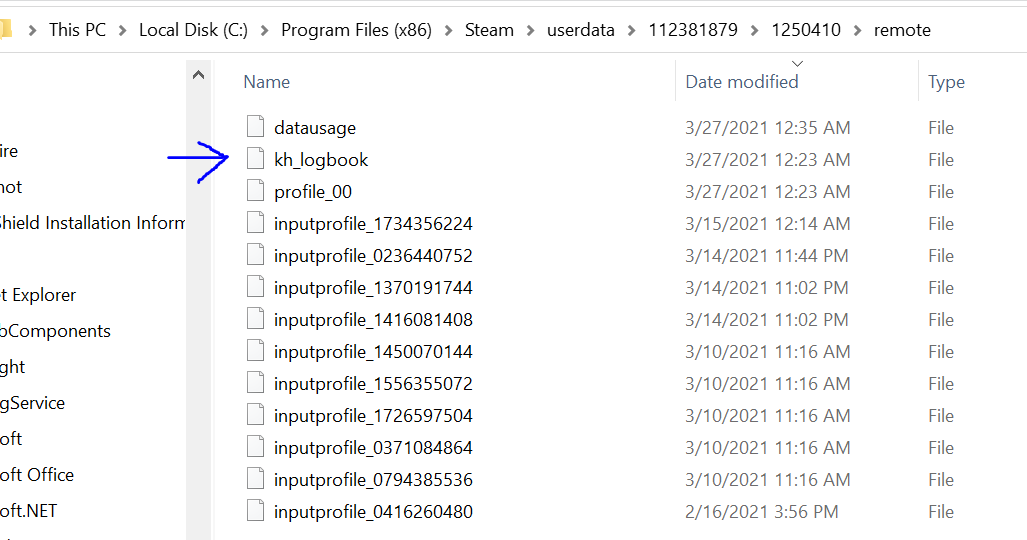Everything was working fine on my old PC but after an upgrade to a new i9 10850k, Rog Strix 490Z-E, 64GB DDR4 this is what happens now.
Every time I start MSFS202 with any joystick or flight sim controller attached it CTDs as its loading
New M/B, CPU, Ram, so all new USB ports all 3.0 or above, no USB 2.0 ports on the board like my old one had, fresh install of Windows 10, Nvidia drivers and all M/B drivers updated.
Controllers
TM Warthog
CH Rudder Pedals
Saitek Throttle Quadrant
Derek Spears button Box
Razer Orbweaver
Download game with or with out USB joysticks connected as it makes no difference.
Start, installed game and update.
No USB device connected except Keyboard, Mouse, HP G2 VR Headset and Logitech G333 dongle = start game, check for updates, boots up runs fine get in a plane and fly using keyboard and mouse
Plug in USB joystick, any joystick or joystick combo from the above list, in any USB port or in any of my 2 powered USB hubs = start game, gets to check for updates, starts to load, CTD with out warning.
Unplug Joysticks, start game wait for check updates, loads game, jump in plane fly, its repeatable every time.
Just some information about what I have done so far
I have tried each of my joysticks individually and it crashes with any combo /single item of the following Thrustmaster Warthog, CH Rudder Pedals, Logitech throttle combo.
Important info if you have the STEAM version.
Rinse repeat as many times as I want each with the same result, at first i thought it was corrupting the game but this was due to doing an integrity check of the game files through Steam, this check REMOVES all of the game files and you need to reinstall, its a well documented bug on the MSFS2020 forums but is a Steam issue not a Asobo issue.
I have set the USB devices in Device manager to not switch of fpower to any USB device>
I have set a high preformance power usage setting for the PC
I have no hardware failures on any of my HOTAS gear, it all works fine in every other sim with out issue on the new machine, DCS, IL2, Xplane 11 & BOB
Im at a total loss why this would happen, all I can put it down to is the USB ports on my new motherboard are different to my old mother board, but I cant see why this would make any difference at all.
I cant find any crashlog for MSFS2020 any where (Steam Version)