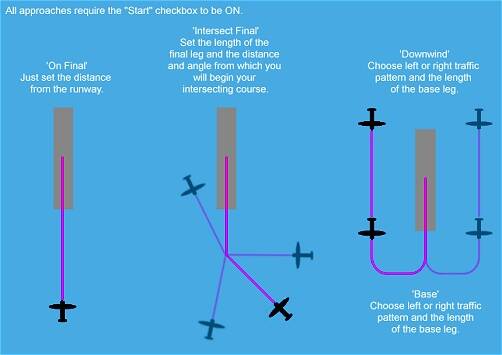We have just released FS Instant Approach 2021 for Microsoft Flight Simulator
Set up approaches to any runway in the world in seconds. Choose straight in final, intersecting approaches, downwind left or right approaches and much more.
As usual there’s a free demo for you to try. Enjoy!
.
There’s no better way to quickly move around the world of Flight Simulator!
7 Likes
Fixed an issue with the demo download page. All working now!
@EvidencePlz thanks for the like 
Excellent idea. I’m going to try the demo out now and am hoping to purchase if all goes well. Will feed back!
1 Like
Instant Approach is great! I was tired of waiting 3 minutes to change to a new location using the FS2020 menus. Now I can jump around quickly. It’s funny watching the scenery load in the new place too 
I like the random approach bit. It helps me see parts of the world I never looked at before. Are you going to add more filters?
@HeatingBee7081 Thanks for the kind words 
More filters in the random approach setup? Do you have any suggestions?
1 Like
Do this add-on use FSUIPC too?
Thank you, sadly FSUIPC does strange things to my sim 
What does it do to your sim?
We’ve had 100s of users using FSUIPC for months now and had hardly any issues reported. Also John Dowson (the author) is very responsive when an issue or query is reported.
Does this require paid version of fsuipc to run fs instant approaches?
on the c172 g1000 I find the elevator trim full nose down as soon as I get airborne; it seems ok with other planes. I really need to investigate more…
No you can use the free version of FSUIPC. Enjoy!
1 Like
It sounds like something in your configuration of FSUIPC7 is affecting the aircraft in question. I am not familiar with all of FSUIPC7’s features, but I can imagine that specific adjustments to simulated airplane controls and physical real (USB etc) controllers can be made.
Any thoughts on this @ImpoliteGem5317?
I’m using the free version; I didn’t find anything to configure… but I really spent no more than 5 minutes with it and only 3 attempt with C172 G1000 (bad results) and one with C172 Classic and LongEZ respectively (both OK) thas was to try FSFlyingSchool lessons.
Other sofware running were spad.next and LittleNavMap
Not really - I would need more information to investigate. If you think this is a problem with FSUIPC, please raise a support request over on the FSUIPC7 forum and I’ll take a look. I’m winding down for a christmas break now, but I can look into it when time permits.
You may need to PM me a license to check this, unless I can use a demo or trial version to replicate. Or is this a general FSUIPC problem, not related to Instant Approach?
John
1 Like
Based on what you have described this sounds like the solution will be related to spad.next as both it and FSUIPC are related, amongst other things, to the data that flows to and from controllers and instruments. We’re not getting reports of problems with FSUIPC from folks (who’ve been using versions of it with our products for 15 years) - but you’ve noted an issue and you have spad.next.
I don’t have a solution - but I can imagine that spad.next will feature in it.
Yes It should be some bad interaction between spad.next and fsuipc, hope to have some free time this week-end to nail it down…
Thank you for helping 
Hope you or the dev can find out what the problem is. I’m using the Class Echo mod that I built, and the dev uses SpadNext for the interaction with FS2020. I would very much like to use FS Instant Approach 2021, but needless to say I’m not getting rid of my Class Echo to use it.
Just to be clear for everyone else reading this… There are no issues with FS Instant Approach and FSUIPC.
There appears to be an issue with spas.next, but that is not needed or used by FS Instant Approach.
1 Like