Go back to the older driver
Guys although I have no issue whatsoever with this new driver, I always keep the old drivers in case. I download the new drivers first and keep the old one.
What version of driver do you recommend?
You can download every driver in history from the Nvidia website though.
Never new that. Thanks
Try clearing your DX texture cache.
I could not find the old drivers at their site. Can you post me the link?
Im on the 496.49 driver ill be staying with this Thanks to this thread
I decided to try DX12 since everyone on here seems to be having luck with it, but even on DX12 I still had complete crash and failure. I definitely believe this to be a voltage issue as I’m pretty confident now that over voltage protection is kicking in to protect my PC…
For those who use the old 461.72 driver: it seems Nvidia stopped support that one. I can’t install it anymore. So you better don’t update if you want to stick with it 
Same issues here, CTD and blue patches.
I didn’t have these issues before.
I have found that DX11 the driver causes CTD and with DX12 it works. This baffles me and makes me think if this driver from nVidia is optimized for DX12, or maybe not. That must also mean that DX11 and DX12 are very different beasts.
If you are into really dry reading and some pictures that dont help much to me
as i have tons of stuff(exclude av) on my pc and no have this problem, i’m thinking, you guys have those ctd and artefacts because of nv experience soft or antivirus can block some sys or dll file what not required at all but can be for everything works ok
I’m convinced the problems are heat related to the CPU, something is getting offloaded that wasn’t before?
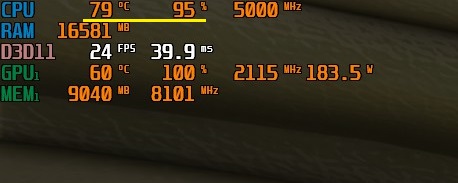
95% usage, unfortunately did not have full monitoring suite open and running to screenshot what was happening but that has never ever happened while using MSFS before, ever.
Before you say 79c isn’t that hot, I’m running a Noctua D-15, average cooling would have failed miserably.
Thus no CTD for me.
Nvidia have posted that 497.09 are causing issues, just have to sit back and wait for hotfix I guess, until then roll back
- [DX11]Microsoft Flight Simulator may crash to desktop during gameplay [3454519]
- [DX11]Microsoft Flight Simulator may intermittently display purple artifacts on the ground textures [3454530]
Yes NVidia is aware of it per the other main thread on this topic in these forums. I recommend we all fill out the NVidia driver feedback form to let them know how widespread it is.
I’m running a Corsair h115i platinum aio and my whole computer shut down to protect itself from this crash. I’ve logged temps and moments before crash I was higher temps but still well within spec for Ryzen. Somewhere around 70C before crash…