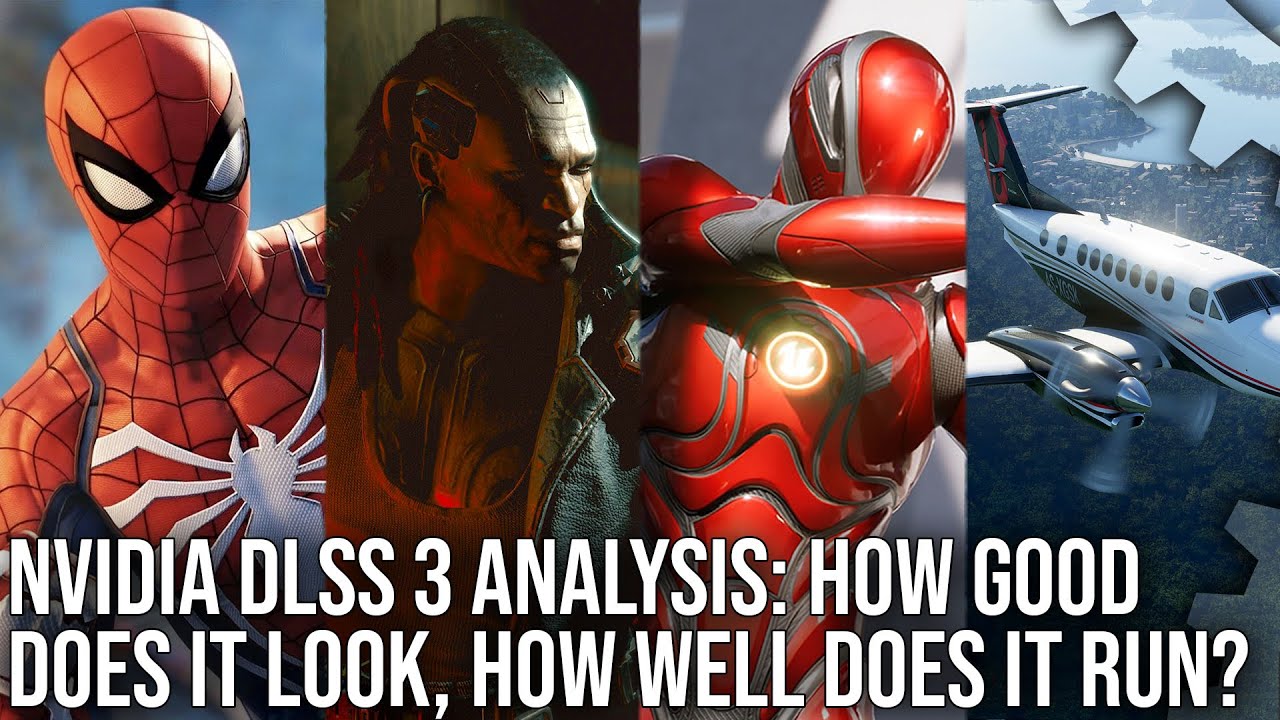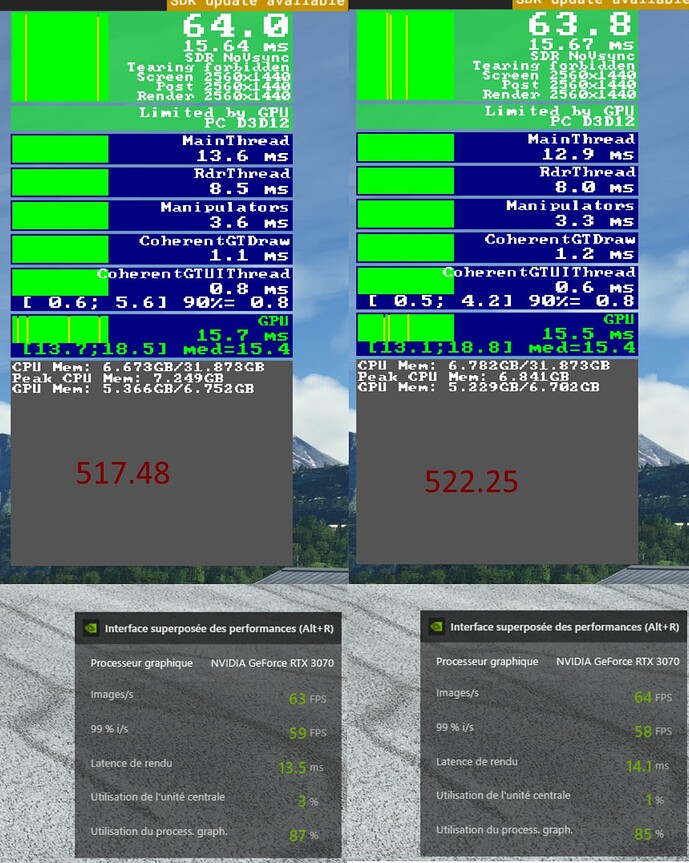Performance boost in VR
I also went back to 517.48 - working perfect with that driver…Thanks for your reply, hope the next driver will work on all of my monitors with the native resolution,
Greets,
Markus
My RTX3080 (i7-10700KF) performs a bit better with the new driver under DX12, with 40 to 65 FPS depending on traffic / area. To keep the fan quired and the performance smooth I always limit FPS, but up it now from 32 to 36 FPS, what seems to be a good balance for my system. Overall a slight and very welcome boost.
Let’s try this. Hopefully a good update ![]()
2080ti - DX12 still quite a bit worse than DX11. Lower fps, higher VRAM usage and huge fps dips when panning. Also seeing this ground texture bleed through.
Back to DX11 I go.
Which cpu?
5900x, 32GB 3200mhz RAM.
Hmm…I’ll just say.
Probably since release of msfs I’ve had $&!+ frame rates…mid to low 20’s…and always had the microstuttering. It ruined gameplay immersion and made everything more difficult. But since su10, 517.40, and optimizing the NVCP (did all at once, so not sure what really brought the magic), but now it is smooth, best frame rate, and no constant microstutters…
I read a guy with a 1080ti getting great performance…and i know not everything works the same for everyone, but if you have the patience and time revisit all your settings down all the way to bios level and optomise.
The link i posted above a few posts will reclaim 60gb of hdd space.
I followed almost all these settings in nvcp
Sorry if this is all old hat, i hope you have a resolution soon.
522.25 looking good for me too. Smooth experience with DX12(+DLSS). It was already fine for me with previous driver, but no issues for me so far with this one.
plus 5 FPS on 3070 / 12900k on Standard Airport same weather no traffic
No miracle here, DX12 before and after, exactly same test scene.
RTX3070
i7 10700K
32GB
Vsync OFF for testing purpose
Same with me on Win10. Had this same problem awhile back with Nvidia drivers.
Ok thanks, i think we have to wait for the next driver update, but let me know if you find a solution for “our” problem ![]()
Greets,
Markus
Those new drivers are not that bad. Even if MSFS still constant (on my machine), I’m pretty happy to see a bump in fps (or lower GPU usage) on other games I benchmarked before and after. I see an improvement in a Plague Tale: Innocence (yes, Asobo, I adore, the sequel is coming), Kena Bridge of Spirit (so cute in 4K, and sharp with DLSS quality) and Cyberpunk 2077. In fact the latter have the best improvement, the benchmark going from 63fps to 71fps same settings (1440p RT ON all Ultra/High DLSS Balanced). Pretty good.
I recently had massive performance issues, I started a whole thread on it. It all came to light with inibuilds KLAX it wasn’t the sceneries fault, but to cut a long story short I had been siming just fine in MSFS with 5800X3D paired with an AIB 3090, had been great at 4k Ultra, anyway it turns out a Scenery in europe was causing all the issues I was having.
Back to this, I have had a massive uplift in smoothness with this driver, It feels really good. On a flight from KFLL (Latin VFR) Which is a hog on FPS, to TJSJ in the Fenix and FPS is solid + 45 fps mostly, I am happy with a solid 30FPS. I use DX12 but TAA, DLSS is just so blurred at the moment.
I had a 4090 today in my basket, but I just felt £2200 was not worth it right now, I will buy a whole new PC next year and get a 4090 then and an ATX 3.0 PSU. For now I am very happy with what I have, and I am £2200 better off lol
I’m running the driver now on a 3090. 'Seems the same to me.
Only fix for me was plugging it in to my video card via HDMI instead of the HDMI to Display Port adapter I was using, but is still shows up as a ‘Digital Display’. Now I can at least select its native resolution of 1080p. But for triple screen users this is not a fix as only one monitor will be recognized correctly because Display Port would have to used to connect the other 2.
SU11 beta is out with DLSS 3 and FSR 2.0
Mixed bag for me … this driver won’t let me create custom resolutions so if I want to record in 4k it means either hooking up to my 55" Grundig or rolling back my Nvidia drivers. It also means I can no longer use NIS … However the performance boost it gives me more than makes up for it so when I use my HDTV and DLSS I now am downscaling from 1640p to my native 1920 x 1080 which is altogether better than the 1440p down to 970p I flew gliders in before … and of course it means crystal clear glass instruments and it is considerably nicer than TAA 1080p @ 100% renderscale.
PS 1640p in 16:9 is 2880 x 1640, even if you can’t get it in NVCP you can edit the UserCfg … don’t forget the DLSS … and (DL)DSR