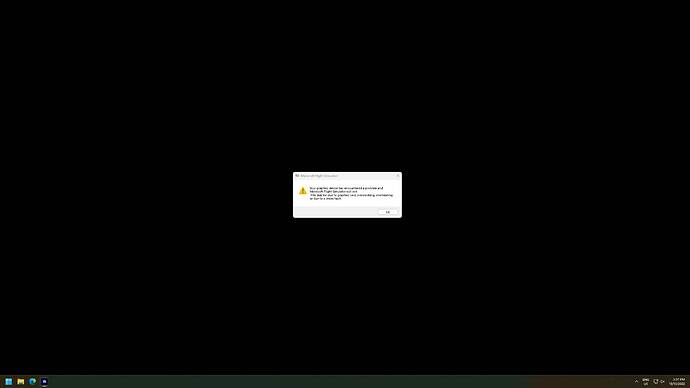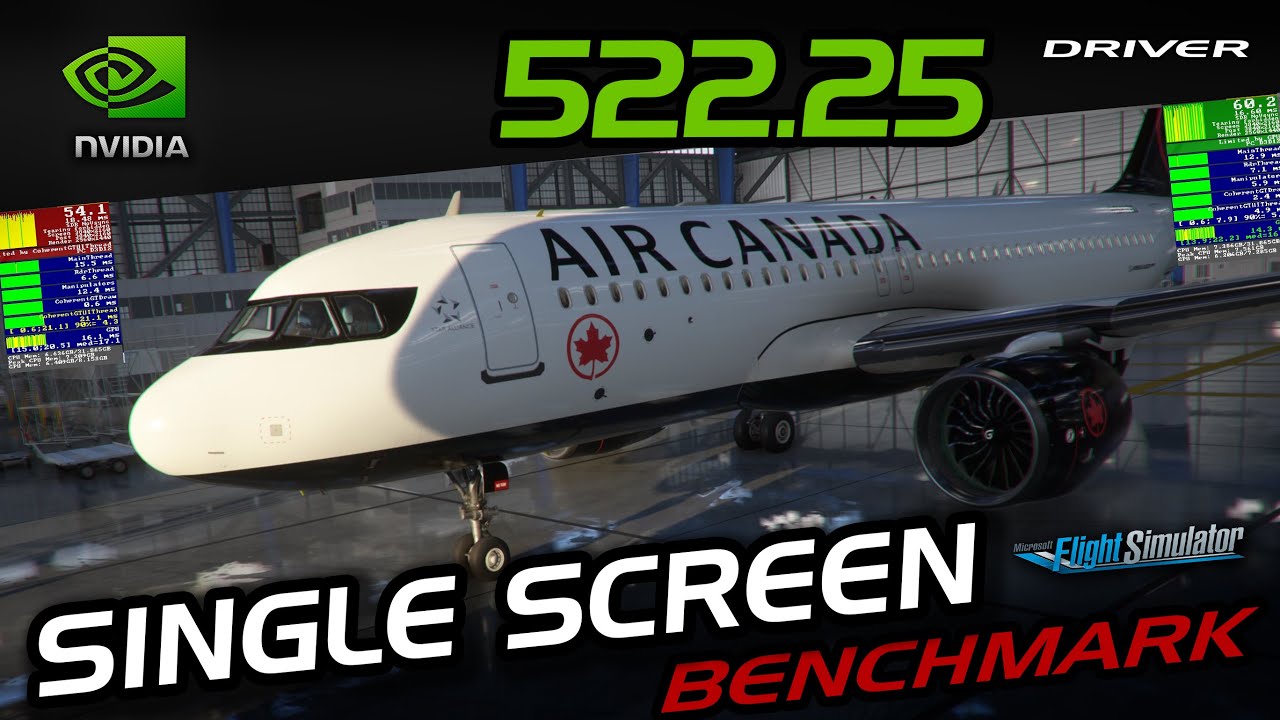Any difference for peasants on 20xx series cards?
Online PC sites are saying DLSS 2, is theoretically improved with DX12 with the 522 driver.
… offloading even more to GPU.
So again… it will depend on your resolution and settings etc. whether you see an improvement.
This appears to be borne out by the various findings in this thread.
I’m also noticing black lines in the water around NYC … many more than the few with DX11.
guys. what the problem can be with airports. i have very nice performance except some airports. even when i forgot set traffic even with 20 20 workers vehicle. some airports just collapsed the universe. smooth like from real window then airport behind boom jerking lagging
We all play with various resolutions and settings, and also various CPU/GPU combos, so may some see some improvements and other may not.
Great if you see improvements, good for you, but you can’t assume it should be the same for everyone.
Honestly I did not make any extensive tests, a quick test at KLAX (inibuilds) was enough for me in order to still see an excess of VRAM usage (3080 and 5900X) and random Bing/airport scenery mixed textures on ground. I know these kind of airports are intensive but it’s annoying to see 50 fps and as soon as you move the camera seeing annoying stuttering.
Since SU10 I already had to reduce my textures resolution from ULTRA to HIGH.
Unfortunately airport ground texture glitching is still present in DX12 with 522
The Guru3D ‘clean-version driver’ has been released with the bloatware removed…
412MB
Charles.
Exact same, here. 3080Ti, TAA100, DX11 or DX12 Quest2 (not steamVR, though)… no difference. DX12 still a mess for me due to VRAM overruns when using anything other than MSFS… when I try to flip to the oculus dashboard in VR to access a desktop window and/or running StreamLabs, it’s a stuttery mess when VRAM maxes out.
Back to DX11 and TAA for me. No change. Bummer.
Wow… new driver + SU11 beta everything ultra, DLSS balanced, 200 LOD terrain + objects, high refresh rate, 2048 shadows, FSLTL traffic at 80% density w/ parked aircraft sitting at 30 fps solid. Without traffic sitting at 40-45 FPS. Sitting at KLAX on the ground with a very cloudy day. 3840 x 1600; 12900k + 3090
Do you have hyperthreading enabled in Bios?
Also HAGS? Game Mode? Resizable BAR?
Thanks
With these new drivers I have the best results with this:
HAGS = disabled
Game Mode = disabled
Resizable Bar = enabled
SMT = disabled
MSFS DX12 : preset Ultra (LOD 200), TAA, Vsync disabled (G-SYNC)
The new Nvidia drivers are less CPU bound in DX12, so I have less stutters in large cities/airports and higher FPS elsewhere.
My PC : CPU 5900X, RAM 32GB 3200 CL16, 3080Ti 12GB
Good smooth performance for me with the latest driver - did a vatsim flight from Christchurch (default scenery) to queens town (ini builds scenery) with lots of traffic (was part of a YouTube live stream). Seemed very silky but is is obviously not scientific and I dont push my settings high (TLOD 200, OBJ LOD 100, medium settings)
Only hyperthreads & and resizable BAR.
i7 8700K at modest 4.29 GHZ. 64G RAM; NVME SSD.
Still getting shimmering/flickering with the new driver on DX12 SU10.
Getting constant freezes after updating to this driver yesterday. 2 on approach with a 747 and just now it completely froze while loading a new flight, all times I have to end the program via task manager because the window is completely unresponsive.
I’m sure its the new driver because I’ve been on SU10 with the previousl Nvidia GRD for a couple weeks without this problem
Edit: Ok after a few crashes the game will no longer load flights in DX11. I get this every single time once the loading bar reaches about 80%
Simply going into options and switching to DX12 with no other changes resolved this - just tested 3 flights and all loaded successfully.
I already tried reinstalling the game along with a clean removal and reinstallation of display drivers. Just seems like a bad combination of W11/22H2/Latest Nvidia GRD plus the current MSFS build
I get that message too. I also got it with the previous driver 517.48 and went back to the 516.94 drivers. What card do you have? I’m using an Asus RTX 3050 8GB OC card.
RTX 2080 here.
Anyone think the DX12 performance increases in driver 533.25 is because NVIDIA removed the RTX series LHR lock because of crypto mining?
CPU - AMD Ryzen 7 5800X 8-core: GPU - GeForce RTX3060: 64GB RAM:
1TB SSD system plus 1TB Mcve for MSFS and peripherals. Additional ext HDDs for storage.
HAGS off, Game Mode off.
Tried a longish flight with C172 yesterday afternoon and during the flight adjusted some of the variables to see what effect they had (some you have to restart the sim of course). Overall nice and smooth with no stutters and pauses and FPS averaging 54, although when I started encountering cloud it did drop 10FPS then returned when back in the clear - hmm! Using DX12 made the cockpit instruments a little blurred, something I don’t need so sticking with DX11. DLSS on/off made no difference. Eventually ended up with almost everything maxed out and still a very acceptable performance - it’s smoothness and good display that I prefer, not an FPS chaser as these old eyes don’t appreciate anything much faster than 30FPS! I do notice however that the GPU is always at 100% but the CPU rarely gets above 40% (in Task Manager).
I’ll now go and load up the laptop that has similar specs, and see what happens there but so far generally pleased with the results. Will also try more sophisticated aircraft and higher density scenery/airports.