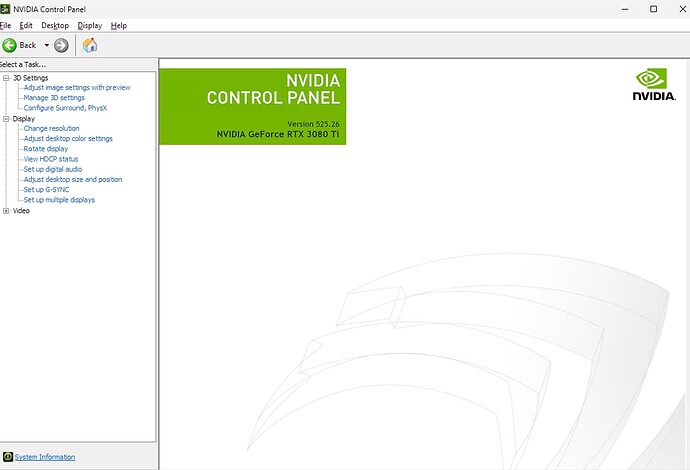I can’t find a link to the notes at the moment, but I read them earlier. You must have read the notes, have a link?
I will be installing the game ready driver, not the studio driver. The game ready driver isn’t out yet, However, I just went to NVidia’s page for this studio driver and there is no information about a fix for MSFS for DX 12.
So unless they present that information when you install the studio driver, I don’t see the information at Nvidia’s webpage for this driver.
Edit: I found it, it’s buried deep in the release notes, a fix for the DX 12 Image corruption for Flight Simulator: https://us.download.nvidia.com/Windows/517.40/517.40-win10-win11-nsd-release-notes.pdf
Yep that is it. So shouldn’t get the trees in the sky when the VRAM optimisation is doing its thing. This optimisation isn’t in the beta, but should be coming with the release version tomorrow.
On top of page 14 of the release notes…
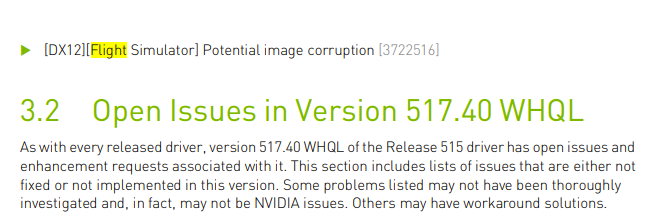
this proves it’s not a “game” ![]()
Very good!
Studio drivers work perfectly well for gaming. In two years of MSFS and four years of P3D before that, I have never used anything other than studio drivers for my various NVidia cards.
It’s a simulator game. ha ha
Used the same settings with DX12 that I used for DX11, and my VRAM and GPU usage was higher with DX12 (better)
The GPU utilization with DX12 for my settings was more or less the same with and without MR, but without MR the framerates were higher and more stable.
Yes I will swap the driver for gaming when it is available.
One interesting fix for us:
[DX12][Flight Simulator] Potential image corruption [3722516]
But I guess it is better to wait for the Game Driver update.
Nope, same here on a Quest 2. Can’t get in VR no matter what I try. Guess I’ll have to wait for the game ready driver and the official release of SU10 to try it. Fingers crossed this won’t happen then though!
I am using this driver , 525.26
I have had NO problems in the early SU 10 Beta’s , If they put it back as in the first Beta I am golden …
Well your driver is quite outdated. I am using 640.78 already.
Sorry. I couldn´t resist ![]() Now (I know mods) back to topic.
Now (I know mods) back to topic.
The issue was related to using open xr toolkit. Once I disabled it was working correctly
O great, I have that installed too so I will check it out with it disabled soon, thanks!
1440p or higher ?
The studio driver 517.40 compared to game ready 516.94 gives me about 10-15% better performance on the latest build of SU10 Beta (DX11) ! ![]()
And when you try DX12 with 517.40 driver (and LOD settings which won’t overburden your VRAM, of course!), you will be in heaven. Don’t trust me, try it. ![]()
addendum: Over the last hours I noticed instabilities of (both) the latest MSI Afterburner and Rivatuner since updating to 22H2 on my main rig - even when no OC or UV is applied. So I’m leaving both proggies unexecuted for now.
As soon as I get home from work I will test I am very curious about all these rather positive messages about this studio driver ![]()