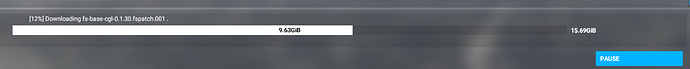Help, patch install stuck at 9.63 GiB for about an hour, any ideas?
If the bar is not moving for that long try re-starting the installer.
Mine was the same. I restarted the update and it is now downloading the difference - albeit very slowly. Will be interesting to see whether the sim works afterwards.
UPDATE: Hi guys. By way of update - download only took a few minutes, decompressed, installed and I am now up and running without issues (touch wood!) As most things are based in the cloud, it takes a little time for the elasticity of the cloud services to scale, allocate resources etc in accordance with the increased demand on server requests. I am guessing the servers have been creaking a bit!!
UPDATE2: WOW, a significant improvement in FPS in cities (although i run a powerful PC). Lots to check but love it so far!
Thanks I will give it a go
I had the same issue (like many others) and did the restart after it stopped at 36%. Now it´s starting at 0% again :■■■■:
Now it´s downloading very slowly, so I guess the servers are overstressed atm… patience will hopefully be the way here ![]()
Seems like the old problem during the release.
Usually happened because of a combination of Server overload + Local WiFi.
Some people got lucky using a cable instead.
I switched to cable permanently and haven’t been having any issues since.
Suddenly the install jumped back to 9.06GiB, now continuing install albeit very slowly.
Thanks for the replies.
Nah, I´m on cable, too- 250Mbit connection. It´s using like 20% or even less of the speed. So true, maybe same same problems as during release (although I personally didn´t have issues then..)
Yeah to be honest I never had any issues with install/download since day one but i know a lot of people did depending on their Geo Location
Maybe I can give hope to others with the same issue - restarting really helped. After a while it has gained speed again ![]() This is more exciting to watch as starting up a B747
This is more exciting to watch as starting up a B747 ![]()
I’m still trying to get to square 1 … I’m new to MSFS and have never loaded a patch before. Where are the bits?
I’ve been having the same problem. Possibly a coincidence, but I found that minimising the update screen and then opening it again seemed to get it downloading again. Worth at least trying that before rebooting or whatever…
pause gpu use 56% resume - 95… both speed downloading 00.00… what are they smoking
thanx, restarting this crazy stuff really work ![]()
I think they may be using the GPU to do some of the file decompression. Doesn’t really explain why minimising the window would make a difference, but it may be related somehow. Or it may just be coincidence, like I said. Watching a loading bar crawl across a screen tends to encourage wishful thinking.
Then again, I’m old enough to remember the frustrations of trying to load a game from cassette tape into a Sinclair Spectrum. Not an update, a game, every time I wanted to play. Listen to screetching noises for twenty minutes, only to discover the tape was faulty. Or to discover the game wasn’t worth playing anyway.
they using gpu for cheat, before second start i lock fps to 20 in nv inspectpr, now gpu use 6.5%
LOL. Been there with the ZX Spectrum - New title purchased from Ocean software house. Gets home, 15 minutes to load and just before the end…tape chewed! This little bump is not nearly as frustrating!!
Likewise - or realising you’d put the tape in the wrong way around (side B instead of side A) and loaded the wrong part of the game! ![]()
My download got stuck after 4GB, I realised after 2 hours. The MS Store update was nice and quick, the in-game update not so much. I thought it’d be done within 30-60 minutes, but not even close.
I’ve a lot of patience, but I don’t like the fact my GPU is running >95% for all these hours that it’s taking to download (good tip above about limiting the frame rate, will do that next time). Asobo are certainly not being kind to the environment with the current update method!
Mind you, MSFS using streamed scenery is probably not kind to the environment; given the many GB we simmers are demanding of all the world’s data centres while we fly! But then it’s kinder than real flying…
Looking hopeful for me at least. Stopped downloading, now decompressing (so WTF was the GPU doing?). Probably took an hour longer than it should, with all the restarts, though it may partly be down to poor internet.
And, I’m in. Time to check out the weather off the Alabama coast. The big swirly thing is still there, according to Windy.com, though it isn’t quite as angry looking. ![]()
Stuck on 6GB for over an hour - I understand the demand is making things slower, but they must have known, given the initial download debacle. Not good.