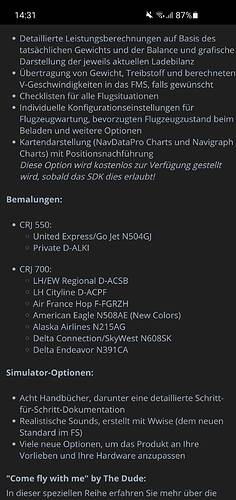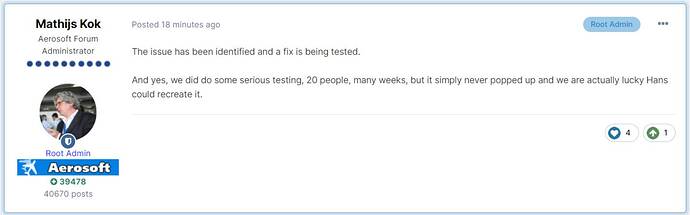Nope there should be 2
Ahh right the private livery. That’s not showing up? Very bizarre…
Hotfix to the Throttle Not Responding issue (I’m having the issue too with my T-Flight HOTAS X Full Flight Kit) is coming soon - Hans / Aerosoft have identified a fix and are working on it right now 
Is that throttle issue just with the MSFS marketplace version or does it also affect those that bought it direct from Aerosoft?
If the latter is true, i think I’ll wait before applying the update.
Edit: never mind, it looks like it affects both versions, so I’ll just wait until a hotfix has been applied before updating.
“Lucky Hans could recreate it”  There is a workaround for this by reassigning your throttle in MSFS.
There is a workaround for this by reassigning your throttle in MSFS.
"I set my single axis saitek x52 throttle to both throttle axis 1 and 2 in the sim. Then dual axis in the efb configurator, and now it works nicely. " Microsoft Flight Simulator 2021 05 28 04 42 26 02 - YouTube
Please don’t update your CRJ or you will be grounded forever
Yeah both versions. I got it direct
Also the workaround ^^ doesn’t work for everybody sadly. Hoping the Hotfix comes very soon via the direct installer… Don’t use the marketplace myself but hopefully that patch comes soon after if not straight away too
It works. 
Don’t say stuff like that. You’ll get flagged
Simply not true. Hotfix in the make, and for many people workaround mentioned.
None of the workaround he gave worked for me. I can’t revert back to previous version. So as of now I am grounded. If Hans implemented the hotfix in his code (the same one he gave), I will still be grounded.
I really hope they can add the hotfix asap, as I am also grounded.
The fix people use are for spesific setups and will not work for everyone.
But they did say they identified the issue and have a fix ready for it.
I am more surprised they do not test their product with the default (no) or single axis setup before releasing it.
Even if you unplug all your devices and just want to use mouse and keyboard it doesnt work.
Saitek TQ was not doing anything until I assigned Throttle Axis 1 and 2.Now back in the air and back to flying.
So if you already have throttle axis 1 and throttle axis 2 bound to your two physical levers, there shouldn’t be a problem with the 1.0.3 release?
I wouldn’t take the chance until the hotfix is out
OK, thanks
Try this:
Resetting the Aerosoft CRJ can be done by deleting all files that start with a lowercase “m” in the following location:
Microsoft Store/DVD Version:
%localappdata%\Packages\Microsoft.FlightSimulator_8wekyb3d8bbwe\LocalState\packages\aerosoft-crj
Steam Version:
%appdata%\Microsoft Flight Simulator\Packages\aerosoft-crj
Please note that this will trigger the initial initialization again which will result in a loading time of several minutes when loading the aircraft for the first time.
doesn’t work.
I’m using a Logitech Extreme 3D Pro, the throttles don’t move and calibration is not recognizing raw input.
How did they manage to miss something so obvious? Did none of the marketplace testers experience this?
@SubtotalGuide81 Same Logitech Extreme 3D Pro, same issue - No animation in cockpit, inability to calibrate throttle because there is no raw input. It used to work properly. That said, the engines are responding to the throttle. Hopefully this will be addressed in the hotfix along with the throttle problems others are having. If you find a solution, please post here and I will do the same.
-Joe