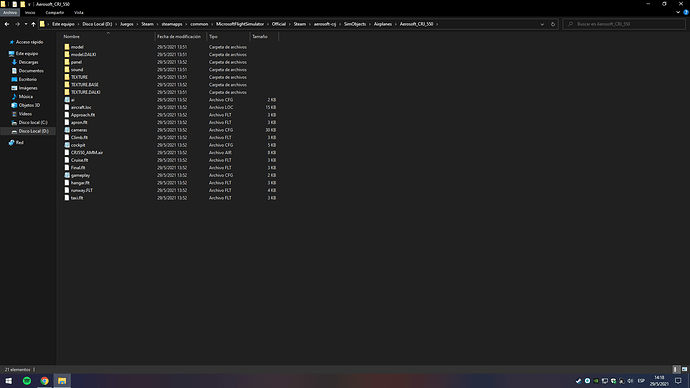Wow that was quick. My throttles work again. Kudos to aerosoft for their quick response!
Hey guys can anyone confirm the 550 United Express livery is gone after the update or is it just me? thank you!
I just flew the UE 550 plane… Just like… 5 mins ago.
In the meantime, those of us who purchased directly from Aerosoft still don’t have the fix. The workaround works for me, so I can wait, but… I don’t know if I dig this waiting longer than the Marketplace.
Maybe its because i have the marketplace version? they pulled out like 5 mins ago a 1.0.0.4 update
Glad to hear that. One thing that can occasionally help if anyone starts having random issues is to delete the “M” files from your package folder. Location is below. After you do this, it will require a longer initial loading of the aircraft as it generates new M files. But this will only happen on the initial load. Normally this is done automatically, but it is a good way to reset things if you think it might help. But only delete the files that start with an “m”.
Microsoft Store:
%localappdata%\Packages\Microsoft.FlightSimulator_8wekyb3d8bbwe\LocalState\packages\aerosoft-crj
Steam:
%appdata%\Microsoft Flight Simulator\Packages\aerosoft-crj
Well done for releasing the patch so quickly but if Aerosoft had released the aircraft in its present state it would have avoided them having to be short and condescending to some of their customers.
The Aerosoft Updater has been released as well now. So should be good to go on both platforms.
So, I managed to get it updated by deleting the CRJ 550/700 and re-download and installing through the Content Manager. Seemed to work, but now I get a CTD every time I load a flight. I’ll try a few things to see if it resolves it.
Update: I removed 11 liveries all 3rd Party and it seems to work so far. Now I’m missing the United Express livery from the 550, which I never removed.
Same here. Did you get it resolved?
Had no pb on the first place with throttle but since this patch the FD is off… If you try to hand fly following the horizontal line you will start to descend while your in climb position. AP and FD disagree on every phase of flight. There is a topic about that on aerosoft forum but no one seems to care.
I was really happy with this bird before the update. Don’t understand how a bug like that can be ok for release.
Fortunately I’ve kept the 1.0.1 version and will reinstall that… and wait… and hope… like always.
I have a single axle throttle, but strangely enough, I didn’t even have that problem during testing…
OK it’s fixed for me now. Not sure if it’s hotfix related since it’s not exactly what was described in the release notes. I suspect a livery conflict. I again completely uninstalled the CRJ4, removed the aerosoft-crj folder inside localstate, removed all 3rd party liveries, reinstalled the plane and tested. It worked ok. I readded all the liveries, still working. Looking forward to flying now instead of fiddling around with folder and files 
I also installed the update today, in Marketplace. As a matter of fact, it was a complete re-install.
I did not have to recalibrate throttles, my old settings were still there. Also, I did not delete anything in my MSFS setup before updating. I just did the regular update process in content manager.
The plane now handles like a dream, very, very nice!
ILS and GS capture work 100%.
No more zig-zagging between waypoints.
Better ground handling.
I fly the 550 in VR, no add-on liveries.
Well done, Aerosoft!
Hey mate! i tested the following things so im inclined its a marketplace version only error, they might just forgot to add it haha
1- Yesterday this particular download was buggy as hell specially with 3 updates rolling in such a short period of time they went from 1.02 to 1.04 so i downloaded again today with no success.
2- Checked the folder of the msfs where all addons are instaled (steam version for me on another drive) and the folder corresponding to that livery just wasnt present.
3- Removed all the content on comunity folder just in case but the missing livery was still missing.
i will upload a picture of my 550 and 700 folder so you can see what i tell you, in 550 just 1 livery and in 700 all folder with their respective liveries.
Aerosoft didn’t anwser me on their forums =(
Please mate can you check if you have the United Express Livery and let me know?
I only use the stock livery for the 550 private (red) - it‘s the one I like the most 
As a matter of fact, that‘s the reason I fly the 550 and not the 700…
Yeah but i want to know if you can see it, because the 550 originally comes with 2 liverys, the red one with D-ALKI and the United Express Livery and after the last update me and other people can only see the Red one available. So let me know if you can see both of them please.
My United Express livery has gone. I have read of this happening with others