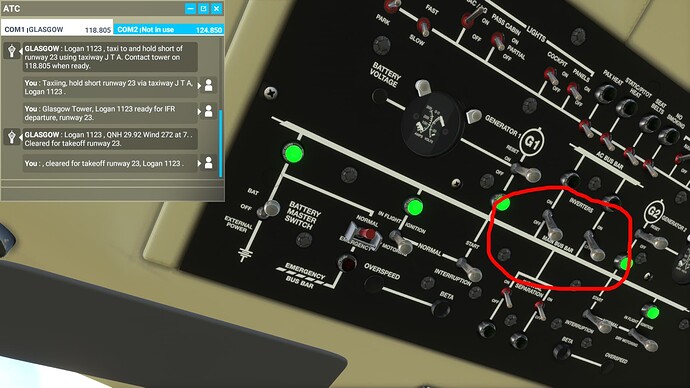Thanks for this I have decided not to buy based on your points
OK, couple of flights this morning after engaging Inverters prior to take off, and no uncontrollable plummets observed even after disengaging/reengaging AP several times. Seems to be a clue there, not sure what needs AC power during flight though?
I also am still seeing the AP stop following my flightplan, which I also observed before (see image below). This is IFR with a STAR, are STARS pointless in this GPS/nav system?
It just forgets to turn at a waypoint on an approach. Am I missing something? I had to take control and fly the approach manually. (NOTE this cockpit has the GTN750 enabled)
.
.
Electric defaults on the autospawn on runway with engine autostart (Batteries are ON, Inverters are OFF)
Just a quick reply before work.
In the standard GPS, you have to go into the procedures page and actually activate the STARS before hitting your last waypoint otherwise as I have found, the AP wont continue on, may be the same issue here…
In the CJ4, CRJ and now the latest Dev A32nx I have notice that there are discontinuity with the last waypoint before the STAR
I thought there was something like that going on. BUT here on my 3rd flight today EGPF to EGPN, I flew IFR with destination to ‘Automatic’ in world map planner and ATC assigned me a STAR for RNAV approach into EGPN R27. I went into the GTN750 selected the assigned approach and activated it, and the aircraft quite happily followed it (see purple line/track in GTN750) UNTIL the last turn before final when it stopped again? Is it just me, am I expecting too much? Or is this weird abnormal behaviour. (See image below). Again, I don’t use Garmin nav systems much as I’m more familiar with A320NX. I once again had to switch AP to OFF and manually fly it in.
(Note: happy to say no AP ‘fatal crash’ type anomalies since switching the Inverters to ON including toggling AP ON/OFF a few times. I would like an explanation though re inverters. What systems need AC and why are the inverters not turned on as default when auto starting on runway)
Pic: Aircraft loses track while doing RNAV approach to EGPN R27
4th flight EGPN to EGPD. I left the inverters OFF (to see if anything happened), and I noted the orange warning signs in cockpit (see image), but no ‘out of control’ AP abnormalities though even after I toggled AP ON/OFF a few times.
However, once again after getting an assigned approach from ATC I select the approach and ‘load & activate’ it in the GTN750 and aircraft follows, then suddenly ignores the plan again (see image). Anyone have any ideas about what is going on here? In this case how to I get AP to follow the plan after reaching ‘GLESK’ transition?
I am enjoying this aircraft other than these weird AP nav issues which may just be me.
5th flight of the morning EGPD to EGPE, I left the inverters switched OFF the whole way, no issue seen other than the loss of flight plan nav on the STAR approach and having to manually fly it in. I think this is some FS anomaly rather than the aircraft which is behaving absolutely fine and as expected otherwise for me today. Again, I am using the GTN750 so I’m not sure if this GPS system has improved matters or not, but it’s certainly a nice intuitive system to use.
Note: all these flights done using a few clouds preset with no air pressure changes. Will try an IFR flight in some weather next.
Hi,
GTN750 always delete your flight plan and try to recreate again. It “cleans” any strange WP. I found a bug that if I use custom WP it create a flight plan duplicated and the aircraft behave strangely. So it works well when I fly IFR with only the WP created by default.
Thanks, I will keep a look out for that, but I only occasionally use a custom waypoint for a straight out departure, but last flight I had no custom waypoints, only adding in a standard approach once assigned it. Seems like it won’t follow that standard approach. I saw this even on the default GPS unit, and even if I create that IFR approach in the world planner before I fly it still loses track on the STAR.
This same scenario happened to me yesterday. I always start cold and dark and I had forgotten to put the battery switch to on, but before I figured it out and fixed it my passengers all got a wild ride but lived to tell about it. haha
All of this is interesting.
The difference for me is that I always start cold & dark and go through the check lists every time. In so doing the battery is set to on post start as well as the inverters.
However, once I’m up and about this AM (CA time here), I’ll check all this out once I’m wheels up and climbing.
As an aside @BragRaindrop933 the DC-6 uses AC voltage provided by the inverters for most of its electrical loads including flight instrumentation. These are switched on quite early in the start up process.
I’m wondering, here, if the EMB-110 has some electrical load similarities, but maybe isn’t simulated accurately? It seems odd that the inverters are switched on rather late in the startup process well after all the electrical loads have been engaged. Maybe they provide voltage for the de-icing system? I’ll research it further.
Alright, so I finally found a POH for the 110.
The inverters are the third item switched on after the battery/ext power switch and anti-collision light.
It would seem much of the aircraft’s systems are in need of AC voltage.
and the inverters don’t get switched on if you go for an auto start on the runway. Seems like an omission?
RE Aircraft/AP/takeoff Bug:
I flew 6 flight legs IFR today to test it out. All ok and as expected apart from the GTN750 not following STARS, but I think its some GPS/FS problem.
HOWEVER on last leg I encountered the AP/AIRCRAFT OUT OF CONTROL/DEATH SPIRAL BUG-
Sequence of events-
I took off from EGEO without pre setting my AP target altitude, I then set manual trim to climb then tried to set the AP target altitude/climb rate up and I ran into the AP plane out of control type bug.
I paused the sim. I found I was close to stall speed and as I was trying to work the dials the plane goes into a loop and doesn’t give any stall warnings. I unpaused sim, dropped the nose to pick up speed then tried to engage the AP. The plane then banked BUT went into a weird state where it was banked but wouldn’t actually turn ie it was flying straight ahead but at a banked angle. I couldn’t believe it, it was weird & looks like a bug or error state. To break free of this state I twisted the rudder a bit and the aircraft started to respond/behave re banking again. It was all very weird. However shortly afterwards it turned and spriralled downwards and crashed after trying to engage the AP.
I then restarted the flight, paying more attention to my airspeed and climb rate and I also set the AP altitude up BEFORE taking off. Everything OK again. Until of course I arrive at EGPF and the GTN750 stops tracking my approach again (but that is a separate issue).
The aircraft does look great, and I do like flying it despite these issues.
Where did you find this? Thanks
Other weird (to me) AP observations -
- AP manual disconnection by hitting the AP button still leaves NAV mode working? You have to hit the NAV button too to stop that. Is that normal? The various mode switches (and function) seem to be still be lit up after manual AP disconnection.
- AP on and in ALT mode and I can’t manually change heading as it seems stuck on the heading despite not being in NAV or HDG mode. Is that normal?
I’m starting to wonder if this is what might be happening for me — I’m not paying attention to my instruments.
This AM, I took off from my usual airport and in the flight planner didn’t pick a departure, leaving it set for Direct (this is IFR low altitude, BTW).
This “direct” departure had me fly straight out with no significant changes in direction. Since take off I’ve been flying for 30 minutes with no issues.
What seemed different was the lack of a SID. The SID I’d been using prior, when my last couple of AP rollovers occurred, had some rather sharp turns and I’m wondering if I had too much climb rate set for the AP and I was being a poor pilot and not watching my airspeed. That or the banking angles the AP was utilizing were excessive (I don’t recall them being so) and upset the aircraft.
It would be really nice to have a flight recorder to be able to review what happens when you have a crash. I’d love to review what the aircraft’s behavior was afterwards.
Summary of some casual observations from flying EMB-110 today re takeoff/stalls/AP (ps. I’m not an expert so forgive my maybe over simplistic analysis) -
-
It’s slowish to get up to speed on takeoff so you need a shallow/steady climb angle to continue to gain speed or risk seeing stalls.
-
When in take off stall or close to it (without any audible warnings that I could hear) the plane can spiral (probably true IRL, but why no audible warning?)
-
It won’t easily hold a straight line on takeoff on it’s own with no stick input in light wind and will easily bank, especially if left unsupervised for a minute for example if you cast your eyes down to the AP panel (see #7 below)
-
You can either manually control climb on takeoff until up to speed or quickly engage AP (assuming you have pre set a target altitude)
-
If you are late with engaging AP (eg. because you say forgot to set target altitude up before takeoff) it doesn’t give you much time to set it up, before banks/stalls happen
-
If you do get AP set up and V/S engaged you need to have enough airspeed to climb at that rate. I usually toggle V/S to 500ft/min then do a check on airpeed then increase climb rate if it’s airspeed is high enough to sustain that climb rate.
-
AP is engaged on the lower central panel between the seats and ALT & V/S are both set there ie. you take your eyes off the climb rate, airspeed and horizon to do this. If target ALT in AP isn’t set already, doing so can lead to dangerous delays in controlling the aircraft. (veering of course or stalls)
-
Take off/climb rate stalls don’t seem to have an audible warning (that I’ve heard) and can lead to weird aircraft (bugged?) behaviour if you try to recover from them (like the non turning straight flying ‘bank’ I discovered), and often you don’t recover from these stalls afterwards.
-
Manually disengaging AP doesn’t turn all AP modes off you seem to have to do them separately eg NAV, ALT etc
-
Slowing the aircraft down requires reducing throttle AND propeller angle (maybe this is true IRL, I don’t know), but useful to let people know as many seem to expect speed to reduce (and engine sound to change) with throttle reduction only.
-
The pre/auto started plane on the runway has the Inverters switched OFF as default. leading to orange warning lights in cockpit.
-
The engine sound has an anomaly. On the ground at takeoff the engine sounds idle. Increasing throttle to max with props already set at max and the sound is loud as expected. HOWEVER reduce the throttle whilst leaving the prop where it is and the sound doesn’t reduce to idle. You have to reduce the propellor pitch to get the sound to reduce as well as the throttle. After both at idle increasing propellor to max again and the engine sound stays at idle. Is this a figment of a prestarted engine config on the runway or is it a bug. I haven’t had time to test.
-
Last but not least, the GTN750 issue where STARs are not followed NAV mode still engaged, but aircraft goes off from approach flight plan. Most likely not related to the aircraft, but annoying all the same.
Thank you to all who flagged and tested the Battery On configuration for the AP - I’ve just tested it myself with the PMS50 GTN750 (free version) and it worked perfectly.
One note about the PMS50 GTN750 - it doesn’t seem to auto-tune ILS frequencies, only the ILS approach - although I usually have to activate the approach manually and then switch to VLOC mode on final approach.
I’ve started using the new SmartILS mod from flightsim.to: https://flightsim.to/file/25360/smartils-the-smartest-ils-frequency-database which will insert the ILS frequency into the NAV1 channel of the GTN750 for you.
Launch SmartILS in-sim and enter the ICAO airport code for your destination and all available MSFS ILS frequencies will be listed for that airport. Click the Set Active Radio box, select your runway, and the frequency is there in the GTN750.
I use this mod because I’ve had problems with the GTN750 in setting the standby frequency and then swapping the active/standby frequencies especially - previously I’ve had to change to the GNS530 to swap the active/standby ILS frequencies and then change back to the GTN750.
I just had another rollover crash at FL190 climbing to FL210.
I, unfortunately, was tying my shoe when I heard the crash sound and looked up to the overstressed airframe message. I quickly hit Xbox Home & X to record a clip.
I can see right at the beginning of the clip, the airspeed is 60 knots, at 500 Ft./Main rate of climb. The attitude is nearly level and just starting its leftward roll. The engines are at 90% and all the gauges look nominal.
The question is why did it run out of air speed? I’d had set the AP to climb at 1300 ft/min, was that too aggressive?
Looking at the POH, it wouldn’t seem so given the airspeed I’d had for the majority of the climb, which had started from FL110 and I’d monitored the whole way until messing about with my shoe.
Argh.
This reads like an FAA investigation