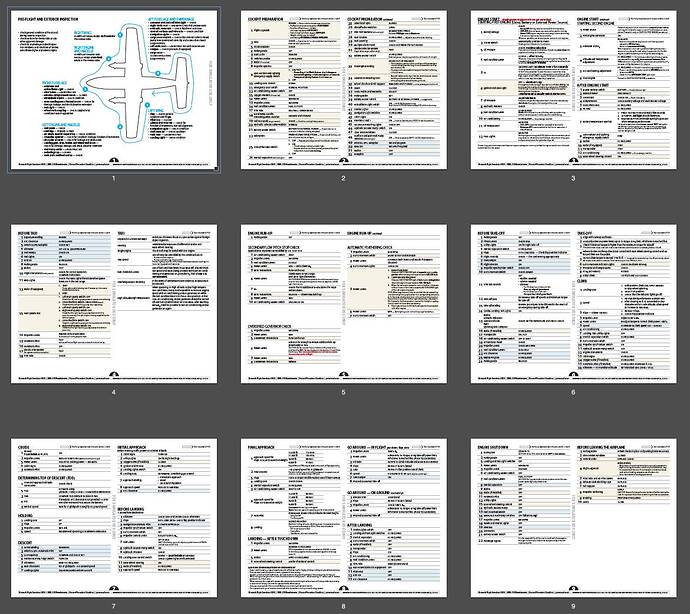The plane does not have a pressurized cabin. It was never designed for high altitudes.
True. You mean that small window opening doesn’t have a pressure seal? I would appear to be happily hypoxic.
Had the EMB-110 for quite a while, but had not flown it in forever. Downloaded the 1.5 version a couple of days ago on Just Flight and gave it another shot today. Love how it turned out. Had a very smooth and successful regional flight - with one weird occurrence, though… my airspeed indicator got stuck at perpetual 120 kts.
Anybody ever had such an issue? Even after landing, still 120 kts. Did I overstress something or might this just be a general bug? Recently something in my P38 wouldn’t work, because of the 787 Heavy Mod was in my Community folder. Maybe this is a another weird cross effect?
For those GTN750 users who miss the wind speed & direction indicator from the GNS530, you can select it as an option on the Map page of the GTN750:
Select Menu
Select Change Fields
Click the bottom right panel (waypoint distance by default I think)
Scroll to the bottom of the list
Select Wind Speed and Direction
Click the Back button 3-4 times to return to the Map screen
There’s also an OAT display on the Transponder, just click the FUNC key twice.
How did the de-icing systems work out?
Didn’t get a chance to try them out. I was descending at the time and took a while to find the de-ice location (way up). By the time I did I was in warmer air. I also turned the cabin temp up in the interim, not sure if that is modelled though!
The keyboard shortcut for the De-Ice panel is Ctrl-7. They all work, the windshield de-ice is instant rather than gradual though.
Thanks, I found that out tonight when I did a static check of the different cameras. I have a tendacy to just pan the view up and didn’t look beyond the power/lighting panel. Good to know they all work for next icy encounter!
I’ve been soaking up the EMB-110 POH and trying to apply the normal procedure checklists to flights in the sim. It’s been very educational and helps make it clearer where the model vs. real aircraft differences are. Trying to conduct a sim flight directly from the POH is pretty clumsy in terms of the page turning and how it’s formatted. I wound up compiling procedure sheets based on the POH to make it simpler to scan and apply at different stages of prep, flight and shutdown.
Some steps from the NextGen documentation (NextGen Simulations) and JayDee Gaming’s excellent summarized list (https://de.flightsim.to/d/jaydee/emb-110-bandeirante-checklist-procedures-beginners-guide) were added to fill in some navigation, autopilot and reminder prompts not included in the POH.
In case anyone is interested in checking it out, I’ve uploaded a pdf here:
I may try to add some additional procedures from the POH if I get the chance for Extreme Cold Weather, Flight in Icing, Turbulence, Thunderstorms, and Stall Practice Conditions. Not that the aircraft flight model or sim are capable of representing flight dynamics in those conditions, but it feels satisfying to gain the understanding and then semi practice it in the sim.
Do you have a complete a Section 5 – Performance?
The 1978 edition of the POH I’d located didn’t have a complete Section 5, just the example flight/fuel plan, but no performance data re: climb, cruise, etc.
Section 5 does appear to be complete—all pages from 5-1 to 5-110 are there with performance charts and tables. I ordered my copy here a few days ago:
It’s been worth the $15 so far. Section 9 - Supplements is a separate volume and gets referenced in the procedures for autopilot, radar and transponder. Not sure if I’m ready to pony up for that one yet, but would really love to know how to clearly finesse climb/descent on the autopilot, besides what else may be in it.
Loving this plane on my Xbox S too. One odd thing I experience is the aircraft speeding up while taxing after landing. I wonder if I am doing anything wrong or if this is a bug that others are experiencing? Lowering thrust to idle and having Propeller levers to minimum doesn’t seem to help and the aircraft slowly increases speed…
Same here. I use Pilot2ATC and haven’t had any issues whatsoever.
I also use hardware controls for pretty much everything, including AP.
I have a POH with a complete Section 5, and 6 etc. I can’t remember where I downloaded it, so here’s a link to it on my google drive, I hope the link works: https://drive.google.com/file/d/14ug5CigLJb5s5ep1AG4u6u59K2h_yj1m/view?usp=sharing
I have seen this behavior a couple times as well. For me, the trigger for this to happen seems like it is when I push the throttles towards max quickly, after landing and off runway on taxi, the engines rev way up and the speed on taxi is really high. If I am careful with pushing the throttles forward on taxi I don’t get this behavior. Still testing this out though, so it could be a bug.
I’ve encountered this too. There appears to be some ground based issue where it’s hard to slow down with dropping throttle and without resorting to braking. It happens most of the time for me while taxiing. Engines sound/stayed throttled up & reducing throttle and prop feather together can sometimes set it down to min, but reducing throttle on own won’t. It feels/sounds bug like to me. It should be able to throttle the engines down every time but doesn’t.
You can also simulate this at standstill with parking brake on. Have prop set at MAX, turn up throttle to MAX, listen to sound, reduce throttle to MIN, the sound will stay the same ie no reduction. Then reduce prop to MIN and engine noise will reduce. Switching prop back to MAX on it’s own won’t restart this condition.
I’m not sure whether there is something being simulated here in this regard, but it seems weird or bugged to me. ![]()
Interesting observation, I could swear I’ve come out of this state too by rapidly increasing then rapidly decreasing throttle, but it doesn’t always work. Definitely seems like some sort of bug to me.
This has been a common issue on all flight sim turboprops going way back. The VC throttles won’t return to 0% by click and drag or with a throttle quadrant (they’ll only go down to 2%), the prop minimum pitch and the turbine minimum rpm are also too high, resulting in “creeping forward” when the parking brake is released and an accelerating taxi speed. On PC this can be edited but on Xbox, your best bet once you’ve reached your desired taxi speed is to press and hold keyboard F2 for a second or two for reverse thrust, then press F1 to set the throttles to 0%. Both the prop lever and mixture lever should be just above 0%, maybe 5%-10%, to give taxi thrust. The throttle can then be slowly increased to maintain the current taxi speed.
Thank you for posting this, but that is the same edition I have.
If you look at Section 5 it only has a couple of pages regarding a “Flight Planning Example”, which references figures within Section 5 that aren’t there.
If you look at page 5-3, for example, it has references to figures 5-23, 5-19 & 5-27, but they are missing.
There is certainly some odd performance behavior with the engines as seen with the Nh & Ng gauges.
The POH states Nh is “Propeller-Tacho Generator” and Ng is “Gas-Tacho Generator”, yet they both read the exact same values and move in concert when only the Thrust lever is moved.
Adjusting Propeller RPM is meant to influence Nh.
Something is definitely a bit off with the Propeller RPM-to-Thrust relationship.
I, too, hear the engine/RPM sound issues you’ve described.