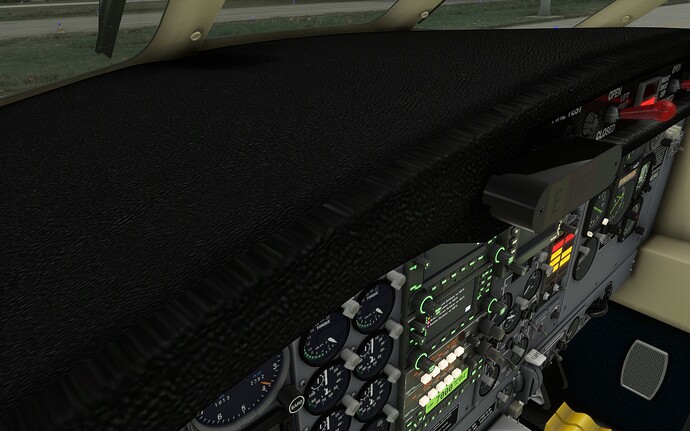All sorted …
I still had the additional Bandeirante pms50-gtn750 (extra apckage!) file downloaded.
Removed it and now all is good.
Many thanks GBTAW!
Switch on the weather radar and rotate the switch fully clockwise to the ‘LDG’ position.
This should display the version number …at least mine does v1.6.0
There’s also an “About” page on the EFB with the version number - bottom icon on the left menu.
The update was released yesterday in the store. Has anyone already tested it and compared it to the previous version? I’m curious to know if there have been improvements in textures, sound, and flight model.
I did a quick and short IFR flight.
My feeling is very mixed (very means on the bad side). Textures of gauges may have improved, but the overall textures could still be a lot better. Sound is still the same I think. If I got the release notes right, it is mostly an incorporation of the jaydee improvement mod + getting the current avionics integrated + new EFB.
I initially switched to the WT 530/430 stack and did the checklist, but when I was on the runway and had a quick look at my FPL because I saw no magenta line, there was no plan! Maybe a MSFS bug, but still annoying.
I then entered the FPL manually (luckily it was a short flight) and was able to perform the flight, but I had big problems with the autopilot. It did not show the current mode, so it took me a bit to realize that it is on NAV. And I was not able to perform altitude changes using the auto pilot as I just recently did. I was only able to enter vertical speed or ALT HLD, but there was no possibility to do some altitude acquire mode.
Just 2 weeks ago, all this worked for me, so my current feeling is not very promising…
The PBR textures and modelling update (v.2) will be released after the MSFS2024 launch.
Avionics issues could be due to a corrupt install and/or avionics mod confilct (see the notes above about removing old/obsolete WT and PMS compatibility mods).
I use the PMS GTN750 and have flown three flights of 1-1.5 hours without issue - even FPS was unaffected, it was like flying a default plane from that perspective.
The weather radar displayed a green and yellow image of the rainfall exactly where it appeared to be on one of my flights, it was the first time I’ve seen that in any sim!
Some of the cockpit sounds have been updated; notable for me are the cabin sign ‘pings’, but I haven’t heard a door open/door close sound (yet) which I’d also like.
Overall this update is a huge leap forward in programming skills for NextGen; I think they should offer their Weather Radar as a licensed plug-in module to other developers, it really is that good!
I will do more testing, maybe it’s the old NXI mod that interferes. Texturing is good to know that more is coming.
All in all this would/will still be my preferred plane for short IFR flights. Therefore hope its getting better and better.
I did another flight.
The deletion of the flight plan happens when swapping between the GNS 530/430 stack and the PMS GNS750. Most likely also the autopilot bug was because of this.
Without swapping avionics, everything worked fine. So forget my post above.
Textures may have improved, especially the vertical speed indicator looks perfect, but the background panel and other wall textures of the cockpit really need some love.
So I’m looking forward to v2.0.
The plane itself is really nice to fly.
Thanks for reporting back your findings.
I’m a big fan of these aircraft and have stuck by them, warts and all.
I’m looking forward to checking out this latest version and 2.0 even more so.
Anyone else had a problem with the attitude indicator on this aircraft. I have the stock (un-modded) version from the marketplace?
I can normally do several flights before the problem appears, and then on some occasions after take off the attitude indicator remains horizon level while turning, same with the pitch indication. There are no fail flags but it also affects the autopilot which, if engaged starts rolling the aircraft left and right to increasing bank angles.
There are also no clues prior to rotation that this is going to happen.
The other symptom that occurs at the same time is that the GTN750 fails to display the FPL route correctly. Its all good in day VMC but a little interesting otherwise…
What version of the GTN750 are you running? They are currently at 2.2.4
I had big problems with autopilot - in my case altitude - after having hot swapped the avionics. If you do that, restart the flight afterwards so it initially starts with the avionics you want.
Well after updating the GTN750 it has not happened again yet. I am still not sure that this was the cause though but thanks for your assistance.
I just revisited this one and I found an issue that I don’t see searching this topic. The plane spawns on the ramp with the door open, and I’m able to close them via the EFB, but the DOOR warning light stays on. Is there a reset I’m missing? Current version is 1.6.0 on my system.
The Autopilot was not functioning for me I’m stuck on altitude 990,0000 using my Logitech autopilot system and any attempt to change it doesn’t work
How’s the view from up there? ![]()
Only empty space and stars plus a ton of gps satellites so I can’t really get lost ![]()
Careful with that landing!
Where can we read notes on the new marketplace update?
From the NextGen Simulations forum Announcements section:
This final update (v1.6.1) addresses the following:
- Fixed EFB “CDI2 governed by GPS” setting. The copilot’s course needle should accordingly move with the GPS parameters.
- Fixed issue with the EFB time in 12-hour mode. Time should read 12 AM/PM and not 0 AM/PM, when its midnight or noon in the simulation time.
- GPS hot-switching controls are now totally hidden on Xbox, because this is not available there.
- Fixed IAS button logic (SPAD.neXt LVars).
- Fixed VS selection events (SPAD.neXt LVars).
- Fixed environment occluder issue in the EMB-110P1 variants.
- Fixed altitude alert logic, where it wasn’t working in the altimeter.
- Added support for ADF frequencies with decimal fraction.
Now, and after the 1.6.1 patch is generally available, it’s time for me to entirely focus on the S340 & S2000.
For those experiencing issues with the EFB instrument on the EMB-110, where it does not correctly render nor work as expected:
open the File Explorer on your system and navigate to either of the following paths, depending on where you installed the sim from:
%LOCALAPPDATA%\Packages\Microsoft.FlightSimulator_8wekyb3d8bbwe\LocalCache\SimObjects\Airplanes (MS Store users)
OR,
%APPDATA%\Microsoft Flight Simulator\SimObjects\Airplanes (Steam users)
%APPDATA% is the equivalent of C:\Users<username>\AppData\Roaming.
%LOCALAPPDATA% is the equivalent of C:\Users<username>\AppData\Local.
Then, delete the state.cfg file inside the folders NextGen_EMB110P, NextGen_EMB110P1 and NextGen_EMB110P1Freight.
Finally, re-run the sim, load a flight with either of the EMB-110 variants, and check if the EFB is rendering correctly. It should appear when launching the flight, and the simulation’s local time should be rendered in the EFB screen (off with Always-On Display enabled).
If, after deleting the state.cfg files and re-testing, the EFB remains non-functional, please test the product using the base liveries, and ALSO with an empty Community folder, as well as NO other aircraft installed from the Marketplace.