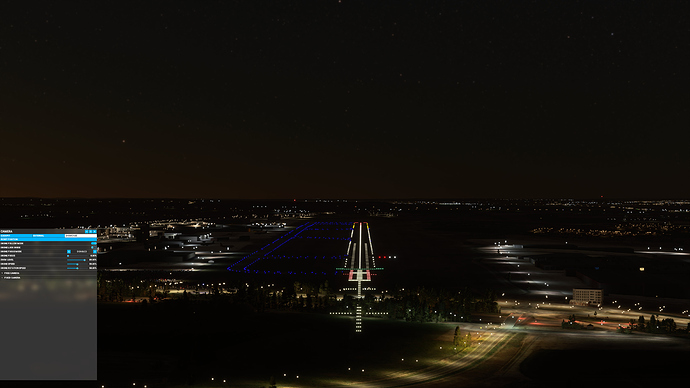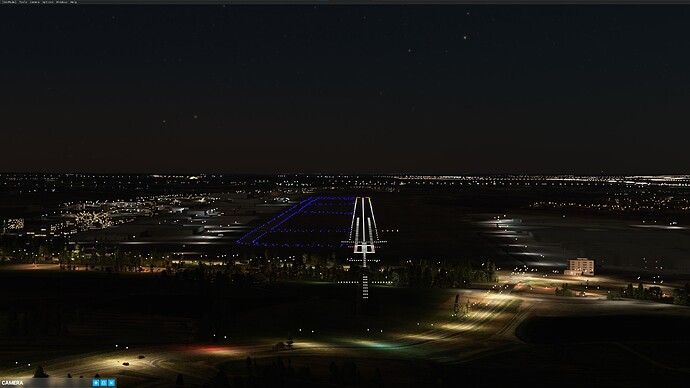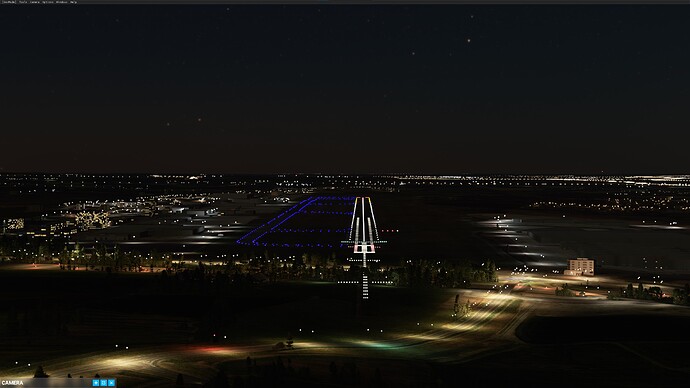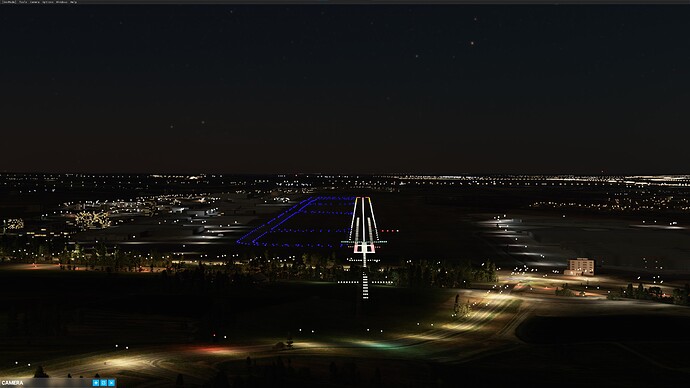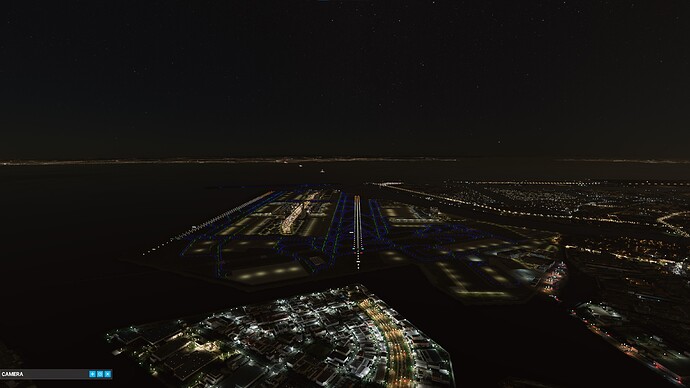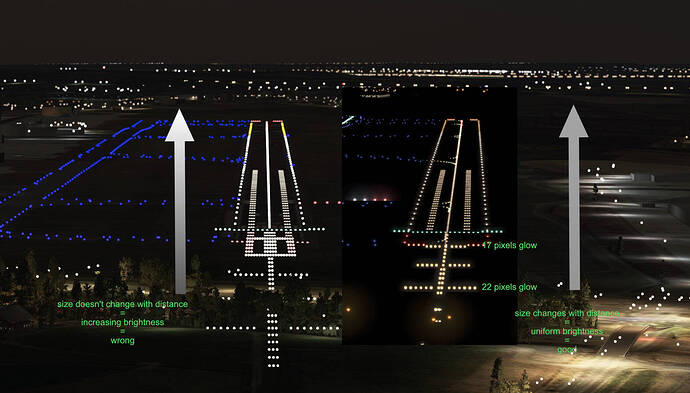I’ve been trying different comparison this morning because it seems to me the discussion is taking the specific direction of light bulb size.
I can’t find where I’ve posted this in the forum in the past (too many posts) but I believe one important issue with the light bulbs is not their size but their lack of size variability with the distance. In effect, the perceived brightness depends on the power which is the intensity over a surface. If you’re displaying two light bulbs with the same size on the screen but one farther away than the other, it will appear brighter.
Some screenshots and comments below.
Light bulb size hasn’t changed between updt 3 and 7
Light bulbs are displaying at the same size as in the past. However there used to be smaller light bulbs in the distance with update 3.
Also size doesn’t vary with render scaling which is expected (it might vary with monitor size but I’ve not tested and I doubt it). However because TAA and the new CAS shader is ‘creating’ new pixels from the existing ones, the lower the TAA the brighter the light (try to flip between the 3 back and forth to see it).
EGNX (Update 3):
EGNX (Update 7 TAA 100):
EGNX (Update 7 TAA 70):
EGNX (Update 7 TAA 50):
Light bulb size doesn’t change with distance
This is the main problem to me with the size in that it gives a false sense of brightness the farther they are. Flight Simulator franchise has never changed the bulb size with the distance and this has always been wrong.
Compare with X-Plane 11 and reality: if you look at the runway lights (the brighter white ones), you can see XP11 is reducing the size of the bulb with the distance which in turn gives a uniform luminosity along the line. In real life, you can perceive as-if they are getting smaller with the distance as well and luminosity is even along the line as well. However with FS2020 they never vary size and in turn, the runway lights seem more bright at the farthest edge than in the closer one.
EGNX FS2020:
EGNX X-Plane 11:
EGNX Real:
Here are other screenshots to compare the evolution of the lighting between update 3 and update 7:
RJTT Update 3:
RJTT Update 7:
Why does size matter?
Comparing EGNX screenshots I’ve posted, side-to-side, FS2020 Update 7 vs X-Plane 11:
Because they’re not varying size with distance this even makes a color shift in the opposite direction:
- the red lights at the end of the runway are supposed to be the same red lights at the begining.
- in FS2020, then are washed out at the front and red-ish at the back
- in XP11 they are red-ish at the front and washed out at the back (atmosphere absorbing)
Suggestions
I believe they should:
- Revert to update 3 bulbs.
They where having a semi transparent ‘glow’ which is a visual trick which you can use and is effective when you’re displaying lights at different sizes
- reduce the light bulb size with the distance.
This is mandatory in order to simulate light as a power value, not as intensity value (power means intensity over a surface)
- use the ‘sepia mask’ only after a certain distance (gradually displaying over a certain range)
This sepia mask is wrong when close up, but necessary in the distance. It is not very difficult coding a Shader blending in the sepia mask as distance increases. Think the reverse of the LOD function which takes smaller resolution ground textures as they get farther away. Do the same with the sepia mask but also using distance for the blending factor.
- probably keep update 7 distant light bulbs but only sporadically (and much smaller)
These are necessary to make believe there are point lights in the distance, not just a sepia mask texture. With a little bit of twinkle it can also give the illusion of atmospheric distortion the farther away you look.
There 4 items alone are easy to code based on the existing implementation and should give better results immediately.
Nov. 25 2020 Q&A info and concerns
They are working on it… what concerns me is what they intend to do because I don’t see this solving the issue we’re describing in this discussion. Which begs the question whether night lighting will solely be something under the creative decisions at Asobo, or, whether like many other things the community doesn’t want they’ll change direction and adopt some if not most of our suggestions here.
In effect Sebastian was describing the problem of sampling multiple lights in the same pixel and he is right, there is no way you could this properly (simple signal sampling theory). In addition, he said they’ll add density to the road lights base on population statistics.
My point of view is road light should mostly and nearly solely be a factor of road traffic. You can see in all screenshots they’re adding yellow/red bulbs over the street and roads. So in turn with the population density data you’ll still get light bulbs over the roads and the streets, only, you’ll get less bulbs and spread apart. Now imagine you’re flying country side and you see a few dots there and there, 500m apart, they are no longer helping you spot it is a road (there is not enough points to see that), and they are static in the scenery.
Therefore, in adition to the 4 points I’ve enumerated above there are 3 more in my opinion for convincing night lighting of roads:
- Use OSM data with population density to generate a ground illumination texture
This will pave the ground with the refracted light coming from the light poles which are present only where there are buildings and cities mostly.
- Use OSM data with population density to generate non emitting light pole point sprites
Because light is baked in the ground texture generated by OSM data, there is less need for actual lights (with the Shader code doing the computation for illumination like it is now, if it is). Point sprites could be sufficient but point lights as they are currently implemented have the added advantage illuminating the nearby buildings which is neat.
- Add Head and Tail lights to cars and don’t cut car range to the 1st LOD ring
You’ll get moving red/white lights on the roads and this will give you the sense of the road shape laying out below you. With the population density they can modulate traffic density too (like in X-Plane).
Attention: FS2020 is for now cutting out any car beyond the first LOD distance ring (maybe up to the 2nd). For car lights to work they have to display them farther away. In order to avoid the cost of it far away, they could use impostors or blinking lights like I’ve indicated above.
Why do we need a Legacy / Modern Light Setting
(like Legacy / Modern flight model setting)
Regardless it is more accurate perceptually, some prefer left, some other right…
PS: of course there are different performance implications doing one approach or the other but ultimately it appears FS2020 is rendering point sprites anyhow, so in the end it might not change much between doing what they do which looks like:
- they’re changing brightness using the halo as an indirect size changing effect, instead of changing size using the halo as an indirect brightness changing effect.
- the former makes distant and close lights look nearly the same size and distant lights seem brighter
- the later makes distant and close lights look accurately sized from each other and accurately emitting the same power.