now I also remember from where I seen the username… he had same issue with it’s former system:
It must have been the overclocked CPU causing the problem, and the low rolling cache didn’t help.
now I also remember from where I seen the username… he had same issue with it’s former system:
It must have been the overclocked CPU causing the problem, and the low rolling cache didn’t help.
Which, your post or mine? I’m defending nobody, just pointing you at the published help pages. If you want to shout and rant and rave at me, that’s fine, but don’t expect to get any help from anyone with that attitude.
I can see a few orange and red errors, but cant see what APP it was related too.
Just click on the last red one and copy the error text for starters or screenshot it
That information will be in the lower window.
Sorry I cant find it at the moment. I will have to get back to you at a later time, but I need your advice please. So gratefull. What i will do is start FS2020 get it it to crash the system, and also get the bios info. Try and get back within the hour. I am not that familiar with the event viewer.
If you plan on continuing with OC’ing you will be very soon.
Example below is what I sometimes get for a MSFS crash:
For your BSOD’s, or system shutdowns, these would be reported elsewhere, and to be honest not much point looking for them only to confirm that they are happening. They would be listed as “Critical”. The last one of those I could find was back in January, but is unrelated to this. “Kernel-Power”, “Kernel-General”, and “Critical” are what you would be looking for.
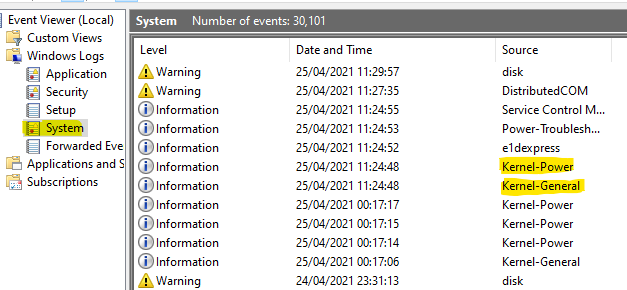
For the application crashes, I can recommend a program called AppCrashView. This will give trawl through the WER logs, and find any instances, and give you some information about them.
For these application crashes, you will want to take that discussion over to another thread:
How have you stress tested the system outside of FS2020? In the face of some things crashing I wouldn’t at all trust the system to be stable.
Try stress testing the CPU with e.g. prime95 (Options → Torture test, choose Small FFTs, and check “Disable AVX2” and then “Disable AVX” at the bottom). Let it run for at least a few hours (4-5 should be fine); if it errors out at any time, your CPU is not stable.
While it would be absurdly overkill to test for that long, it shouldn’t error out even after days or weeks of running, or your OC is not stable.
If it does pass several hours of that, the GPU should be next to test if that is also OCd.
I have not altered anything in the Bios. Started FS2020, Airport London City, Fly then Ready to Fly. Flew over very dense London city scenery at about 500ft, then back to London City Airport. NO CRASH THIS TIME? Weird? I made a note of the time so I knew exactly the time of the event to check in Event Viewer, but it did not crash. I have looked carefully in the Event Viewer, but cant seem to find anything linked to FS2020. I will have another look and if I spot it I will report it on this thread. The Bios is as follows:-
My Favorites: CPU Core Ratio= Sync All Cores. All Core Ratio Limit= 50. Dram Freq.= DDR4-3000MHz. CPU Core/Cache Voltage (1.359v)= Manual Mode. CPU Core Voltage Over-ride= 1.370. Dream Voltage (1.361v)= 1.35000.
Extreme Tweaker (in yellow) Target CPU Turbo-Mode Frequency= 5115MHz. Target CPU @ AVX Frequency= 5115MHz. Target DRAM Freq.= 3000Mhz. Target CACHE Freq.= 4092. If and when FS2020 crashes again I will send post Event Viewer info here. No idea how to post a screenshot on this forum yet. Thanks for help, and I apologise for any remarks that may have offended.
I can not give the name of the PC supplier who overclocked the system, but it was a major PC supplier in the UK. However, he was aware of the problem with FS2020 and suggested using the Intel Turbo Boost Technology.
this together with an increasment of default clock is a is mostly a guarantee to a crash.
We still searching here not a Game Bug. We searching here a wrong OC.
The “Crashdump file” ( .dmp file) would be a lot more informative.
The PC Supplier suggested using the Intel Turbo Boost Technology as it only kicks in when needed, and said that it can be adjusted for single core use? Is this correct, and how do I go about doing this? I am sure the PC Supplier tech support would help me on this. But at the moment as said, FS2020 did not crash, and the PC seems to run cool at this OC setting, only slight warm are pushing out the case.
The turbo is normaly used , but not for all cores in same amount ( e.g only core 0 is full turbo , the others then in steps lowered till no turbo ). With sync-all-cores this is overwriten and all cores should so run with max turbo speed. I use this setting too, but because of this I not increased the default freqs. In case you need more single-core performance, you should not sync-all-cores and then you can also possible go higher with the freqs.
( PS: I not deep checked the freqs for the i9-11900K… I own and ‘old’ i7-8700K )
EDIT: and a second PS… why you need to OC a i9-11900K ? 
Thanks, why? No idea, maybe set everything back to normal? As I have run FS2020 at the normal base clock speed, and noticed a big performance over my previous system which was a i7-6700K. The RTX3090 should handle most of the performance, and I did have it with the i7-6700K. However there was a performance increase with the new i9-11900K at the normal base speed, so the this alongside the RTX3090 is a lot better.
Of course there is a huge diff in I7-6700K and I9-11900K 
If you not realy need the possible 3fps more with this OC, then don’t do. In some years you can stretch the lifetime of the CPU with such experimants, but currently the trouble is it not worth ( my personal thinking only ).
I quickly find here a good picture which explain the different kind of Turbo’s which the i9-111900K have:

( source )
Enable this features should run fine. But OC like Sync-All-Cores can cause trouble.
May be other users with same CPU can share its experiance, but then we are in wrong category. As said 
Thank you so much, it will take me a bit of time to go into all of this, but I will follow your suggestions and the PC Supplier tech support will give me suggestions as well. Thanks again, I have run out of time, and have to go out. All the best
Agreed, that’s what it looks like. An all-core overclock at 5.0 might just be too much for his CPU. Silicon Lottery sells 5.0 GHz-tested 11900k for a premium.
And really there’s no benefit to overclocking all 8 cores for MSFS.
and also because I’am currently not sure about the new Turbo variants, which work like a Turbo for the Turbo ![]()
I have the same exact setup as you: 11900k, maximus xiii hero, 32gb ram (ddr-4266), and 3090 the only time my computer would CTD with flight simulator is when my overclock was unstable. Currently at 5.1 GHZ all core, and +75/+900 on the 3090. Memory timings + subtimings was where my instability came from. Once i corrected that no more CTD.