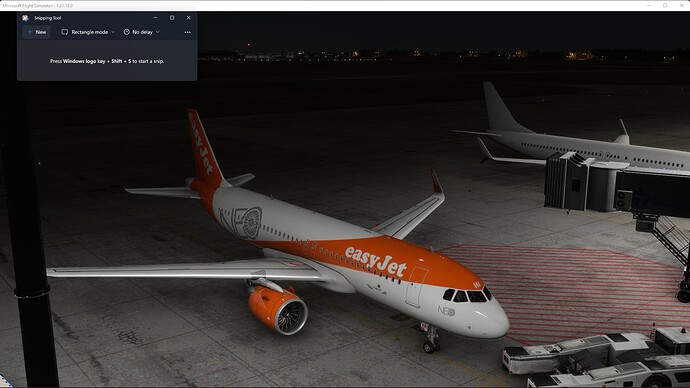Hi I am sending two photos so know what to talk about when it comes to the pushback truck is missing in the simulator it works before all before SU7 but since then it has stopped working how to fix it make it work again
Check in General Options, Traffic, and make sure the slider for Airport Vehicle Density is not set for 0
I tried everything but it does not help unfortunately but something is it but would like what the cause what if not work who looks at the photo I tried everything
If you have any addons in your community folder, empty it and try.
Also try deleting your rolling cache.
I keep checking what the error is somewhere I emptied moves everything to the Steam Official folder but ask what sometimes wonder what the error is Community folder
A conflict with another addon, or one that isn’t compatitble with the sim after the update, especially if you have put an addon in there to change the name on the airport vehicles.
I’m testing a few different things but something with the Pushback truck because who writes somewhere it works with the extension Hope they can solve it
Please try some of the suggestions mentioned earlier. It is not a problem in the Sim, it works for me and I have Simple Traffic, REX Airport Textures in my Community folder.
Do you have airport addons installed? Prior to the update some addons disabled the overall ground handling system if they contained a custom AirportServices folder. That folder should contain a compiled Services.spb file inside. If that file is uncompiled (like a xml file or something else) that can be the problem again with SU7. I reported many of these errors to the creators, including some from Aerosoft.
What solved the issue before SU7 and until they patch the addon was to delete the AirportServices folder and remove from layout.json file the entire text block containing AirportServices as well. This block is usually the first in the list inside the json file.
In this report I included an example for LOGL airport. There you can see the details of what needs to be changed. Just go to the third post.
Cheers
Hi, does anyone know how to fix it in Dev mode because does it work again Pushback tractor back again do you have to fix the problem get around it work before the SU7 update. I still had problems not working at all.
Did you try the suggestions in the responses?
Sorry, you did what?
That’s not what is meant by “Empty your community folder”.
Hi Again I am moving the files to the Steam Official folder when it comes to everything see if it works again leaves the Community folder empty see if it helps or has any other idea how to make it work again
What is mean by “Empty community folder” is to move the addons out of the community folder to ensure they are not loaded in the sim. Moving files to the Official folder by hand is in no way a good idea.
Downloaded mods should go into the community folder, marketplace/core stuff should be in the official folder.
Removing stuff from the community folder means to not load it in during MSFS startup, so you can see what is causing the error.
hi read your message but anyway want to find solution to this problem because work after SU 7 update. I still have the files community folder but there is no idea how to fix it
Is your community folder empty now?
No I have not deleted anything in the community yet or move over the files but will review track what the error is
Please, try this first.
Rename your community folder to Community1
Start the sim.
MSFS will make a new empty Community folder.
Let us know what happens.
I sat all evening but still can not work but it sent several times to the creators on the simulator do not get a good answer from them either unfortunately but ask how to get around this problem
Did you try as I suggested above?