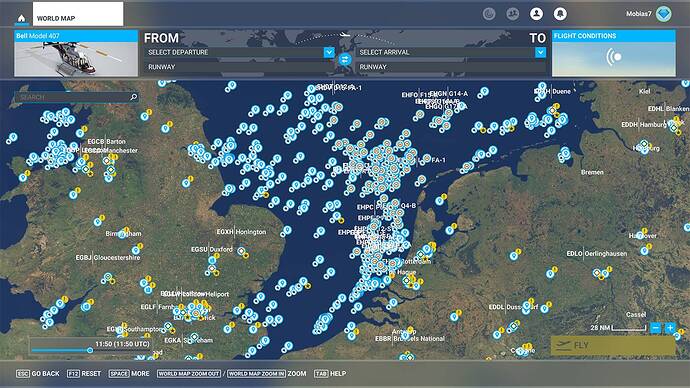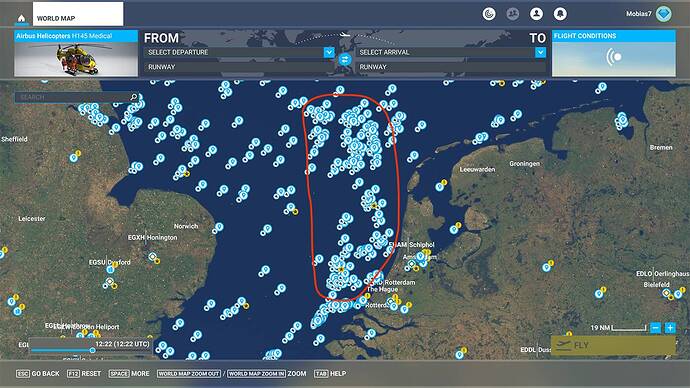Or you look at many videos and see that we do have that for the ships that were in motion in our database.
Next week.
Interesting package. As I need to manage my sparse disk availibilty I wonder what will be the installed file size? Could not find this info on the website of Aerosoft?
It says 10gb in system requirements. Not sure if that’s exact.
hahahaha ![]()
9.929.486.336 bytes
to be exact.
Well, despite this thread turning uncongenial rather quickly, I have to say this add-on looks very cool and I’m pleased that someone decided to tackle it. Having read through the manual, it also seems to be priced very well. For helo enthusiasts it looks ideal.
Darn… That’s 336 bytes too much ;-0 No kidding, I think 10 Gb is okay regarding the sheer amount of objects considering some airports alone are over 6 Gb. …
Did anyone find ( @E1D1D1L looking at you ![]() ) or answer where this 50 trazillion poly rig is (joke, I know it’s not that heavy)… I want to see if my system falls over and dies or what…?
) or answer where this 50 trazillion poly rig is (joke, I know it’s not that heavy)… I want to see if my system falls over and dies or what…?
Got this last night so been having a bit of an explore with it. Absolutely love it. Really interesting idea and it definitely opens up an area of the world that would be otherwise passed by. I live in Scotland so have been exploring out over the North sea from Aberdeen but also between the South East coast of England and Netherlands and Germany.
It goes without saying that its mainly aimed at helicopter pilots but you can of course go sight seeing in any aircraft. I think it’ll really come into its own when the Agusta Westland AW139 gets released for the sim, whenever that will be.
Here’s some screen shots. I think might have accidently stumbled across the crazy high polygon oil rig. I noticed the detail of the various rigs does seem to vary. Out of the ones I’ve visited some have been better looking than others. I really love how all the flares are visible across the horizon in low light.
There’s certainly no shortage of POI’s. Its good value for money.
I’ve just started exploring this so obviously haven’t been everywhere yet (if I ever will!) but I am disappointed to see that the rig platforms don’t have collision colliders?! ![]()
I appreciate they are very detailed so not expecting totally accurate mesh colliders, but surely some simple box and cylinder colliders would have made sense to approximate the main structures? Only the helipads are a solid surface, the rest you can just fly right through (including the netting around the pads).
Are ships the same?
They look great though, and really good lighting around the helipads. There is tons of stuff everywhere. Maybe with the Vessels SE and Seafront Shipping it’s a bit heavy for my system around that Dover area so I will need to see what I can tweak but so far so good apart from that top issue (for me)…
Agree with your impressions. Good value indeed.
Any idea where it was?! ![]()
It was definitely somewhere here. One of those 100 or so oil rigs. ![]()
Good luck. Should take you most of the weekend, unless you strike lucky, or indeed oil.
edit. The rig shown in the TheFalconOne’s post earlier in the thread appears to be a different one…
Hahah well that narrows it down. But doesn’t if that’s a different one. The hunt continues!
Hmm, started to really struggle with dropping frame rate near Rotterdam. There is a lot of ships there. Flew inland and it didn’t recover then got my first CTD for months. Seems like things not being cleared from RAM properly? ![]()
2 errors, if it's a clue. They were 4 seconds apart:
Faulting application name: FlightSimulator.exe, version: 1.29.28.0, time stamp: 0x635faded
Faulting module name: FlightSimulator.exe, version: 1.29.28.0, time stamp: 0x635faded
Exception code: 0x80000003
Fault offset: 0x0000000001fcfc12
Faulting process id: 0x315c
Faulting application start time: 0x01d900ff41c84d15
Faulting application path: C:\Program Files (x86)\Steam\steamapps\common\MicrosoftFlightSimulator\FlightSimulator.exe
Faulting module path: C:\Program Files (x86)\Steam\steamapps\common\MicrosoftFlightSimulator\FlightSimulator.exe
Report Id: 871e9018-04e4-4b72-95df-c611377baa74
Faulting package full name:
Faulting package-relative application ID:
Faulting application name: FSRealistic.exe, version: 0.0.0.0, time stamp: 0x63715baf
Faulting module name: ucrtbase.dll, version: 10.0.19041.789, time stamp: 0x2bd748bf
Exception code: 0xc0000409
Fault offset: 0x000000000007286e
Faulting process id: 0x2420
Faulting application start time: 0x01d900ffe2f586f3
Faulting application path: D:\Flight Sim Add-Ons\FSRealistic\FSRealistic.exe
Faulting module path: C:\WINDOWS\System32\ucrtbase.dll
Report Id: e851b049-0524-4dae-ad19-fd176b41d156
Faulting package full name:
Faulting package-relative application ID:
Does anyone know if these helipads can modded so the Osprey can take off from them (or can the Osprey be modded?) I always want to use my Osprey more so I was sad to see I can’t use it anywhere here. (Otherwise seems like a very fun add on).
Why not? Pads too small?
There’s plenty of room to my eyes.
It just restricts using new helipads to what MSFS is now calling helicopters…which doesn’t include Osprey, F-35B Lightning II, or even my HPG Helicopters (maybe the HPG need updated as I haven’t tried that yet.) It’s the same problem with all the new heliports Asobo added. I’d enjoy them all soo much more if I wasn’t currently restricted to only two measly helicopters.
I think this isn’t specific to this add-on.
As far as I know, Post SU11, your aircraft has to be ui_typerole = "Rotorcraft" ; in the aircraft.cfg if you want to spawn on helipads.
The H145 has made that change on builds you can get through the OP Centre app (which are works-in-progress to implement the new CFD flight model). Or you can just change them yourself. Same goes for the other VTOL aircraft - if you are on PC. Just open the aircraft.cfg and make that change. It should allow you to spawn on any helipad.
This works!! Thank you soo much! This is just what I wanted and opens up a lot more sim possibilities for me personally =)