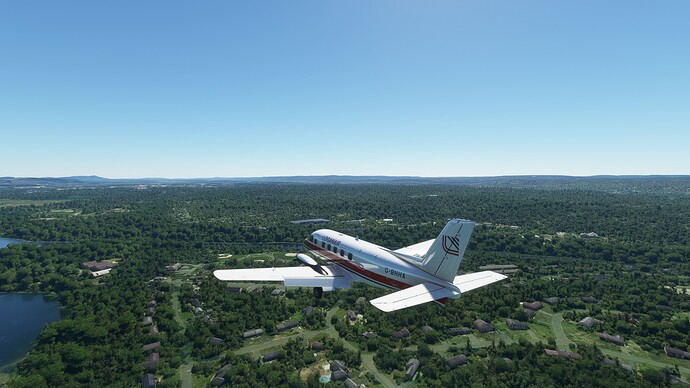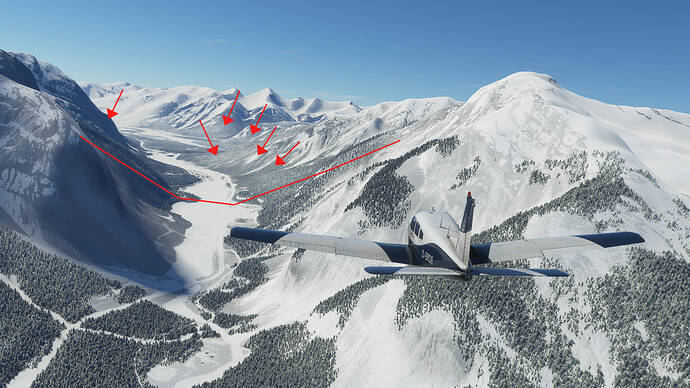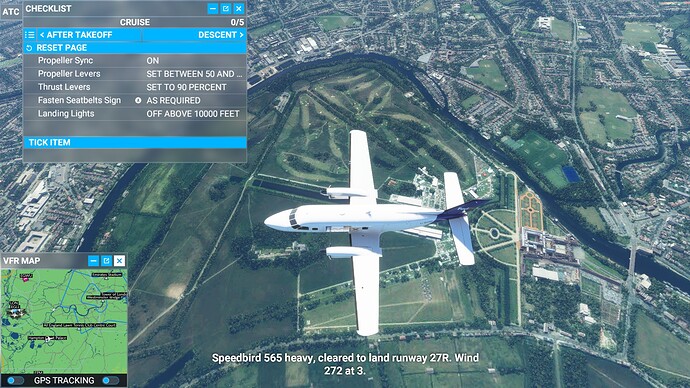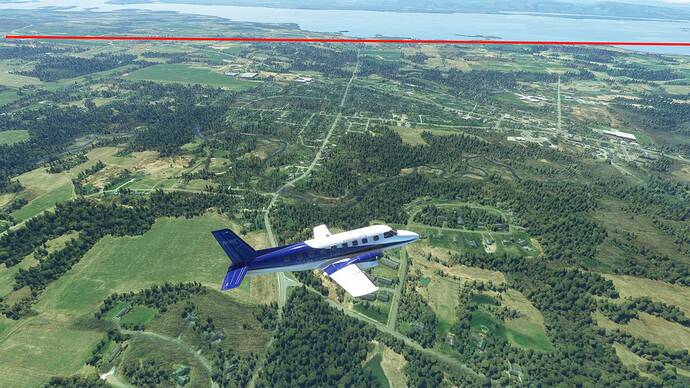Where is here?
A. There are no trees here at all
B. That’s the new draw distance at 82.5 degrees North (Terrain detail 200)
I suggest you fly higher than 700 feet AGL and the tree problem will become apparent.
EDIT. Here is an example ( Please look at the screenshots at full size.).
The trees become sparse where the red line is and the spots marked with red arrows should have trees too (and used to have, before one of the updates reduced the tree render distance). This is with all settings on Ultra. The trees diappear even closer to the aircraft at lower detail settings.
Hello @Rozellespi
We moved your post to #community:general-discussion-feedback where similar topics can be found easier by others. Thanks.
I think this was discussed so many times in the community and my opinion is that this is not only a ‘tree’ issue but the blurriness of the terrain.
I honestly always fly with A320 and do high level altitude flights especially at night and there when I fly over a city, you can see these blurriness in better details. Of course this includes the night lighting issue as well as the problem that we talk about.
I have just checked an X-Plane 11 night flight and there I’ve seen much better performance in terms of blurriness and the performance was ideal in my case, of course these are just my personal opinion. For me MSFS is far better in terms of graphics but as far as I remember this was the issue in FSX as well and one setting in the texture.cfg(I might be wrong here) was used to adjust this.
I guess MSFS is an awesome game and sim and is still being developed and I feel confident that in the future we’re gonna get much better viewings.
You probably fly near the equator, the farther from the equator you are the worse tree drawing distance, in Scandinavia where I fly it is terrible, max 5 nm at terrain 200, it was 10 nm before the patch.
It’s most unfortunate that you are still having trouble…sorry for that. But to make false accusations to better position your stand is too transparent and probably undermined your ability to be credible yourself. The fact is, I have no issue at any altitude and my theory is that it is not Asobo…it is with the system that is being used. Just trying to help here. Again…what did you say your hardware is? Or were you here just to bash, because I didn’t here anything constructive. Sorry again that you’re having trouble. ![]()
Thank you for your help!
Huh? I was guestimating the altitude in your screenshot, which would cover the missing trees in the distance with trees in the front, nothing more. Why would I need to “better position my stand”? I thought we were discussing an issue with Flight Simulator and not having a contest. Also, hardware has very little to do with it, because that is only relevant for the render perfomance, not for how many trees are being rendered at Ultra settings. I don’t know what your problem is, but the tone of your reply to my post is entirely uncalled for.
EDIT: just noticed. There it is in your screenshot. The areas above the red line should have dense trees too. All the way to the horizon. Used to, anyway. Not anymore. Don’t look down, look towards to the horizon. Trees close to the aircraft aren’t the problem.
But now I’m out of this thread. See ya.
Try flying at higher latitudes, the grids for draw distance seem to reduce the closer you get to the poles.
Thank you…I could try that…be more specific?
You better give me an altitude too…since it seems to be s sore spot. lol. I want to do this just right!
![]()
Wherever, just pick somewhere up north (eg northern Scandinavia perhaps!) and see if your draw distance is affected.
There is an extremely comprehensive bug report on old distances here too LOD Problems - Distances revisited
And conversation regarding latitude effect starting here Comparison between release vs 1.14.6.0 - #49 by CptLucky8
Poor tree draw distance is an issue affecting everyone, even at the highest settings. OP’s screenshot actually show very poor draw distance compared to how far it used to be. OP may be happy with what he’s getting, but it’s still nothing compared to how it used to be.
Jigsaw407 has just demonstrated to you what the problem is on your own screenshot. So you are also experiencing it in the same way as everyone else. The tree draw distance before the last patch was higher because I could not see the blurry line and now it is quite apparent. Sometimes it looks better but other times it is really noticeable and looks terrible.
Thank you for your input, but our shots are not even close, no matter how many times or people say it. ![]()
Yes. It’s not as good as it used to be, which is what everyone here is saying. It used to extend to the horizon.
What do you mean? People are pointing this out on your own screenshots - the ones you posted. See the post just above this.
The tree draw distance used to be much better, now it’s worse, and it’s apparent from the screenshots you have posted.
If you don’t mind that, that’s fine, but it’s been repeatedly proven (in your own shots too) that draw distance used to be much better.