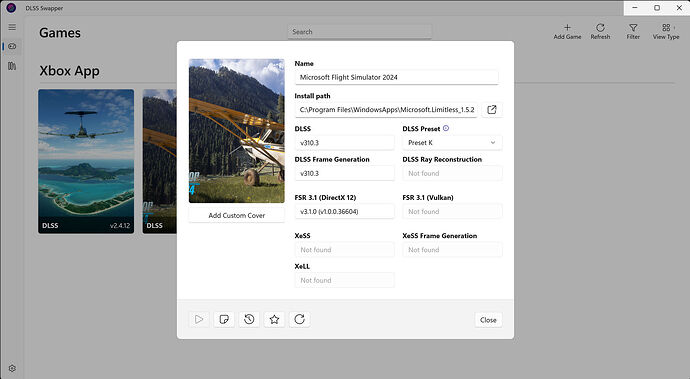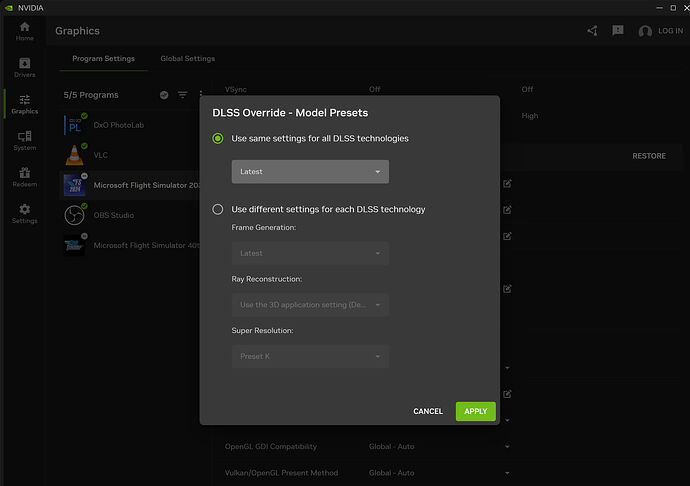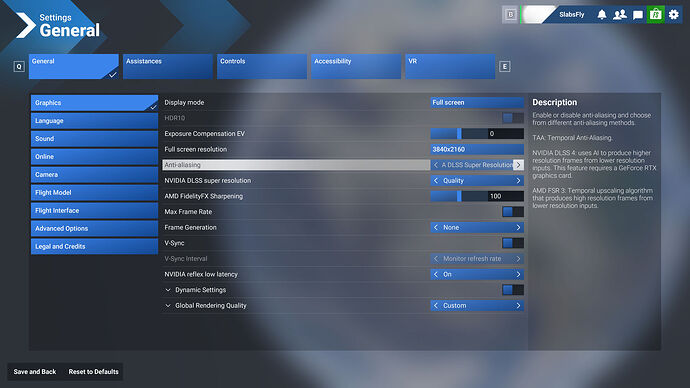Confirm DX11 not working here…even with the new driver ![]()
CTD I mentioned was related to a crash during loading MSFS 2020 with DX11. It was a proper CTD, not the DXGI ERROR popup that you’re probably seeing.
So I am still using 310.3. Pretty happy with it. My FPS with 580.88 has been the best ever since SU1 with FG on, and fewer stutters than previous SU3 betas. The improvements could also be a combination of 580.88 and the latest beta. I think it’s most likely this latest driver ![]()
i9-14900KF, 4080 Super, 32gb RAM.
Buttery flight performance last night with this driver although I never had performance issues before ![]() I’m on SU2… 35 fps locked in nvidia control panel, FG (2x), i9-10k, 3080, 64gb ram
I’m on SU2… 35 fps locked in nvidia control panel, FG (2x), i9-10k, 3080, 64gb ram
Flight completed (EGLL-EGPH) in MSFS 2020 (DX11) + NVIDIA app - zero issues, no CTDs at all. Everything was smooth and stable throughout the entire flight.
Flying MSFS 2024 with 4070 super. First time since the beginning of MSFS 2024 I experience freezes with NVIDIA latest driver. Rolled back to 577.00 smooth as silk.
Well I had to uninstall 580 and go back to 577 yesterday. Was getting a weird set of stutters. The system was not happy after the reinstall and I then reinstalled MSFS 2024. Am on the Beta with a 5080.
I only fly in VR with a QPro with Link cable. PC specs; i913900k/rtx4090/64Gb 6400 ram. Win11 pro, HAGS disabled, Game Mode = off. MSFS2020 with dx12, msfs2020/2024 dlss/balanced. Dlss v310.2.1, preset = K.
All working very well with both 2020/2024. Not much noticeable difference from 577.00 but seems nice and stable/smooth so I’ll stick with this driver for now. Cheers.
Hi
Do you see any improvement on VR in fs2020/fs2024 in comparison with nvidia driver branch 76x?
I’d take it as meaning there is nothing specific for MSFS 2024.
Just had my first flight today with the 580.88 driver. GPU 5080. I had a butter smooth, start to finish flight in PC-12. 2.50 hrs, LPFR to LEBB. Could not have been done without the kindness of TenPatrol.
Running this driver without issues. FS2020 is smooth - Running 4k settings ave 30 - 45 fps.
I run the game with DX12 with no issues either.
Win 11 Pro 24H2 26100.4770
MSI MEG Z490 Unify with i911900k
64g RAM Kingston Fury 3600
ASUS RTX 3080 OC 10G
580.88 won’t let me run DX11 anymore. With or without de NVDIA app it crashes to desktop on the loading screen. Now back at the previous driver and everything is working again… If anyone has any ideas on this let me know.
We definitely have a dozen ideas about what might be causing the CTD, but this thread isn’t meant for troubleshooting such issues. One possible cause could be the SU16_beta you’re in or have previously participated in. Good luck sorting it out.
think there might be threads on this from before, but if you delete any files called “190_E658703” (the folder and the DLLs) the game should stop crashing
these files disappeared for a while but are back now (and with it, the game crashes in the initial loading screen) - which is quite annoying because having to remember to delete a specific set of files every single time is very tedious ![]()
Thank you for your help. In fact; I was on SU16 beta a while ago but had to opt out because of CTD’s. I understand we can’t go in dept on every issue on this thread but just wanted to report my issue with this specific driver.
If I can find anything usefull related to the driver I will report back.
For now the previous driver (577.00) runs without issue.
Thanks a lot! Actually, all the recent crashes in the Event Viewer show exactly this file to be the faulting module path! So I will keep that in my mind for next updates and try it out!
I had CTD on loading the game and found out is was DLSS file related.
Have you swapped out/modified DLSS.dll files previously?
Yes, that is the obvious conclusion. My puzzlement, however, stems from the quote that was included in TenPatrol’s original post that specifically included MSFS 2024. Somewhere between the time that he copied that text and when I went and looked at the release notes on NVidia’s website it would seem it was removed. That just seemed… odd.
Thanks for the useful guide. I have FINALLY decided to try frame generation with this driver. But I have hit a roadblock:
- I have 580.88 installed.
- I have the latest version of the NVidia App (11.0.4.526)
- Started working through the linked FSElite page to get DLSS 4 up and running
- Downloaded the latest version of DLSS Swapper
- Downloaded the latest DLSS and DLSS Frame gen versions (310.3)
- Selected Preset K. Note this is not described in the bit older instructions!). This is what it looks like in DLSS Swapper:
- Went into the NVidia App and changed DLSS Override - Models preset to "Use same settings for all DLSS technologies, and Latest:
- According to the article I should now have DLSS 4 in the sim. Went into the sim to try and enable frame generation: nope! Only options I get is FSR3 and off. This is what the settings page in MSFS 2024 looks like, not sure if there is anything else I have to change:
Hoping someone could assist please.