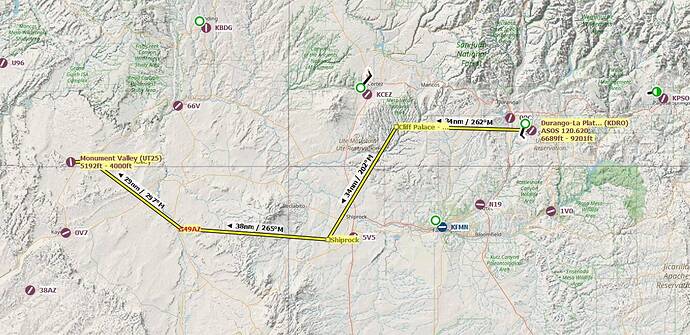We will be hosting an Official Fly-in alongside a group of community members (you!) on Twitch. This is an open event, free to all who would like to fly along with us and available for all skill levels. The goal is to have a great time, explore new locations of the world, and make new friends. This event is open to pilots on both the PC and Xbox platforms.
Hosted by @Jummivana, @SeedyL3205, and @Pieter1982NL.
When: Friday, August 6 @ 1900Z for two hours.
Where: The Official Twitch Channel of MSFS
[Edit: an earlier version of this post mentioned the flight was scheduled for 1300Z. That was a typo. The correct time is 1900Z as stated above.]
There will also be a Discord event channel open for those who want to voice chat with other members of the community.
Please see below for details on the upcoming Fly-In Event:
FLIGHT DETAILS
Flight plan: KDRO → Cliff Palace - Mesa Verde (POI) → Shiprock (POI) → 49AZ (Touch & Go) → Monument Valley (POI) → UT25
Pilots on the PC platform can download the .pln file for this flight plan here:
Community Fly-In 2021-08-06 Southwest USA.PLN (2.7 KB)
For Xbox pilots, I will spend the first few minutes of the stream quickly explaining how you can create your own flight plan using the World Map.
AIRCRAFT
Recommended aircraft: Cessna 172, Cub Crafter X Cub, JMB VL-3, or similar
We will be starting at KDRO. Please load your aircraft 10 minutes prior to take off and taxi over to the taxiway or parking.
MULTIPLAYER SETTINGS
Please adhere to the following settings so you can see everyone / be seen by everyone.
| Variable | Setting |
|---|---|
| Server | North Europe |
| Multiplayer | All Players |
| Live traffic | As preferred |
| Weather | Clear Skies |
| Time of Day | Day time |
It is advised in this flight to turn off both aircraft collisions and terrain collisions. If you do crash, you can use “slew” mode to join the pack. If the pack will be too scattered before the first stop, we will use slew on a defined point to regroup.
COMMUNICATION
To communicate with others, a voice channel on the "Official Microsoft Flight Simulator Discord” at https://discord.gg/msfs will be available to join.
LET’S FLY
This is meant to be a fun and informal flight. Everybody is welcome, no matter the amount of experience.