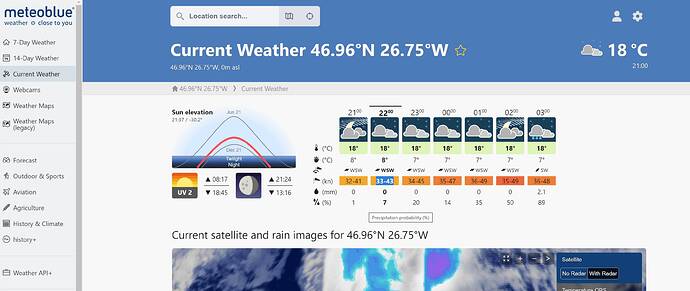METAR reports are the closest you are going to get to “live” wind gusts for a given airport runway, and under ordinary circumstances, a METAR can be up to 1 hour old.
It is possible to get the exact wind speed and direction at a given moment if you are in contact with an ATC controller who can give you the readings from the remote wind instruments in the tower, or if you are listening to an AWOS transmission being broadcast at the airport, which uses a synthesized voice reading out the current observed weather parameters at a given moment.
AWOS at a given airport is also usually available by dialing a published phone number which allows you to hear the same audio being broadcast on the airport’s AWOS frequency.
But, there is no existing data feed of exact current up-to-the-minute surface weather (i.e. AWOS), that MSFS Live Weather or any other sim weather generator could tap into. METAR is as close as any weather engine can come.
Granted, if conditions are changing rapidly, METARS may be updated several times in a given hour, but it still takes a few minutes for updated observations to be pushed onto the worldwide METAR data feed so that they will be available to end users.
The MeteoBlue model (by itself), is a prediction. It is not in any way “live” and accurate to exact current condition. It is often quite close to the actual weather at a given location and time, but sometimes it is “off”.
There is a known effect with the METAR wind parameters currently being injected into Live Weather, in that the surface wind speed will typically be less than the METAR-reported speed - (usually by about 25 or 30 percent).
As it happens, official airport wind observations are always taken at a height of exactly 10 meters above the ground (approximately 30 feet), and due to friction, the wind speed right at the surface will always be less than the wind measured at 10 meters above the surface.
Live Weather does appear to model the wind speed reduction caused by increasing surace friction close to the runway, but it may be overdone.
METAR injectors like REX, might not adjust reported METAR wind speed for surface friction. I have never used any of those add-ons, so I do not know.
Since there is no such thing as a r/w data feed of “live” up-to-the-minute wind for airports, when it comes to gusts, the best Live Weather could do is vary the reported METAR wind speed (when it is not reported as being constant) - either at random, or by some repeating pattern.
In my observations last night at KCOU, I also definitely saw a continual variation in wind direction with Live Weather - by about +/- 10 degrees.