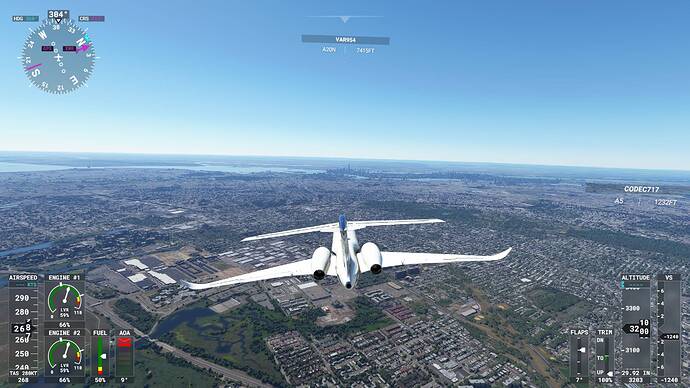You need to exit FS and then open the Microsoft Store. Once open, click the three dots in the upper right, to the right of your name. Select Downloads & Updates. Click Get Updates…
Great they fixed some things quickly, but lets not forget Asobo created this problem to begin with. They admitted they caused several of the bugs they fixed and a few that aren’t fixed. They shouldn’t get a pass for very poor quality control and wasting the time of their customers.
Thanks for putting in the extra work to get this out Asobo/MS, Certainly looks a lot better. I realise the CTD issues have not been addressed in this hotfix, but if anyone is having trouble flying the A320NX Dev version, within the options in MSFS switch dev mode on and no more CTD when you press fly!
Fixed (for me): Ground detail, temperature spikes, volumetric cloud shading.
Not fixed: In game ATC still not reading altitudes correctly in live weather. Interestingly, third party apps using SimConnect are now showing the same altitude as the aircraft. This will make lve weather useable in Vatsim again.
Other aircraft are impossible to spot - stobes are still too weak.
Many thanks Asobo for listening and getting this out so fast. Its really reassuring.
Yeap I did a quick flight from FMEE to FIMP in the FBW a320 and smooth from start to finish and clouds looked very good, terrain looked awesomely real as I was approaching the airport. Imagine if and when the headsets become 4K capable. We’d all have our headsets surgically installed onto our heads lol.
Wow! Daamn…
I gave up on that. This is the only way I got the update installed .
- Uninstall MSFS with windows
- DO NOT TOUCH ANYTHING ELSE
- reinstall MSFS In the same place you had it.
It took 30 seconds to “reinstall” it wont reinstall and download the whole thing. At least not here, as I didnt touch any of the other package directories.
How do I uninstall the Windows 11 preview?
In MS store, try clicking on the down arrow in the top right - may launch as ‘installation’ of the update. It did for me.
Seems smoother to me
I think they mentioned this in the known issues
Thanks a million! Seems to have worked for me. I have had the Xbox app installed for a long time on my PC. But launching it just now, clicking on the MSFS icon to bring it to the foreground, then launching the MS Store app on a Win10 Pro PC, clicking on “Downloads and Updates” in the 3-dot menu … in the upper right, then “Get Updates” caused MSFS to update in the Microsoft Store and it showed that I was downloading the 461 Mb 1.18.15.0 hotfix. Launching the sim, though, it seems to hang now on “Checking for Updates…,” so I will kill it, reboot, and see if I end up with a smooth launch of 1.18.15.0 and update post with results. Update: Before I could exit sim, Checking for Updates finally completed and everything’s been snappy and smooth after that. No CTD’s! Hurray! Did not remove My Simple Aircraft or the H135 Airbus Heli v1.4.1 from my Community Folder.
Didn’t have that till this update. How do they manage to mess up something new every time is beyond my understanding.  Will wait for the next one
Will wait for the next one 
Incredible! Me and about 500 other people, all stunting through downtown New York. Everything on maximum and still getting around 30FPS - ON A GTX3080! (Not Ti, though overclocked to 2020MHz).
Smooth as silk and looked incredible. 

 Still a few issues to sort, but overall - VERY pleased.
Still a few issues to sort, but overall - VERY pleased.
So far I’ve notice that the broken Trim and Speed tape in the Longitude didn’t get fixed. Also on my Logitech X-56 when doing or checking key-binds they no longer highlight when in Control Options as they did prior to SU6.
Hopefully fixed with WU6. Notice Trim at 100%, at cannot be adjusted, only AP can do anything with them. also the speed tape has no color. This is the plane I have the most hours in and love to fly.
But so far performance and graphics seem great! But still some culling, don’t don’t if there is a new slider for that. Need to check that out.
The graphics are smooth but still have ATC telling me to expedite my climb to xx altitude.
yes, visuals are decent…and seems to fly smoother. BUT the overexposure in the clouds and sky take away from the beauty, no? why can’t they just tune that. Seemed like after update 3 or so it started.
Can you give any context for the reason to enable -ffast-math in the wasm stdlib, thus losing IEEE754 compliance? It’s difficult to see a large win, at the cost of potentially dangerous optimisations. You should also document this clearly in the SDK so third party devs can work around the optimisations, and/or build safeguards into their code.
Everyone had it - you just didn’t notice before, trust me. This is what they are plannign to fix in WU6. See this announcement: