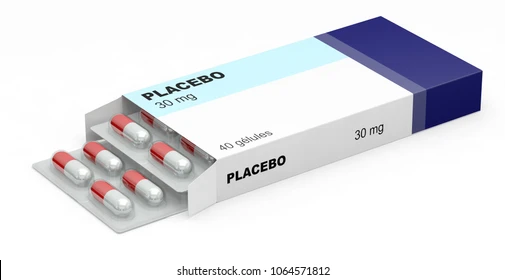It’s a little bit better, I was able to do an entire flight without CTD, on the other hand I lost 10 FPS, especially in exterior view
Community folder is clear ![]()
unfortunately there are also issue with mods from marketplace.
But of course, may be with the new release there is also a different reason ![]()
It doesn’t make any sense.
No matter how big or small the hotfix is, you should see the update process.
The last one ( the Placebo hotfix) was about 300 MB
That’s a joke.
We should see something…
I thought they were going to restore the graphics to pre-SU5 levels. This hotfix improved nothing. Ground textures are still blurry and clouds are now extra grainy.
300MB application code is a joke ? ![]()
I remember ages, where the whole PC doesnt have such amount of memory.
No, you didn’t understand my point.
300 MB isn’t a joke. But we didn’t see it updating
In the past, when we had 300 kbs, we did
Going to take a break for today. I had one exceptional flight this morning and then it went downhill for there. I genuinely can’t even spot the improvements, LOD remains extremely poor, exposure is uncomfortable on the G2, VR frame rates aren’t consistent and pop ins are driving me mad.
Enjoy your CDT
Eaaa.. MIcrosoft CTD Simulator ![]()
Getting pretty upset with the CTD’s… Two during the first load post update. (Empty Community folder)
Random CTD in the world map (various planes, various locations)
Got into one flight, CDT on attempting startup…
Completely, totally, broken right now. Running out of patience, and tolerance frankly…
NOTE: Empty community folder (Deleted it).
UserOpt.cfg is Default / not read only.
Going to try yet ANOTHER full re-install. In the last year have had to do this close to half a dozen times, thank god I have time and unlimited BW..
@ASOBO… please… PLEASE… get this sorted…
Everything working awesomely smooth on Xbox series X! Should have my 50th hour today!
Thanks for the responsiveness from the dev team!
ah.. you mean it fixed nothing ?.. Some things are fixed and some points are open..
It is fixed what is mentioned wihtin the release notes ![]() ..
..
Exactly… This is what we have become.
MSFS is a Microsoft Store app, and if you have your store set to do automatic updates, it can and will update in the background when your computer is switched on and connected to the internet.
The hotfix is just the main MSFS executable file - nothing else. There is nothing to “see”, when the store auto updates in the background.
Definitely a downgrade for high end systems…just add a slider already. Let the user decide what there system can or can not handle
Clouds look exactly the same. Overexposed
Colors are washed out…
Etc… etc…
Saturday here.. PC/Store here.. last night I did not see any updates, now I’ve got 1.18.15.0
Remark about updating itself: I started the game, was put into Store after a popup. In Store, I am not sure if it actually started automatically, it may take a while. But I went to MSFS in the store, then it started the download. Then I clicked PLAY, it started without issues, with no further updates ingame.
First impression: better. I see more differences between the levels now.. and my FpS went down 20->14 for Ultra mode ![]() hurray.. and GPU (low end) is limiting again, not the main thread. Pffff… very happy now !
hurray.. and GPU (low end) is limiting again, not the main thread. Pffff… very happy now !
More LOD (see triangular mountain peak in Medium, proper mountain peak in Ultra.
Better reflections in the water.. tree distance increase between Medium and Ultra. Haven’t seen that since the Nordic update.
Don’t see changes in buildings or object LOD (aircraft), but clouds are better now on both levels. There is still popping, especially in photogrammetry areas.
Medium
Ultra
I don’t have the Store set to automatic updates.
How comes, the simulator updated ??